Did you recently encounter Windows Activation Error Code 0xC004C008 on your computer screen? If so, then this post will help you to fix this issue. This problem generally occurs when you install, update, or upgrade your Windows 11/10. It indicates the Windows 11/10 product key you are using may have been used on multiple devices. In this article, we have explained the possible workarounds that can help you resolve this issue.
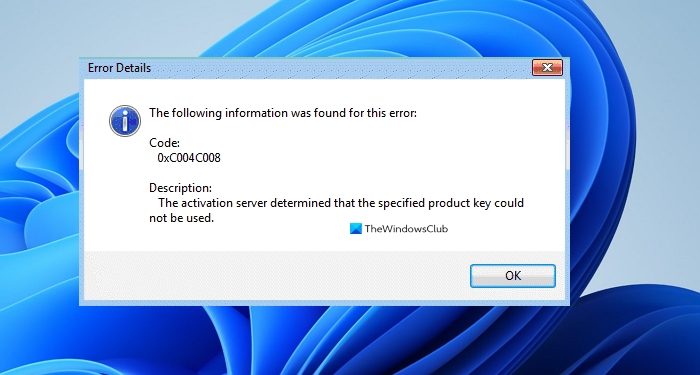
With this Activation error, you could see an error message saying
0xC004C008, The activation server determined that the specified product key could not be used.
Sometimes, you may see a different error message:
The activation server reported that the product key has exceeded its unlock limit. (Error code: 0xC004C008)
Fix Windows Activation Error Code 0xC004C008
The error occurs if the product key you are trying to use has already been used on a different PC or is being used on more than one PC than the Microsoft Software License Terms allow. To fix this activation problem, buy a product key for each PC to activate Windows on them.
You can buy a product key from the Windows Store by following these steps:
- Click on Start and then select Settings > System > Activation.
- Choose Go to Store, and follow the shown instructions to buy Windows.
If that doesn’t help, then follow the below suggestions to get rid of this issue:
- Try the Activation troubleshooter
- Use Phone Activation
- Contact Microsoft Customer Support
Let us now see them in detail:
1] Try the Activation troubleshooter
If this problem occurs due to some licensing restriction, you can try the built-in Activation troubleshooter tool to fix it. Follow the below steps to do it:
- First of all, open the Windows Settings using the Win+I keyboard shortcut.
- Once it opens, click on the System > Activation tab. Go to the right side and click on the Troubleshoot.
- Then, select the ‘Apply this fix’ option to perform a repair strategy.
Once done, reboot your computer and check if the Activation error code 0xC004C008 is solved.
2] Use Phone Activation
Alternatively, you can activate your Windows 11/10 device by Phone. Here is how to do it:
- Press the Windows key + R to open the Run dialog box. In the text box, type “SLUI 4” and hit Enter.
- Select your country from the list of options and click on the Next button.
- When the phone activation page opens, try contacting your country’s available number.
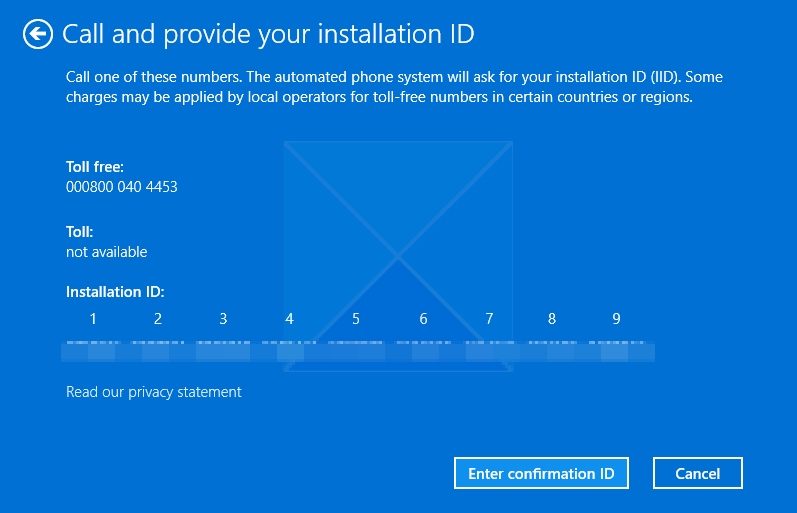
- Use the automated system properly as instructed.
- If you receive a confirmation ID from the automated system, note it down.
- Then, enter the provided confirmation ID in the box and hit Activate.
Once you complete the steps, this activation Error should be gone.
3] Contact Microsoft Customer Support
Unfortunately, if none of the above-mentioned methods worked for you and you still face the Windows Activation Error code 0xC004C008, then contact Microsoft Support and request them to activate your operating system.
I hope this helps!
What does This product could not be activated because the product key can only be activated in specific geographic regions mean?
The message means your software key isn’t valid for your location. Software keys are often restricted to the region they’re sold in. To fix this, you’ll need a key meant for your area. Contact the seller or try a different key.
Is it possible to activate Windows without a product key?
Technically, it is not possible to do that. However, many Windows keys available on the internet can activate Windows. Be aware that these keys do not guarantee that they will remain valid, depending on their type.
Leave a Reply