Your backup operation using the Windows Backup and Restore Tool may fail in Windows desktop or Windows Server operating system, if the file path length is longer than 260 characters. If you face such an issue then this article may interest you.
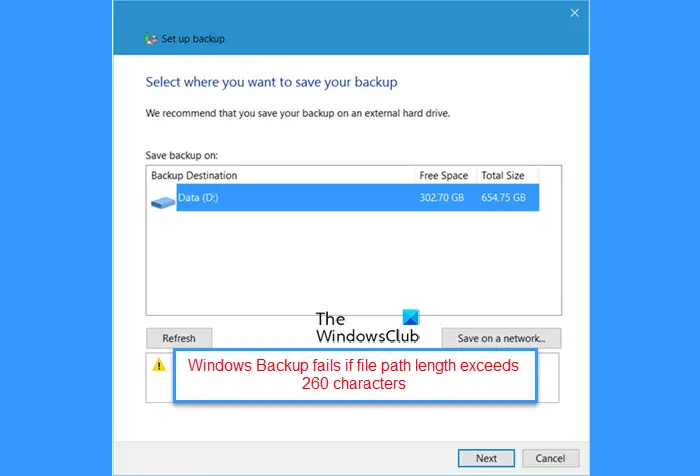
Windows Backup fails if file path length exceeds 260 characters
Consider the following scenario:
- You customize a backup operation to back up some files on a computer that is running Windows OS.
- You select some files to include in the backup operation. The path length of one selected file is longer than 260 characters.
In this scenario, the backup operation fails after the backup operation is started.
This issue occurs because the Windows Block Level Backup Engine service (Wbengine.exe) handles file paths that are longer than 260 characters incorrectly.
To address this issue:
- Windows 11/10 users can enable Win32 Long Paths and see if that helps them.
- Windows 7 users can download and apply Fix311056 from KB982502.
Also read: Windows backup not working, failed or did not complete successfully.
Windows have a limit of 260 characters?
Yes, Windows has a default limit of 260 characters for file paths, known as MAX_PATH. This includes the drive letter, colon, backslashes, and a null character. However, this limit can be extended in newer versions of Windows with specific settings.
How do I make Windows accept file paths over 260 characters?
To enable long file paths in Windows, open the Group Policy Editor, navigate to Computer Configuration > Administrative Templates > System > Filesystem, and enable the “Win32 long paths” policy. This allows Windows 10 to support file paths longer than 260 characters.
Where is the download of that hotfix? Is so f… difficoult to do something correctly and add visible download link?
While installing it showed, “The update is not applicable to your computer.”, now what to do?? :(
Had MS email the hotfix link, as instructed, and the link leads to an Internal Server Error. Great.
Update is not applicable? WTF?
WTF. I got the same stupid response as well. Some1 pliz tell me where and how to install and get this working
using cygwin with `rm` from the bash CLI (within windows) i was able to delete filenames that windows was complaining were too long, without installing this hotfix (hotfix wouldn’t install on my win7 anyway).
Long Path Tool works for such problems.
hello friends,try long path tool,its really awesome