Microsoft allows you to download a copy of a Windows to install on your computer. If after installation, when you enter the key, you received results in Activation Error 0xC004F212 it means that the license key and the version of Windows you had installed do not match.
The product key used on this PC didn’t work with this edition of Windows. Activation Error 0xC004F212.
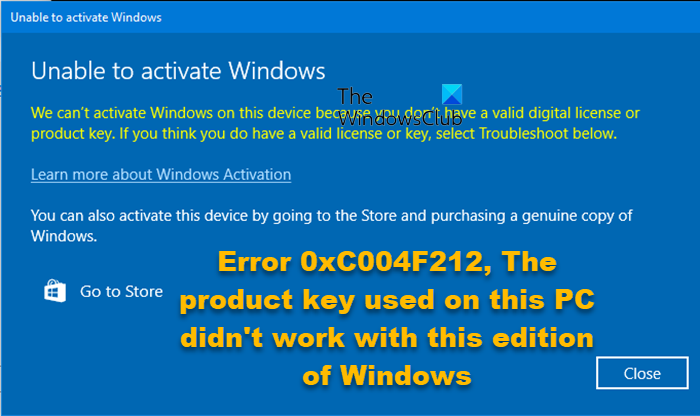
When Microsoft generates a license for a copy of Windows, it is associated with one particular variant of Windows. Windows comes in many flavors including Home, Professional, Enterprise, and so on. As an example, if you bought a license for Windows 11/10 Professional, but download, and installed Windows 11/10 Enterprise, activation will fail. In this guide, we will share how to fix Windows Activation Error 0xC004F212.
The product key used on this PC didn’t work with this edition of Windows
When you reinstall Windows using a digital license, you’re asked to choose which edition to install. If you choose an edition other than the one you’re licensed to use, you may receive the Activation Error 0xC004F212.
Fix Windows Activation Error 0xC004F212
If you have bought this key from a store or some website, you may want to recheck with them about the exact version of Windows. This will give you clarity about it. In case you are doubtful about its validity, you can directly get in touch with Microsoft Support agent to find it out. Also, if have bought it from the store, there should be an option to get a refund. That way you can choose to buy the right version of Windows.
1] Run Windows Activation Troubleshooter
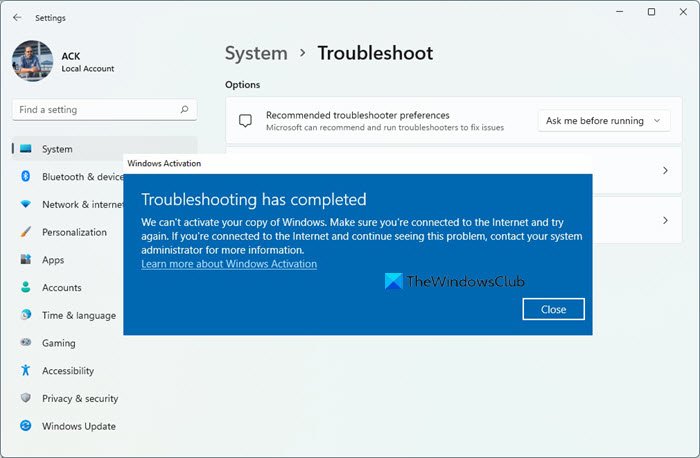
Back to resolving this error, you will need to run the Windows Activation Troubleshooter via Settings > Update & Security > Activation, and then select Troubleshoot. The troubleshooter will detect if its a valid Windows 10 digital license for an edition not currently installed. It is not; then it will show you how to install the correct edition.
However, if this still doesn’t work, you should contact Microsoft Support, and ask them to change your product key. In case you have tried activating Windows multiple numbers of times with the wrong version, it gets blocked by the server. Microsoft support team should be able to reset the product key for you.
2] Create a text file named PID.txt
There is a way to force Windows ISO to use the right version depending on the product key. This works between Windows 11/10 Home and Professional version because they have a common ISO. In case it’s Enterprise, you cannot use this method.
- Extract the files of Windows ISO using an extractor like 7 ZIP.
- Browse to the folder you created, and go into the “sources” folder.
- Here, you need to create a text file named PID.txt. Follow the exact format as below:[PID]
Value=xxxxx-xxxxx-xxxxx-xxxxx-xxxxx - “xxxxx” is the KEY to your Windows version.
- Next, you will have to create the ISO again or Bootable media using a free ISO Burner like ImgBurn. It will repack everything, and then create the Media file.
During the installation, Windows will check the key, and figure out the right version of Windows.
You can read more about PID on docs.microsoft.com. The second option is for those who truly understand what they are doing with the ISO.
TIP: This post offers additional solutions if you cannot activate Windows.
Have you ever faced a similar problem? How did you resolve it? Let us know in the comments.
Leave a Reply