When installing, if you receive Windows Installer Error Code 2755, this post will help you fix it. Error Code 2755 usually means that Windows cannot open the files or lacks the proper permissions; but it can also occur if the downloaded package is damaged. There can be multiple reasons for this, and this post will help you fix some of the know reasons.
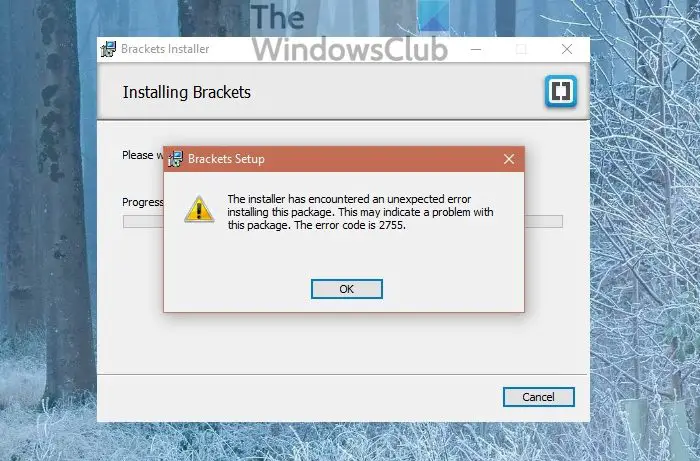
The installer has encountered an unexpected error installing the package. This may indicate a problem with the package. The error code is 2755.
Fix Windows Installer Error Code 2755
Before we start, make sure to launch the installer with admin permission before using these methods.
- Redownload the installation setup package
- Add the SYSTEM user in the installer
- Add an Installer folder in the Windows directory
- Check if the setup file is encrypted
You will need to use an admin account to execute these steps.
1] Redownload the installation setup package
The issue can occur if the downloaded package is damaged. Redownload the installation setup package to a different location, and run it and see if that works.
2] Add the SYSTEM user in the installer
SYSTEM user is a built-in user for Windows used by the operating system and by services that run under Windows. By default, the SYSTEM account is granted Full Control permissions to all files, ensuring it can do almost anything.
If the installer is throwing this error, you can add the System user to the installer and run it under its permission, ensuring the error doesn’t occur anymore.
- Right-click on the installer, and select properties
- Switch to the Security tab, and then click on the Edit button to open the Permissions window
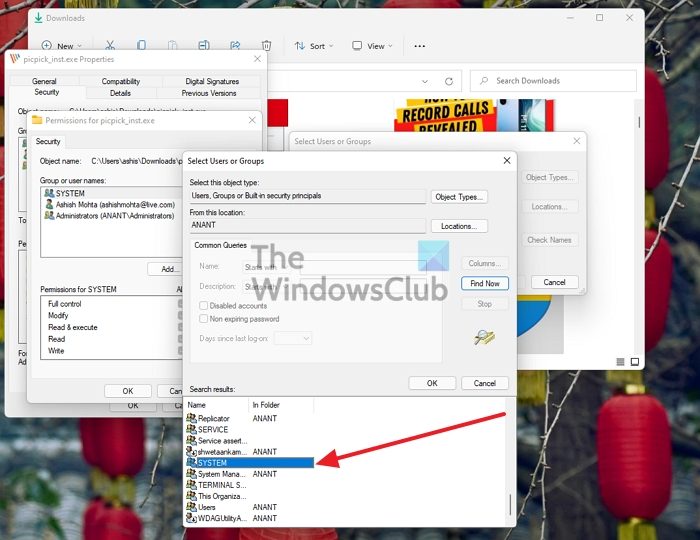
- Next, click on Add button, and then on the Advanced button > Find Now
- Select the System user from the result, and add it to the list\
Done that, rerun the installer, and the error should not occur again.
3] Add an Installer folder in the Windows directory
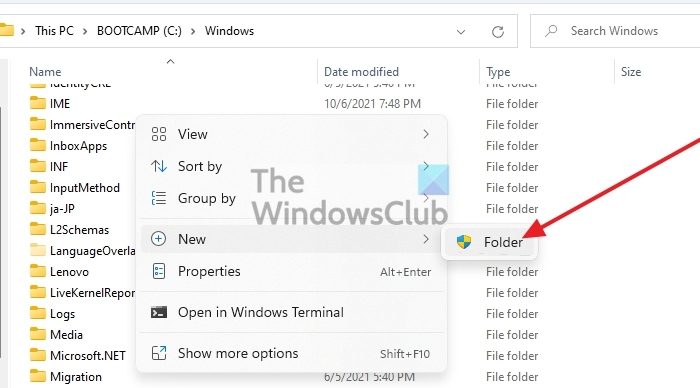
Whenever a software installer runs, Windows unpacks the files into the Installer folder located at C:\Windows. If the folder is missing, then installation will fail. So navigate to the folder and check if the folder is available. If not, then right-click and create the folder with the same name. Now run the installer and check if it works.
4] Check if the setup file is encrypted
The last thing you can do is check if the installer is compressed or encrypted. It can be easily identified by looking at the properties of the file.
- Right-click on the installer, and select properties
- Switch to the General Tab and click on the Advanced button
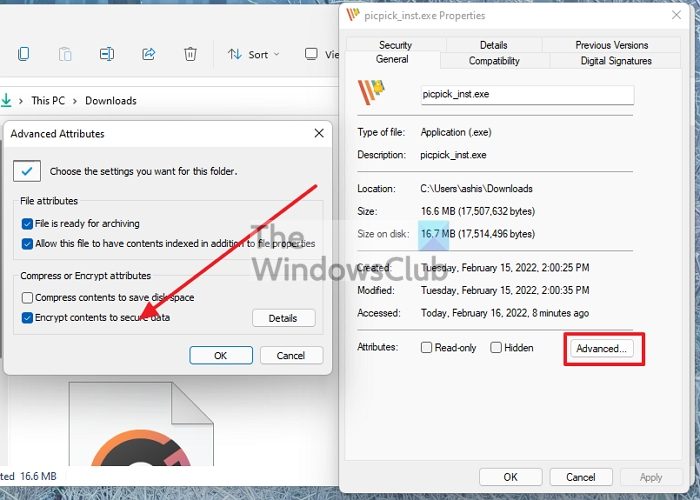
- In the Advanced Attributes window, uncheck these two options
- Compress contents to save disk space
- Encrypt contents to secure data
- Apply the changes, and then launch the installer to check
I hope the post was helpful, and you were able to fix the Windows Installer Error Code 2755.
Related error: The installer has encountered an unexpected error code 2203.
How do I fix the Windows installer package problem MSI?
You need to re-register the Windows Installer and restart the service to fix the problem. Since it is responsible for ensuring the installation process goes smoothly, fixing these two can solve the problem.
How do I fix a corrupted Windows installer?
You can run the System File Checker and DISM tool to fix the Windows installer. Since there are system files, they can be fixed by using any of these tools if they are corrupt.
Leave a Reply