The Windows Search Service is responsible for Windows Search. If the service is not running, you will face issues when using Search. We have noticed that, Windows Search Service does not start, and even if we try to start it manually, and throws the following error. In this post, we will see what to do if the Windows Search Service on the Local Computer started and then stopped.
The Windows Search service on local computer started and then stopped. Some services stop automatically if they are not in use by other services or programs
The Windows Search Service on Local Computer started and then stopped
This happens if there are missing subkeys or registry entries under the following registry location:
HKEY_LOCAL_MACHINE\SOFTWARE\Microsoft\Windows Search\CrawlScopeManager\Windows\SystemIndex
Or if there are corrupted log files at the following location:
C:\Windows\System32\Config\TxR
To resolve this issue, KB2484025 recommends that you delete all files with .BLF and .REGTRANS-MS extension in the following directory:
C:\Windows\System32\Config\TxR
Since the files in the folder location above are hidden and will thus not be visible unless you set the system to not Hide Protected Operating System Files under Tools – Folder Options.
Once these files are deleted, reboot the machine. On reboot, you may observe a high CPU indicating that the Windows Search service has already started and is in the process of rebuilding the Index.
If you receive an error message:
- Search Failed to Initialize, Waiting to receive indexing status or
- Microsoft Windows Search Indexer Stopped Working And Was Closed or
- Windows could not start the Windows Search on Local Computer
then you may want to see this post on Windows Search not working.
Could not start the Windows Search service on local computer.?
Usually, the Windows Search Service refuses to start on a computer if a registry key is missing. You can restore them using the guide mentioned above. However, you can also try the Search and Index troubleshooter of Windows to find and resolve the issue.
Also Read: Windows Search Indexer stopped working and was closed.
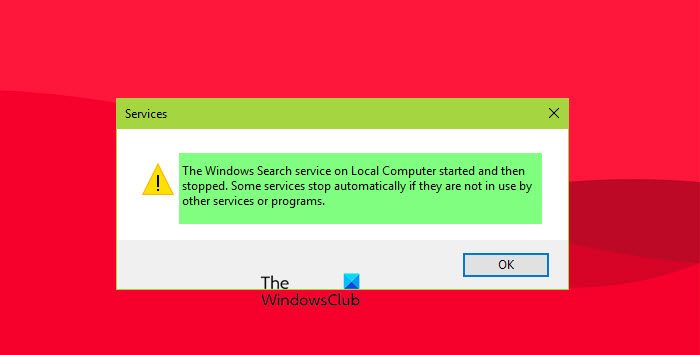
So far this was the most helpful of them all!! After 3 agonizing months of looking for a solution! Thank you
I can’t delete these *.bmf and *.regtrans-ms files in the /TxR folder – apparently “because the file is open in System”. Any suggestions?
Did you get a resolution to this I am also stuck
What do I delete on the RegEdit?
I am also stuck here. I also tried to export the missing registry entries from a known working computer but received a similar error. This cannot be edited because the system is using this portion of registry