Windows Updates are essential for the operating system; however, they can cause errors at times. One such error is Windows Update Error 0x8024000B. The error is caused when Windows cannot read the Update Manifest file required for installing the updates. It means that the operation was canceled by either the user or the service. It could also occur if you are unable to filter the results.

WU_E_CALL_CANCELLED: Operation was canceled.
This message indicates that the OS canceled the operation. You may also encounter this error when we are unable to filter the results.
Fix Windows Update Error 0x8024000B
Try the following solutions sequentially to resolve the problem.
1] Run Cleanup (Decline) Superseded updates PowerShell script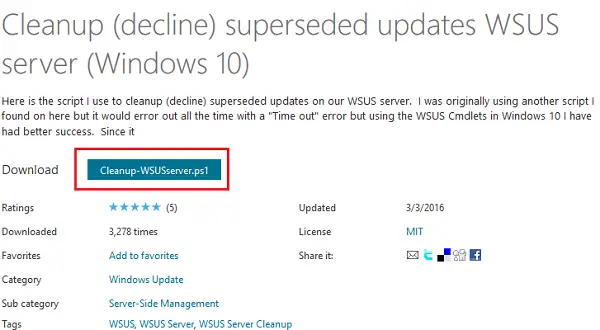
An easy fix to this problem would be to use this Cleanup (Decline) Superseded updates PowerShell WSUS PowerShell script provided on the Microsoft Technet website. Create a system restore point first, then download and run it.
Below is the script by author Mikeaveli007 who uses it to clean up (decline) superseded updates:
Write-Progress -Activity 'Getting WSUS server' -PercentComplete 0
$WSUSserver = Get-WsusServer -Name $server -PortNumber $port
Write-Progress -Activity 'Getting approved updates, this may take a while...' -PercentComplete 10
$approvedupdates = Get-WsusUpdate -UpdateServer $WSUSserver -Approval Approved -Status InstalledOrNotApplicableOrNoStatus
Write-Progress -Activity 'Retrieved updates' -PercentComplete 90
$i = 0
$superseded = $approvedupdates | ? {$_.Update.IsSuperseded -eq $true -and $_.ComputersNeedingThisUpdate -eq 0}
$total = $superseded.count
foreach ($update in $superseded)
{
Write-Progress -Activity 'Declining updates' -Status "$($update.Update.Title)" -PercentComplete (($i/$total) * 100)
$update.Update.Decline()
$i++
}
Write-Host "Total declined updates: $total" -ForegroundColor Yellow
Restart the system once you are done.
2] Rename the Spupdsvc.exe file
If the previous solution didn’t work, you might consider renaming the troublesome Spupdsvc.exe file to Spupdsvc.old. The procedure to do so is as follows:
Press Win + R to open the Run window.Type the following command and press Enter to execute it:
cmd /c ren %systemroot%\System32\Spupdsvc.exe Spupdsvc.old
Restart the system once the command has been executed.
3] Run the Windows Updates Troubleshooter
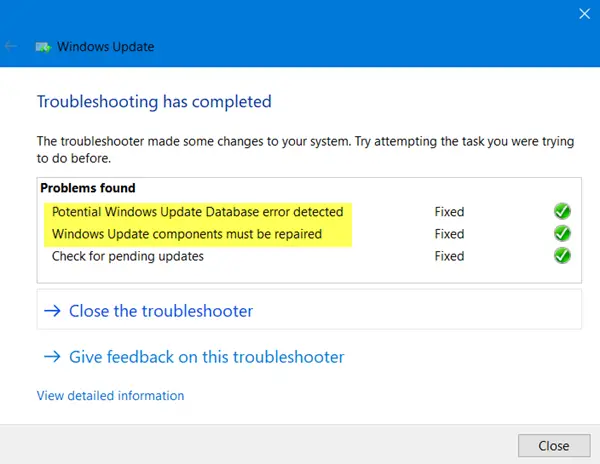
The Windows Updates Troubleshooter will check the status of services associated with the process and start/restart them if needed. Thus, it could be helpful for this issue. The procedure to do so is as follows:
In Windows 11
Go to Settings (Win + I) > System > Troubleshoot > Other Troubleshooters > Windows Update. Click on the Run button next to it, and let the wizard complete its process. You can choose to restart Windows and then check for updates.
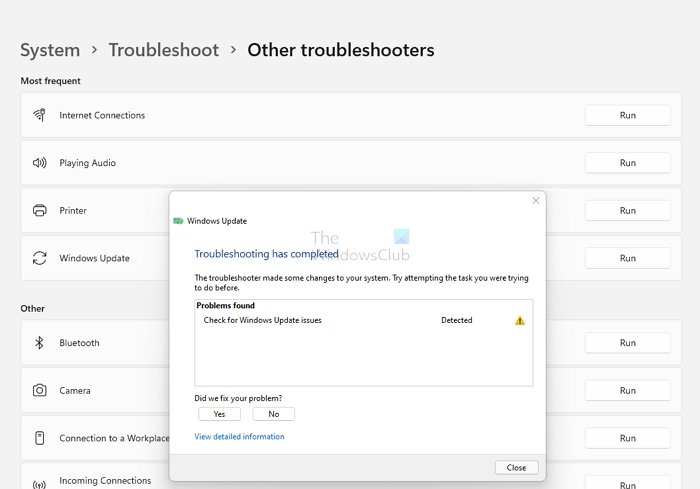
In Windows 10
Go to Start > Settings > Updates and Security > Troubleshoot. Select and run the Windows Updates Troubleshooter from this list and restart the system once done.
How do I fix Windows Update initializing?
Suppose the Windows Update is stuck on this Initializing message. In that case, apart from following the above methods, you can choose to restart the Windows Update Service, run SFC and DISM commands, and clear the SoftwareDistribution and Catroot2 folder.
Should a Windows Update take hours?
Usually no, but a significant update such as a Feature update may take an hour but not more than that. If anything is beyond an hour, it means the update is stuck somewhere, and you need to restart the update process again. It is possible that the update process that takes long doesn’t end with an error code, and all it would do is revert the process. In that case, follow our Windows Update Troubleshooting guide.
What happens if a Windows Update is interrupted?
If you restart while the update is in progress, it can be catastrophic. The action can damage the whole installation and result in BSOD. You may have to install Windows again, and you will not be able to recover files. If you are lucky enough, the system will roll back the process and restore the older version.
Leave a Reply