If you receive error code 0x80242006 while using Windows Update, then this post may be able to help you. This could be caused by mishandling by the operating system. Another probable cause could be your security software.
0x80242006, WU_E_UH_INVALIDMETADATA. A handler operation could not be completed because the update contains invalid metadata.

Fix Windows Update Error 0x80242006
Perform an SFC scan and temporarily disable your antivirus software on your Windows 11/10 PC and see if that helps. If it does not, then proceed.
- Rename the Catroot2 and Software Distribution folders
- Run the Windows Update Troubleshooter
- Reset Windows Update components
- Download and install the Windows Update manually
Below, we have explained all these fixes in detail.
1] Rename the Catroot2 and Software Distribution folders
When Windows downloads the updates, they are kept in a dedicated folder called Software Distribution. Files downloaded here are automatically deleted once the installation is complete. However, if it doesn’t clean up or if an installation is still pending, you have two choices. First, rename the SoftwareDistribution folder after pausing Windows Update Service. Next, reset the catroot2 folder.
2] Run the Windows Update Troubleshooter
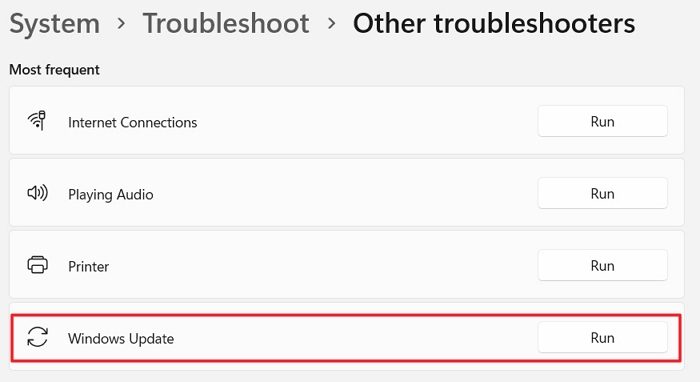
Some users have reported that running the Windows Update Troubleshooter fixed the problem for them. You could try running it before proceeding with further troubleshooting.
Click on Start > Settings > Updates and Security > Troubleshoot. Then select the Windows Update troubleshooter and run it. Restart the system after that.
3] Reset Windows Update components
If the above two steps fail, you could try resetting the Windows Update components.
4] Download and install the Windows Update manually
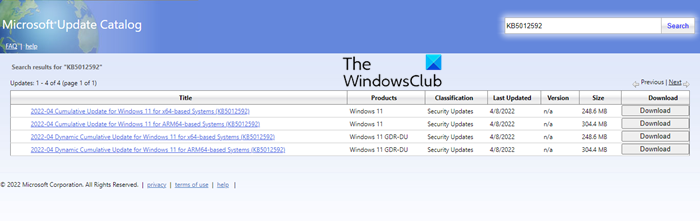
Every Windows Update has a KB number. If you know this KB number, you can download the Windows Update from Microsoft Update Catalog. Microsoft Update Catalog is a service provided by Microsoft that lists all Windows Updates. Users can download Windows Update from there and install it manually. After visiting the website, enter the KB number of the Windows Update and download it.
How do I fix Windows Update download error 0x8024a206?
Corrupted Windows Update Components can cause Windows Update failure errors, like the error 0x8024a206 while installing Windows Update. To fix this error, you can use some fixes like resetting Windows Update Components, running the Windows Update Troubleshooter, repairing the corrupted system image files, etc.
What is error 0x80245006 on Windows Update?
The Windows Update error 0x80245006 can occur on both Windows 11 and Windows 10 operating systems. This error can occur when the Windows Update database is corrupted, the system file required for Windows Update is not registered correctly, etc. Check the status of BITS and Windows Update Service. Running the Windows Update Troubleshooter can fix this problem. If nothing helps, install the update manually.
All the best!
Leave a Reply