Are you experiencing error code WOW51900118 while playing the World of Warcraft game on Windows? When triggered, you will get the following error message:
You have been disconnected. (WOW51900118)
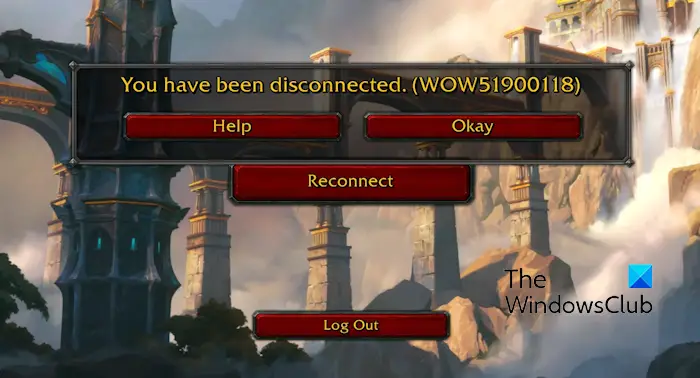
Now, the error could occur in various scenarios, including when WoW servers are down. Internet connectivity, VPN, and antivirus or firewall interference can be other reasons for the same error.
Fix WOW51900118, You have been disconnected error
To fix the error code WOW51900118 on World of Warcraft saying You have been disconnected, here are the methods you can use:
- Check the current server status of WoW.
- Log out of Battle.net and log in again.
- Switch off your VPN.
- Release and renew your IP and flush your DNS cache.
- Allow the game through your firewall and antivirus.
Before you follow the below fixes, check your network connection and make sure your internet is working fine. You can try connecting to a different network connection and see if the error is resolved.
1] Check the current server status of WoW
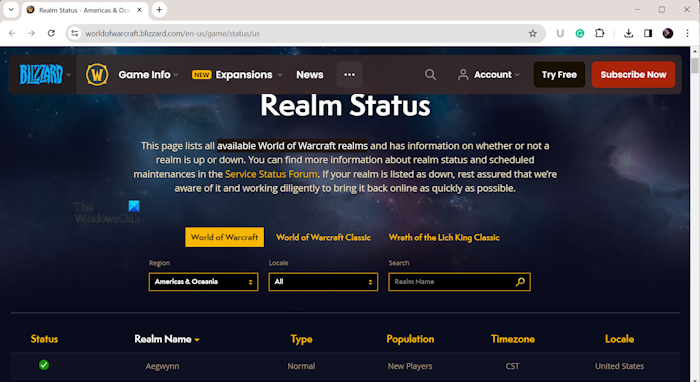
The WOW51900118 error is likely to be caused when the World of Warcraft servers are down. Hence, when you get this error, check the current server status of WoW and make sure the servers are not down. You can visit the Realm Status page and check the status of available World of Warcraft realms in your region. If the servers are facing downtime, you can wait for some time and let the error be fixed from the end of Blizzard.
2] Log out of Battle.net and log in again
If the error keeps displaying, you can try logging out of Battle.net, log in again, and then play WoW to check if the error is resolved. Tap on your profile icon in Battle.net and then choose the Log Out option. Once done, sign in again and check if the error is fixed.
3] Switch off your VPN
A few affected users reported that the error would go away when they disable their VPN. It turns out that your VPN might be interfering with the connection between your game client and the game servers. So, if the scenario is applicable, you can disconnect your VPN and then check if you are able to play WoW without the error code WOW51900118.
Read: Fix World of Warcraft Errors WOW51900319 and WOW51900123.
4] Release and renew your IP and flush your DNS cache
It could be a network connectivity issue causing the error. So, you can try renewing your IP address and flushing your DNS cache to fix any network conflicts and eventually get rid of this error. Here’s how you can do that:
First, run Command Prompt as an administrator and then enter the below commands one by one:
ipconfig /release
ipconfig /renew
ipconfig /flushdns
nbtstat -R
nbtstat -RR
netsh int reset all
netsh int ip reset
netsh winsock reset
When the above commands are completed successfully, you can reopen the WoW game and check if you have stopped receiving this error code.
5] Allow the game through your firewall and antivirus
If the error persists, you can temporarily disable your firewall/antivirus and see if the error is fixed. It could be your security software using the connection issue. So, if the error is resolved after disabling the firewall/antivirus, you can be sure that your security suite is at fault.
You can allow the WoW game and Battle.net through your firewall or add the Blizzard applications to the exclusion or exception list of your antivirus to permanently resolve the error.
See: How to fix Wow-64.exe application error in World of Warcraft?
I hope this helps!
Why do I keep getting WOW51900319?
WOW51900319 is another connection error that triggers an error message “You have been disconnected from the server.” It is caused when your game suddenly loses its connection with the game servers. There are primarily two factors responsible for this error including an ongoing server issue and network connectivity issues. You can check the server status of WoW and make sure your internet is working fine to fix this error.
Why am I being disconnected from WoW servers when I try to log into a character?
If you are getting disconnected from WoW servers when logging into a character, it might be stuck online. You can wait for some time and then log in again to that character to see if the issue is resolved. Besides that, it could be corrupted game data causing the issue. So, you can try resetting the user interface in WoW and check if it helps. Another thing you can do is try verifying the integrity of the game files and repair the corrupted ones.
Now read: WoW Error 132 Fatal Exception, Memory could not read.