We can access YouTube on almost any device, we use. But at times you may face some issues with Xbox One. Users are seeing the YouTube.com/activate Enter screen code error on Xbox One when they try to use it.
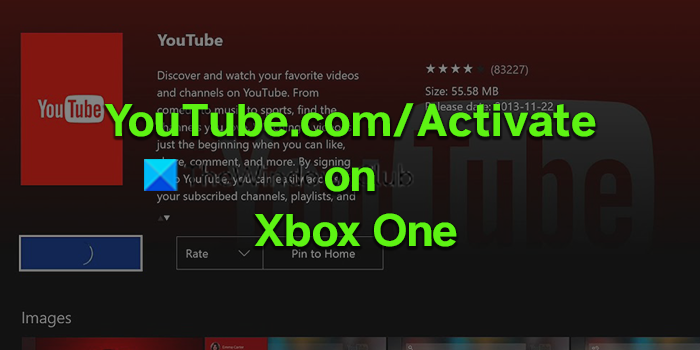
YouTube is the most popular video streaming service in the world. Google has made it available on every device we use through a seperate app or through web browser. YouTube has been the prime form of entertainment for many people around the world. When the world is being taken over by paid streaming platforms, we can watch a lot of content for free on YouTube. It works fine on Xbox One too. But, there are some users who are reporting that they are seeing youtube.com/activate enter code error on Xbox One. Let’s see how we can fix the issue.
Fix YouTube.com Activate Xbox One problems
If you are seeing YouTube.com/Activate enter code erron on Xbox one, it can be fixed in the following ways.
- Enter the code on the Xbox One console
- Check your internet connection
- Restart your Xbox One
- Logout and Login to your Xbox account
- Re-install YouTube app
Let’s get into the details of each method
1] Enter the code on the Xbox One console
If you’re using your Xbox One connecting it to a Windows PC and using YouTube for the first time, it will ask you to enter the code to complete sign in process. You will find the code on the console. Enter it and start streaming your favorite content.
2] Check your internet connection
First of all, you have to make sure your internet is working fine. Try using other apps on Xbox One that use internet heavily and see if the connection is fine or not. A bad internet connection sometimes cause the problem.
3] Restart your Xbox One
If the issue is still not resolved, you have to restart your Xbox One and try again. It is a tried and tested method for our gadgets if something regarding is not working fine.
4] Logout and Login to your Xbox account
The another way to fix the issue is logging out of your Xbox account on the console and logging in again. This is also one of the working solutions that can fix the issue.
5] Re-install YouTube app
If the error is not yet gone or fixed, you have to uninstall the YouTube app on your Xbox One and re-install it again from the Microsoft Store. You can find the options to uninstall YouTube in the app options.
These are the various methods using which you can resolve youtube.com/activate enter code error on Xbox One.
How do I activate YouTube on my Xbox One?
There is no seperate method to activate YouTube on Xbox One. It is installed by default and you can use it normally without doing anything. If you are using YouTube on a PC via Xbox One, you have to enter a code mentioned on the console to activate it.
Why does my YouTube not work on Xbox One?
It may be due to bad internet connection, or some other issue related to the app. You can fix it easily with the following methods. You also need to check for YouTube app updates and install it.
Related read: Xbox One Tips, Tricks and Hidden Features.
Leave a Reply