These days because every other program wants to install their custom fonts. This may create a heap of unwanted fonts on your Windows computer, which could affect the performance. In this post, we’ve covered an ultimate free font manager named FontFrenzy, that will help you get rid of these unused fonts and this will also speed up your computer.
FontFrenzy Font Manager for PC
Once you start FontFrenzy, it will display all the installed fonts, so that you can have a clear look at the fonts that are installed on your computer. You can add a custom text and also choose a custom size for the preview. Here are the list of tools and features included in the software:
1. Defrenzy: This tool lets you delete all the unwanted fonts from your computer. It deletes all the fonts, except the system fonts that are essential for running Windows. This tool is very amazing, as it deletes unwanted files plus it reduces the Windows start-up time and consequently improves the performance of your computer.
2. FrenzySnap: FrenzySnap is a snapshot tool that takes a complete snapshot of the Fonts folder, so that if you delete some useful fonts by mistake, you can recover them and use them again. Snapshots are displayed under the Save Snapshot button. Taking a snapshot with FrenzySnap is just like creating a backup of your fonts. and that’s really a useful feature.
3. Refrenzy: This tool does the opposite work of Defrenzy. It lets you install or restore fonts that you saved as snapshots using FrenzySnap. It is simply a restoring utility that lets you install the backed up font from snapshots.
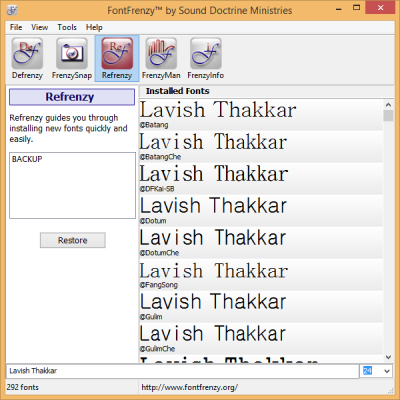
4. FrenzyMan: FrenzyMan is a font management tool that lets you perform some basic functionalities with fonts like adding and installing fonts or collectively deleting them and etc.
5. Fonts folder Repair: This utility lets you repair the fonts folder and resolve errors (if any) in the folder.
You can customize the program and choose the default storage folder and you can even choose the folder for saving snapshots.
FontFrenzy is a must-have free Font Manager as it comes loaded with useful and helpful features. The UI is simply awesome, the preview of the same text for every font lets you have a look at the installed fonts and decide which fonts to keep and which to delete. The customization abilities add an extra layer of features to the program.
FontFrenzy free download
Click here to download FontFrenzy.
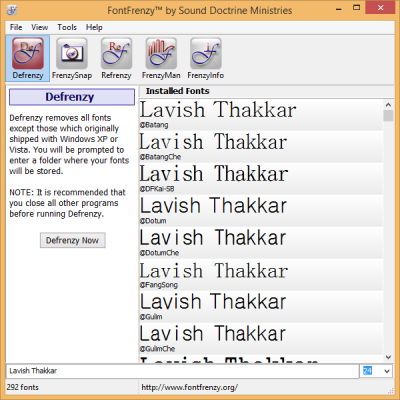
FontFrenzy is pretty cool, but just know that it’s not in development anymore. SD Software, which was its author, was a really conservative Christian developer who just sorta’ disappeared not too terribly long ago. He gave-up all his domain names, and I’ve kinda’ lost track of him.
Here’s a screenshot of the old FontFrenzy page from his now-defunct SD Software website…
SEE | http://archive.today/RSCGB
…and notice the religious pop-up over it. As I recall, the “SD” of “SD Software” referred to “Sound Doctrine,” which is one of the sites linked-to religious sites on the page.
SEE | http://sdoctrine.org/
So, then, FontFrenzy, as nice as it is, is abandonware. But it still works just fine…
…though if Microsoft ever changes the way it handles fonts in Windows, that, too, will end.
Just thought everyone should know.
__________________________________
Gregg L. DesElms
Napa, California USA
gregg at greggdeselms dot com
Veritas nihil veretur nisi abscondi.
Veritas nimium altercando amittitur.
For years I’ve used Nexus Font. So far I have found nothing better (that’s free anyway) http://www.xiles.net/nexusfont/
Thanks for the information Gregg!
Nexus Font is a good utility too!