If you want to format text as Superscript and Subscript in Word, Excel, and PowerPoint, here is how you can do that. It is possible to write Superscript and Subscript in Office apps using in-built options and at the same time.
What is a subscript or superscript?
A subscript is a text written slightly lower than the line of type. It is commonly used for writing the atomic numbers of chemical compounds and mathematical functions. Superscript has far wider applications. It is the slightly raised text in comparison to the line of type. Superscripts are frequently used in mathematics, especially while writing exponential powers.
How to add superscript or subscript in Word
There are 2 methods for adding superscripts or subscripts in Microsoft Word which are as follows:
1] Through the Font settings page
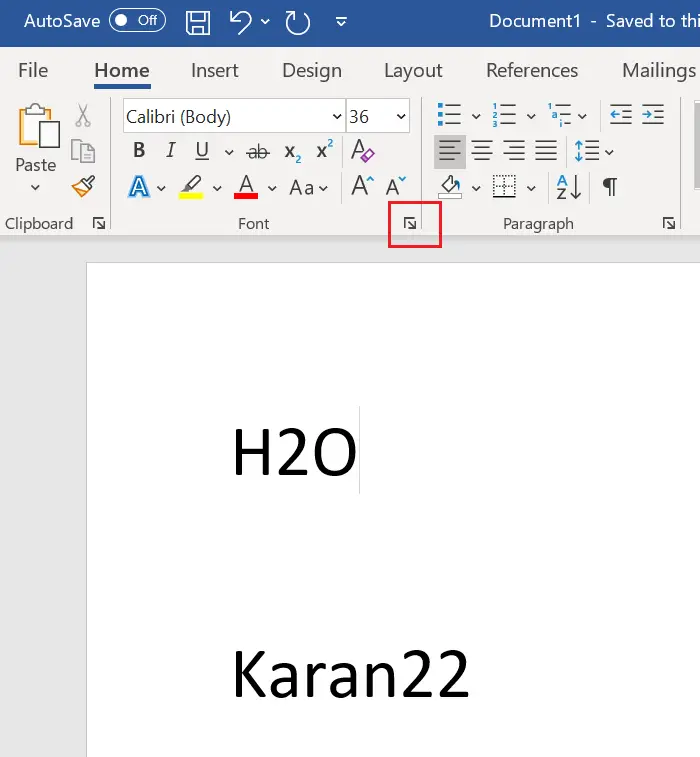
Select the text which needs to be used as either superscript or subscript.
Under the Home tab, in the Font section, click on the expand symbol.
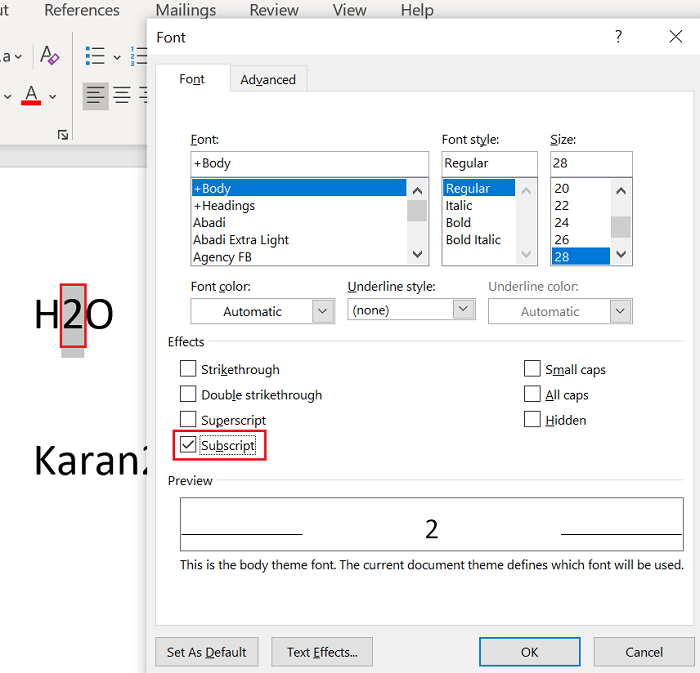
Check either Superscript or Subscript depending on your requirements and click on OK to save it.
2] Using the shortcut
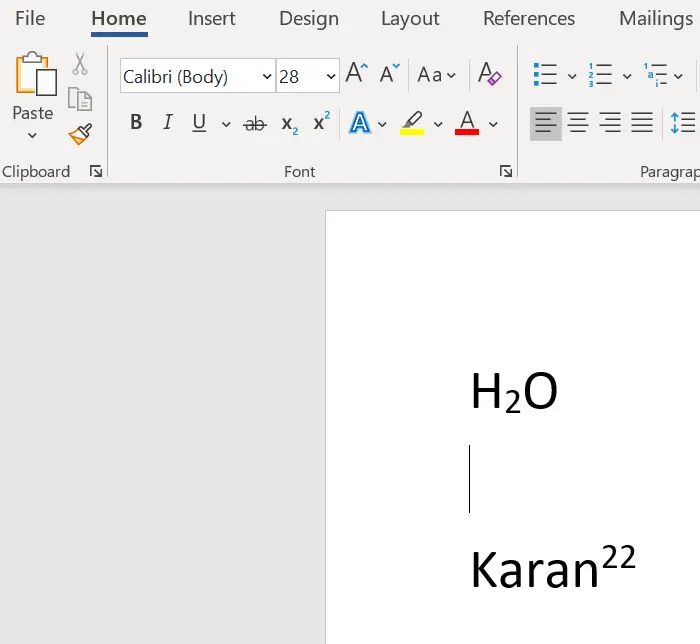
Select the characters which need to be converted into either superscript or subscript.
Press CTRL, SHIFT, and + together to convert the selected text to superscript.
Press CTRL and = together to convert the selected text to subscript.
Read: How to print background and color images in Word.
How to add superscript or subscript in PowerPoint
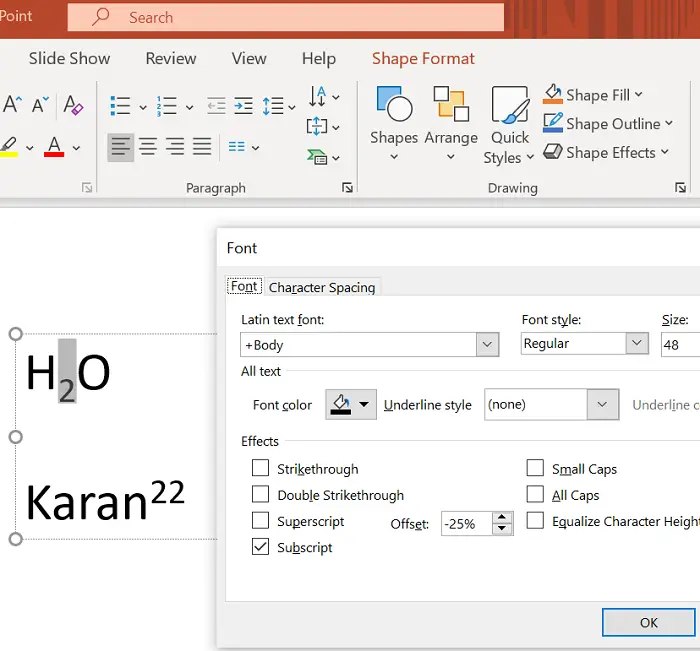
The procedure to add subscript in Microsoft PowerPoint is the same as that with Microsoft Word as explained earlier, with the difference that text isn’t the primary selection in a PowerPoint presentation.
You would need to add a text box first and then select text to create superscripts and subscripts.
How to add superscript or subscript in Excel
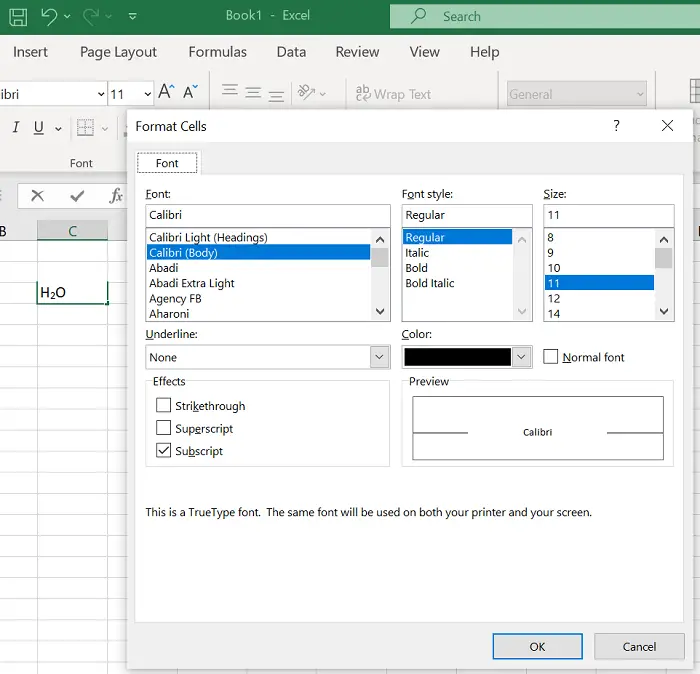
The procedure to add superscript or subscript by using the Font Settings method or the shortcut is exactly the same as with Microsoft Word. Simply select the text that needs to be converted and add the needful.
Read: How to add an image as a background in PowerPoint.
We hope this was helpful. If you still have any doubts, please let us know in the comment section.
How do you format text as superscript or subscript in PowerPoint?
To format text as superscript or subscript, you need to open the Font management panel first by clicking the arrow icon. Then, tick the Superscript or Subscript checkbox as per your requirements. Finally, click the OK button. Following that, whatever you write, will be transformed into superscript or subscript.
How do you write subscript and superscript at the same time in Excel?
For your information, you can write either subscript or superscript at a time. If you want to write either of them, select a text you want to translate into superscript or subscript and press Ctrl+1. Alternatively, you can click the arrow icon in the Font section. Then, tick the corresponding checkbox as per your requirements and click the OK button. Finally, start writing whatever you want.
Read: How to fetch real-time Stock Prices in Excel using Stock Quote.
Leave a Reply