One of the best things about multiplayer games is that they can be played with your friends. However, this fun became a bit sour when users see Failed to join party in Fortnite. This could be because of various reasons, and you can see this in the error message itself. Following are some of the error messages that you may see under the title Failed to join party:
You must finish downloading all content before joining a party
This party is cross-platform restricted.
To join this party all other members must have cross-platform play enabled in their Settings menu.
This party is currently not responding to join requests. Please try again later.
The Denial Error Codes associated with them could be 20, 58, 83, 84, 86, 91, 93, etc.
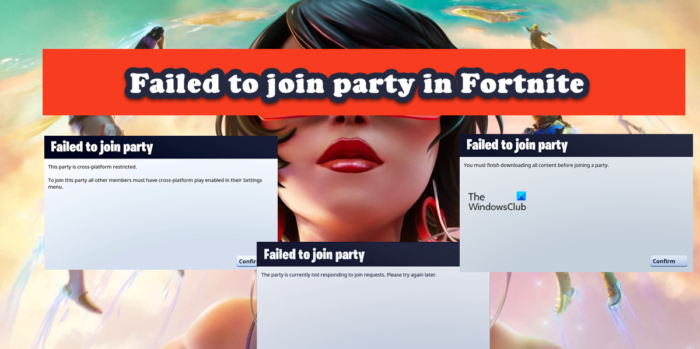
Fix Failed to join party in Fortnite
If you see Failed to join party message in Fortnite with accompanying Denial Error Codes associated with them could be 20, 58, 83, 84, 86, 91, 93, etc, use the following solutions to fix your problem:
- Restart the game
- Check your Internet Connection
- Restart your Router
- Allow Cross Platform Parties
- Change Privacy to Private
- Ask Friend to join via Epic Games
Let us talk about them in detail.
1] Restart the game
Regardless of the error, you get, if you are unable to join a party, the first thing you should be doing is restarting the game. This will restart the related tasks and allow your game to load everything it needs again. Once Fortnite starts again, go ahead and try joining the party. Also, if this doesn’t work, ask your friends to restart the game as well. In case this doesn’t work, move to the next solution.
2] Check your Internet Connection
Another thing you should be checking is if there is something wrong with your Internet. You can use any of these Internet Speed testers to know your bandwidth. In case the bandwidth is low, restart your router (check the next solution) or contact your ISP. Your Internet Service Provider should be able to either tell you why this is happening or resolve the issue. In the meantime, connect to a different network and see if that helps.
3] Restart your Router
Restarting your router won’t just fix your Internet connection (as mentioned earlier), it will also resolve any network glitches that you may cause this issue. You can not just turn it on and off and call it a day. The best way to restart your router to resolve slow Internet and network glitches is to follow the prescribed steps.
- Turn off your router.
- Unplug all your cables and wait for 30 seconds.
- Plug all the cables back in and turn on your network device.
Finally, connect your device to the network and see if the issue is resolved. Hopefully, this will do the job for you.
4] Allow Cross Platform Parties
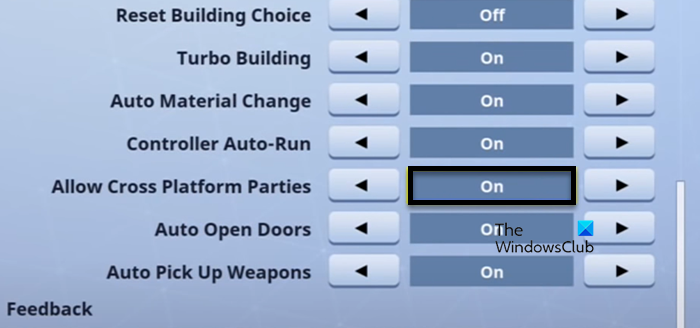
Many users see “This party is cross-platform restricted” when trying to join a party, but in reality, neither of the players has this feature enabled. This is a bug that needs an update to get things right. The update might be available or released in the given time, depending on when you are reading this post. In the meantime, all the group members can enable this feature just to join the party and after you have joined the party, you can disable the future if you don’t want to play Cross Platform mode. So, head over to Fortnite’s settings, scroll down to Control Options and turn on Allow Cross Platform Parties. Hopefully, you will be able to join a party afterward.
5] Change Privacy to Private
The host needs to change the game’s privacy to private. So, if you are the host, just make the adjustments in the settings, but if you are not, ask the host to do the same. If they don’t know how to change the Privacy settings, send this post and ask them to follow the prescribed steps.
- Click on the three horizontal lines.
- Select the Privacy option.
- Change it to Private.
Finally, close all settings and try joining the party. Hopefully, this will do the job for you.
6] Ask Friends to join via Epic Games
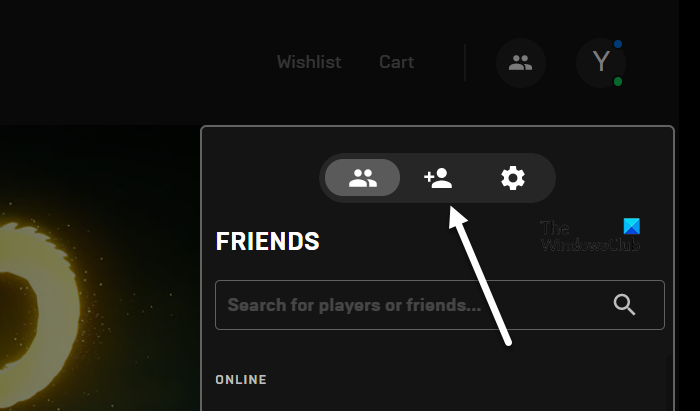
If nothing works, then there might be some kind of bug that is causing the issue. As you wait for an update, try adding your friends to the Epic Games friend list. This is not a solution but a workaround that will do the job for you. To add your friends to the Epic Games friend list, try the following steps.
- Launch Epic Games launcher.
- Click on the Friends option.
- Then click on the person with the plus icon,
Now add your friends.
Just note that, since it is not easy to explain these icons, just check the screenshot above. Once you have added all your friends you want to play with, start the game and this list will translate into your game. Hopefully, this will do the job for you.
We hope that you can resolve the issue using the solutions mentioned here.
Also Read: Fortnite Voice Chat not working on PC
How do I fix Party Failed to connect?
If you are unable to connect to a party regardless of any reason, try the solutions mentioned in this article to resolve the issue. There are different error messages and obviously, the core solution will be different, but it would be better if you start from the first solution and then go ahead. We are sure that you will be able to resolve the issue and join the party using these solutions.
Read: Fortnite settings not saving; keep resetting on PC
How do I fix error code 93 on Fortnite?
Error Code 93 is similar to the issue we talked about here. So, you can execute the solutions mentioned in this article to resolve the issue. However, one of the biggest reasons why this is happening is corrupted skin. So, change your skin in the game and see if that helps.
Also read: Fix Fortnite keeps crashing or freezing on Windows PC.