It is best to use bandwidth and Internet usage monitoring tools when your Internet Service Provider (ISP) offers a limited quota for downloading and uploading. These tools monitor bandwidth and Internet usage, check the speed, and detect any suspicious network activity. This article lists some best programs for Windows 11/10, that are all very popular in the niche.
Free Bandwidth Monitoring Tools for Windows 11/10
Here is a list of some of the Free Bandwidth Monitoring Tools for Windows PC:
- ISP Monitor
- Cucusoft Net Guard
- tbbMeter
- FreeMeter.
1] ISP Monitor
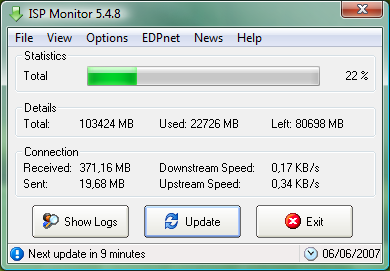
ISP Monitor also allows you to check your Internet speed; after all, you should get the speed you actually pay for. Moreover, it offers real-time traffic monitoring. The built-in Traffic monitor displays current network speed via three different graphic modes. All three modes can be customized to suit your requirements.
In addition to all this, ISP Monitor displays the percentage used from your total quota and allows you to adjust it before it reaches the threshold limit. For this, you need to set limits for download and upload by customizing the application’s settings. Optionally, you can choose to allow ISP Monitor to disconnect the Internet connection once it reaches the limit. ISP Monitor is clean and does not contain any spyware or viruses. Download it here.
2] Cucusoft Net Guard
Net Guard is a free software to monitor your broadband usage and kill malware that wastes your bandwidth. It includes a small floating window indicating real-time Internet Uploading and downloading speed.
The floating window can be hidden, or its opacity can be adjusted to make it transparent if it bothers a user. To hide or make the window transparent,
- Right-click on the floating status window, #1.
- Click on “Opacity” #2.
- Select the opacity value you like. Then the floating status window will become transparent.
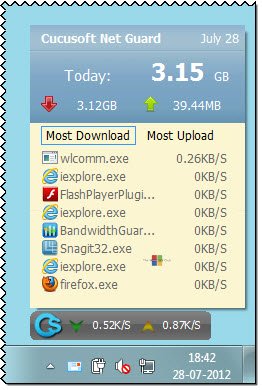
You can even set a traffic limit per month. How? Cucusoft Net Guard includes a ‘Forecast’ feature that automatically calculates the projected bandwidth usage for a month. Thus, you can easily determine whether your usage will exceed that month’s limit.
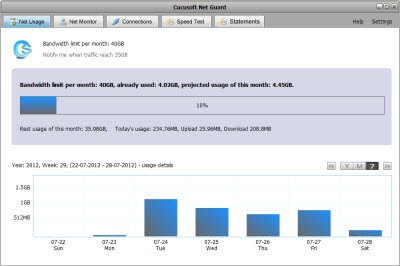
The program is compatible with all the later Windows versions. Download it here.
3] tbbMeter

tbbMeter is a bandwidth meter to help you monitor your Internet usage. It allows you to see how much your computer is sending to and receiving from the Internet in real-time. It also shows you how your Internet usage varies at different times of the day. This tool will help you to manage your usage to avoid incurring excess bandwidth fees or find your broadband provider slowing you down due to exceeding your monthly usage allowance.
Tip: NetTraffic is a real-time Network traffic monitor.
4] FreeMeter
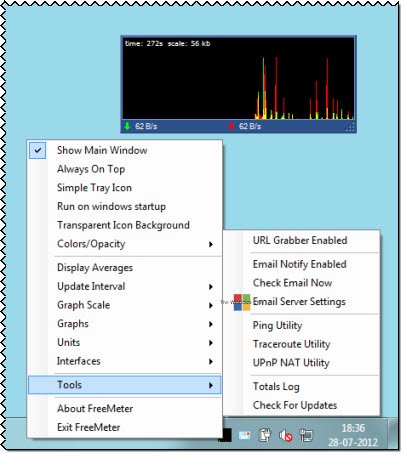
FreeMeter is another very simple, easy-to-use portable network monitoring and diagnosis tool. Its main window graphically displays the data being transferred, to and fro, on your computer. It also includes many simple tools.
Find out what your Internet speed is, using these Internet Speed Tests.
Some of you might want to take a look at these tools too:
Lots of things are here which will be help best than before because these are the important things which we should monitor for take better services.
NetMeter is also quite nice:
http://www.metal-machine.de/readerror/index.php?action=tpmod;dl=cat1
I’m using NetWorx
Been using Networx for almost 5 years now.. If you have more than one computer on your network, it will track all of them and let you know your total bandwidth usage.. Have never gone over once since installing..
is there any way to know bandwidth ratio given by ISP ?????…..like ISP used to say we give you shared bandwidth ratio of 1:8 or 1:10…..dedicated bandwidth ratio 1:1….
Although not a freeware, but I recommend NetLimiter. It is now one of my favorites that I must add in each new windows installation
1-Developed by a forum member rather than a site.
2.Not updated,no info on OS compat.I remember its portable version at Liberkey is not compat with 7 at least.
3-Networx will do much more.
If you mean % of users and according to that there is a cap,these insane things can only be done by Reliance or BSNL.Kick them if possible.
If at all it will need some great tool.Some good tools maybe Capsa,Athetek Net Watcher or so but it costs around 500$ per year or 6m.
Much better is netbalancer and free is sufficient for most.Pro version also there.Made by a resp developer-Seriousbit
Wireshark is the mother of all.Always free and used by topmost Antivirus companies to analyze and fix infection.
All the bandwidth monitors are great but I like ShaPlus Bandwidth meter. It is light weight and displays the bandwidth consumed in session , current day and current month. So it helps those who want just to monitor how much data they used of their monthly quota. you can download it here http://www.shaplus.com/bandwidth-meter/
makes no sense what you are saying mate!
Try the program Advanced IP Scanner 2.3 quick and convenient free network scanner IP addresses for Windows. http://www.advancedipscanner.com
Nice sharing, but how i enable the killed tasks in Net Guard ? i must have that option to enable any if i want later
please help!
WoW. Thanks so much for all the spyware delivered by Cucusoft Net Guard.
I am not taking this site seriously any more and now officially on my black list. Thanks sooo much for the time lost.
These days many freeware bundle 3rd-party offers. And in fact, even once clean freeware may start bundling third-party offers later on. We cannot keep track of all, all the time. You should know better than to click on ‘Next Next’ blindly. You should have opted out! Read the last line in my authors box: Please create a System Restore Point before trying out any software & be careful about any third-party offers while installing freeware.
There is one I’ve used for years, it used to be free but it’s not expensive, keep the key and reformat in peace. It is http://www.revouninstaller.com once you have it any crap you download in error can be removed even the registry entries
any software that works on windows 8.1?
For anyone who might come across this, Networx has now become a Commercial software, which is no longer free as of today (1/1/17). This was such a great tool to have. Pretty disappointed at this change.
Thanks for the update.
As of 1/1/2017 Networx is no longer free.
Networx is no longer free.
Networx isn’t free anymore, so it isn’t worth downloading
You are right. Any alternative? I’ve been using Networx from a long time and now I’m looking for a good alternative.