Honestly, if I call Teams the best free Call app on the market, many might disagree. While the giant has its own set of followers, the Microsoft Store has a lot more to offer, some options being way better than Facebook Messenger and WhatsApp.
Free Calling Apps for Windows 11/10
Here is a list of a few tried and tested free Calling apps that could help:
- Imo desktop free video calls and chat
- Google Meet
- Messenger for Windows (Hifriends)
- SIP Trunk Call Manager
- Free Call VOIP
- ooVoo – Video Calls and Messaging
- WePhone – free phone calls & international calling
- Call Center
- Zalo Desktop
- ISeeVM for YouMail.
Let us take a look at them.
1] Imo desktop free video calls and chat
Imo desktop free video calls and chat has an HD interface making it a favorite in the market. Personally, I rate the app better than Skype and way better than WhatsApp and Facebook messenger for the ease of use and reliability. The connection doesn’t break (unless it’s genuinely an issue with the network) and the app is easy to use. The Imo desktop free video calls and chat app is totally free and allows unlimited interactions. It’s available at the Microsoft store here.
2] Google Meet

Google Meet saves you time, keeps you organized, and allows you to connect and collaborate instantly. With these Google Meet tips and tricks, you can overcome the learning curve and stay productive.
3] Messenger for Windows (Hifriends)
 The Messenger for Windows 10 (Hifriends) is another biggie in the app market. It has a beautiful interface, but even more, a reason to buy it is its reliability. The app is as simple as any social media app while making sure that it provides users a bug-free experience. Use it to make voice calls, video calls and messages. It permits conference calls too. You could share your photos and posts using Hifriends. Download the app from the Microsoft store.
The Messenger for Windows 10 (Hifriends) is another biggie in the app market. It has a beautiful interface, but even more, a reason to buy it is its reliability. The app is as simple as any social media app while making sure that it provides users a bug-free experience. Use it to make voice calls, video calls and messages. It permits conference calls too. You could share your photos and posts using Hifriends. Download the app from the Microsoft store.
4] SIP Trunk Call Manager
The SIP technology is clearly taking over its rivals, allowing many more options. As the SIP apps help use more phones at the same time, managing them becomes difficult. The SIP Trunk Call Manager app helps manage calls on your other phones and help redirect them accordingly. It isn’t a voice call app in itself but important for managing other phones. It can be downloaded from the Microsoft store here.
5] Free Call VOIP
A pretty light app, Free Call VOIP allows users to make free voice calls, video calls, and messages. Users can register using the email ID’s, and they could connect with any other registered user as far as they know the person’s email ID. The app also assigns phone numbers which could be dialed using the dial pad. Free Call VOIP allows sending voice recordings. Get this app from the Microsoft store here.
6] ooVoo – Video Calls and Messaging
The ooVoo app is pretty popular, something which can be attributed to its amazing interface. It is literally a mini-social media network. The app allows voice/video calls, messaging and conference calls up to 8 people. It is available here. While this app has been removed from the Microsoft store, it could be downloaded from the mentioned link.
7] WePhone – free phone calls & international calling
The WePhone app is analogous to Skype but is a much better software. It allows free voice calls for users using the software, and paid calls when calling international phones. They claim a better voice quality (than Skype), but that’s for the users to decide. Recorder and CallerID are additional facilities. Check more details about the WePhone app on the Microsoft store here.
8] Call Center
The Call Center app allows users to control their business voice calls like they usually do in a call center. They can put up to 4 calls on hold at a time, and even conference between them. The drag and drop interface makes things even easier. It allows us to save call history and make notes. The most interesting thing is that it allows to control this PC only app remotely, so your business is not impacted while traveling. Setup your own mini call-center with this app after downloading it from the Microsoft app store here.
9] Zalo Desktop
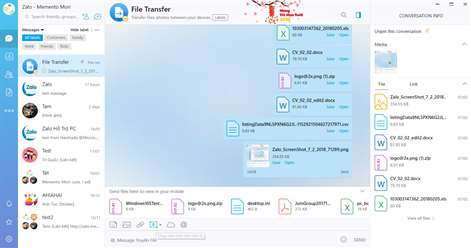 The Zalo Desktop app is a simple but light and precise voice, video call and messaging app. It’s fast and reliable while offering a high level of privacy. The best part is that it helps users manage multiple tasks at the same time. The file transfers are quick, unlike most of its rivals. The app is available in the Microsoft store here.
The Zalo Desktop app is a simple but light and precise voice, video call and messaging app. It’s fast and reliable while offering a high level of privacy. The best part is that it helps users manage multiple tasks at the same time. The file transfers are quick, unlike most of its rivals. The app is available in the Microsoft store here.
10] ISeeVM for YouMail
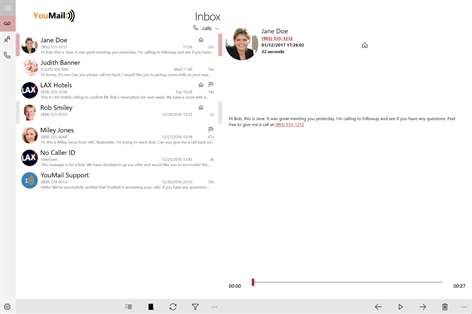
YouMail is known for its state-of-art voicemail and visual experience. However, while the service is available for Android and iOS, they missed out on Microsoft. The ISeeVM app helps bring it to Microsoft devices. It organizes your voicemails making it easier to manage them. Grab the app from the Microsoft store to upgrade your voicemail experience.
Can I call from Windows 11 for free?
Yes, you can call from Windows 11/10 for free. There are two main methods to do that. First, you can use third-party apps like Microsoft Teams, Google Meet, etc. However, they are not a calling app. Secondly, you can use the Your Phone app. It helps you make and receive calls from a Windows 11/10 PC if you connect your phone correctly.
How can I make calls from my computer for free?
You can make free calls using the Your Phone app on Windows 11 and Windows 10. You do not need any third-party software since it is already included with your system. In addition, you use Imo desktop, SIP Trunk Call Manager, Zalo Desktop, etc. For your information, some of the best calling apps are already mentioned in this article.
Which one do you prefer to use?
In addition to above, you can also have a look at apps like R-HUB web video conferencing servers. It provides free HD VOIP Audio calling and 30 way HD video conferencing.