The Dictionary and the Thesaurus help find the most appropriate word for a context. Here are the top 5 free Dictionary & Thesaurus apps for Windows 11/10. One thing is knowing English and its grammar, and another is the choice of words. We cannot repeat the same word in a paragraph many times (unless it’s a preposition). Doing so makes it look childlike. Furthermore, native English speakers use more appropriate words that we may know but won’t strike into our minds while writing.
In short, vocabulary is the key to writing better English. While a dictionary helps us find “word meanings,” it cannot help us choose the most appropriate option to fit in a sentence. This is what we use the Thesaurus for. It helps us find words with similar meanings so we can use the most appropriate one.
Dictionary and Thesaurus apps for Windows 11/10
Use the following online dictionaries and thesauruses to better your English:
1] WordWeb
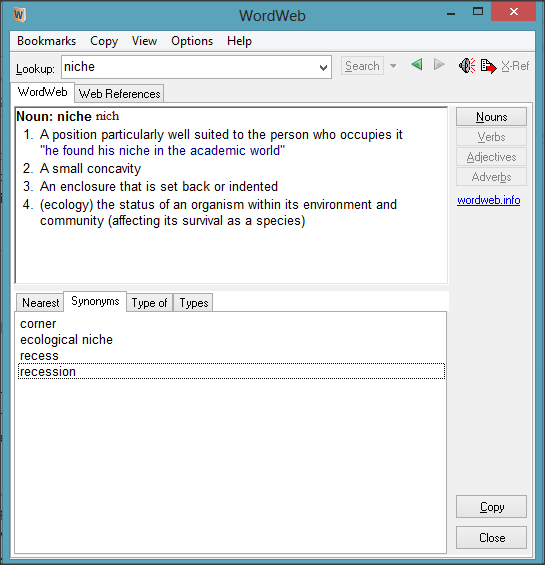
Probably one of the easiest apps of the Microsoft Store, I kept WordWeb at the top. It includes words in both British and American English. The dictionary & thesaurus includes audio pronunciation, text pronunciation, adjectives, adverbs, synonyms, antonyms, similar word, verbs, and nouns. This easy-to-use app is everything you need to work on your vocabulary. It is available as desktop software as well as a Microsoft Store app. You can use the desktop software without the internet!
2] Advanced English Dictionary and Thesaurus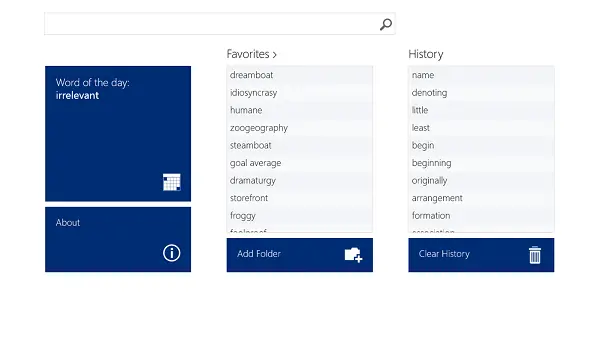
With more than 140,000 entries and 1.4 million words, WordNet is perhaps the most diverse dictionary and thesaurus. Over and above synonyms and antonyms, the app helps find hypernyms, hyponyms, and meronyms. The fuzzy filter helps correct words typed incorrectly, just like Google. It maintains the history so you can revise your searches and save favorites. For more details, check the details on the Microsoft Store here.
3] The Free Dictionary
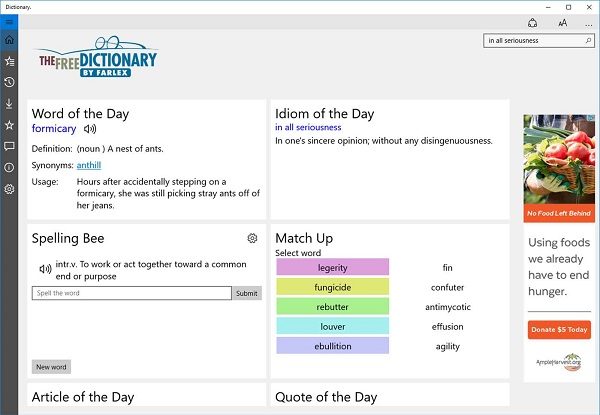 The Free Dictionary links to the original thefreedictionary.com website. It contains a basic offline database and a comprehensive online database covering over 40 languages. In addition to its huge database, the Free Dictionary helps users connect with other users using social platforms and email. Unlike its counterparts, the dictionary plusplus thesaurus includes Medical, Legal, and Financial terms. It is available in the Microsoft Store.
The Free Dictionary links to the original thefreedictionary.com website. It contains a basic offline database and a comprehensive online database covering over 40 languages. In addition to its huge database, the Free Dictionary helps users connect with other users using social platforms and email. Unlike its counterparts, the dictionary plusplus thesaurus includes Medical, Legal, and Financial terms. It is available in the Microsoft Store.
4] WordBook

A pretty common app, WordBook claims to have won awards. The quick and comprehensive app has everything a common dictionary plus thesaurus needs. The USP of the WordBook app uses real human voices for pronunciations, which makes the users feel comfortable. It syncs with five online dictionaries, thus helping users find references for the toughest words. Download WorkBook from the Microsoft store here.
5] Sidebar Dictionary
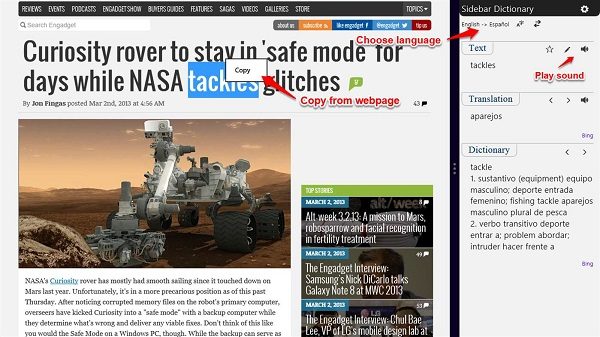
While editing your documents, the Sidebar Dictionary app is useful for those who prefer a side-by-side dictionary plus thesaurus. The amazing app helps decide the best word options to use. While grammar checkers always exist, we need a thesaurus to choose the most appropriate word for the context, which the Sidebar Dictionary app helps with. Grab it from the Microsoft Store.
TIP: Also check out Lingoes, the free Text Translator & Dictionary software.
I Purchase dictionary pro worth it
WordWeb asked how many times I flew this year and after answering, it said I can no longer use the free version.