Freehand drawing was one of the first to bring human imagination to paper (or leaf). Since the 90s, every operating system has included basic drawing software. In the case of Windows 11/10, it is MS Paint. If you wish to explore options beyond, check this article for the best free drawing software products for Windows 11/10.
Drawing software for Windows 11/10
While drawing software products have been in the market for almost three years now, they were very primitive earlier. With time, the features of these products have changed a lot. Now, you can also create 3D drawings with a few of these software products. Interestingly, most drawing software products are free of cost.
- MyPaint
- Fresh Paint
- Paint 3D
- Artweaver
- Krita
The best free drawing software products for Windows 10 are as follows:
1] MyPaint
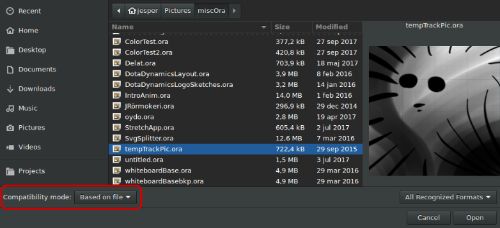
MyPaint is a drawing software designed to make drawing on tablets easier. Ideally, most drawing software products are created for desktops or laptops. However, as people have started shifting to tablets, the need of the day was to create software that can allow easy drawing with pens or fingers. To learn more about MyPaint, check the official website here.
2] Fresh Paint
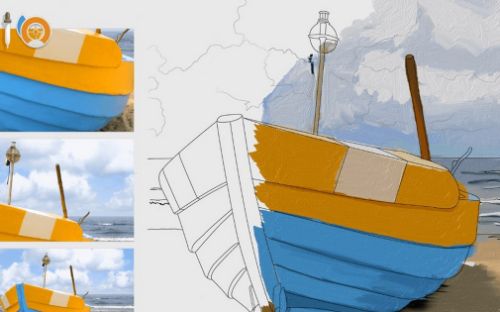
If you need a good reason to download Fresh Paint, Microsoft Corporation created the software. It is compatible with your system and complementary to the regular Paint software. While regular Paint has certain limitations for those interested in freehand drawing, Fresh Paint includes every feature an artist needs. This amazing software can be downloaded from the Microsoft Store here.
3] Paint 3D
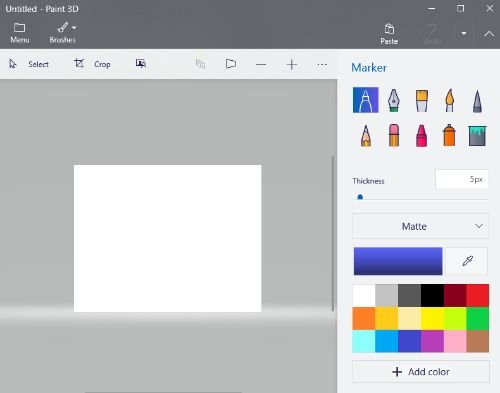
Paint 3D is another amazing software by Microsoft Corporation. Just like regular Paint, Paint 3D is a drawing software with the added advantage that it allows freehand drawing in 3 dimensions instead of two. This software has many more features than regular paint and is considered sufficient for making 3D artistic impressions by many. Learn more about this software on the Microsoft Store here.
BONUS TIP: Sketchable is a wonderful Drawing App for Windows users.
4] Artweaver

Artweaver is a software for beginners who wish to make amazing paintings. It can help you create accurate and impactful designs. With features like airbrushes, Conte brushes, and calligraphy pens, etc Artweaver is the perfect drawing tool for you. This tool is particularly favorable for kids.
Read: Speedy Painter is a free painting software for Windows PC
5] Krita
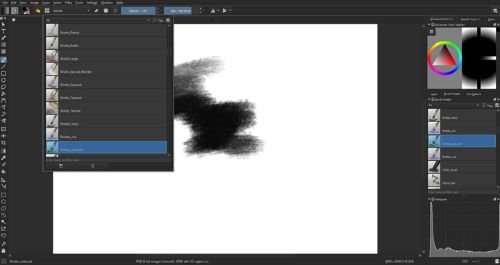
If you are a freehand artist interested in creating comic characters, try the Krita software. It is specifically designed for those willing to learn and practice comic art. Krita is a powerful software and you wouldn’t feel the need to buy any paid software after using it.
Now read: Free Animation Software for Windows.