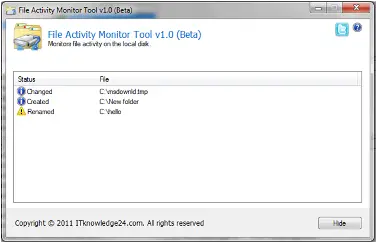If you are dealing or working with sensitive data and worried about the last or recent changes made to your files, or if you have noticed some data loss or leakages, you might want to consider installing file monitoring software on your Windows 11/10/8/7 computer to detect any changes that may be made to your files. File Activity Manager and File Monitoring are two such freeware programs that can help you do this.
File Activity Monitoring software
File Activity Manager is a free application that notifies you of any file additions, deletions, and changes on your computer. It is completely portable and requires no installation. Just download the executable file and run the application; that’s it; you are all set to use it.
Now some points to be remembered, File Activity Monitor can only track file changes on the C drive of your PC. This application is hardcoded and there is no option to monitor file changes on other drives. The reason I’d like to use this is, it is clean the user interface is simple than other applications available. It displays things at a high-level and only that matters.
In short, it logs real-time changes on the files stored on the Local Disk (C:\) drive only.
You can download File Activity Manager by clicking here.
File Monitoring software
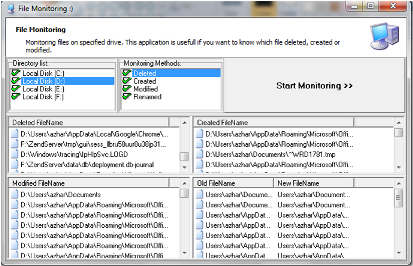
If you are looking for something that monitors all drives on your computer, then File Monitoring is the better option. This application is also a portable one and runs just by clicking the executable file. The advantage here is that this application has the option of monitoring all the drives. The application runs on single windows and requires hardly any navigation.
On the top section of the window, you have the options for selecting the drives (C, D, E, F). Adjacent to that, you have the section on the monitoring method, viz., when a file is created, modified, renamed, or deleted. Finally, there is a button to Start and Stop the monitoring activity.
You can download File Monitoring by clicking here.
Related software that may interest you:
- Monitor changes to Registry in Windows using the built-in FC.exe tool
- Registry Live Watch will track changes in Windows Registry live
- File Access Monitor keeps track of who read and changed your files
- RegFromApp lets you track, capture & compare registry changes made by Program
- Track changes to Files, Drives, and Registry using FRSSystemWatch.