Port Scanning applications like Free Port Scanner help you identify open ports and services on a network host. They thoroughly scan specific ports for a given IP and reveal vulnerable access points, letting you initiate action and close them to attackers.
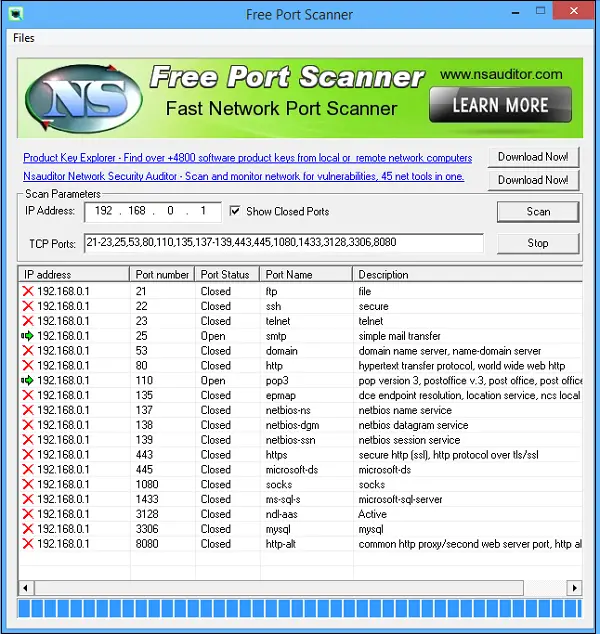
Often, home computers are an easy target for hackers, especially the ones with DSL or cable connections to the Internet, because the trespasser finds it easy to break into an unsecured network rather than a heavily fortified, secured corporate network. So, if you are a broadband user, the chances are that your computer is at risk and susceptible to hacker attacks because you have an “always-on” connection to the Internet. Your computer stores personal information that a hacker may exploit for his benefit. While a Firewall will help stop such attacks, you need to check if it is working properly and if all the required Ports are closed.
Firewall Port Scanner for Windows PC
The simple freeware from Network Security Audit Software has a simple interface. All main fields are in the upper part of the main window. The scan results, which include IP address, port name, number, status, and description, take up the remaining space.
Most features are self-explanatory and, therefore, do not need explanation. For this reason, the application package does not include a Help file. Instead, the Scan and Stop buttons help you start or stop the scan.
Perform Firewall Port Scan
There is a checkbox marked Show Closed Ports. Unchecking it shows only open ports. When you press the scan button, a blue progress bar appears that starts probing your ports. The process may take several minutes to complete, and you may find the results not displayed in the main window until the program has confirmed whether the port is closed or open.
Should you find one or more of your system’s ports open, it is advisable to check your system security and software and then again run Free Port Scanner until satisfied with the results of the system’s safety.
The good thing is that Free Port Scanner is light on resources and doesn’t consume much storage space. Overall, Free Port Scanner doesn’t secure your system but at least provides the early warning you need to assess using your security tools. It is highly recommended for all users.
Read: How to forward Ports?
Free Port Scanner download
You can download Free Port Scanner from here. Thank keimanzero for the tip.
Firewall Port Scan Online
If you are looking for some links to online Port scanners and Firewall testing services, you can check these out:
Let us know if you know of more such free tools or online services.