If you are a programmer, you know how to distribute your files. Probably you can simply zip all files and give them to users. But then, users may get confused as to where to unzip the files and how to open the application. If there are additional steps, like copying a file to some system folders after unzipping, it would turn users away. You know that several programs exist that let you create & build Windows installation setup packages. Let us look at some of the best free Windows Installer package creators and setup builders.
Free Installer Creator software for Windows 11/10
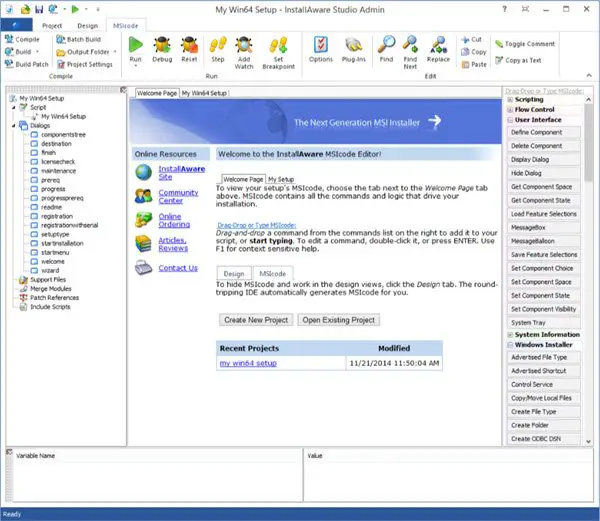
The top one in the list is the one used by many corporate and business houses. And it comes at a price. I am not covering it here, but a post on Installer creators would not be fair without mentioning InstallShield. You might have heard of the name. But since it comes at a high cost, let us talk of free alternatives to Installshield so that you can check out which one is the best Windows Installer creator.
1] NullSoft Scriptable Install System
If you have seen Winamp’s setup, you know what Nullsoft Scriptable Install System (NSIS) can provide. Developed by Winamp’s developers, NSIS can help with complex installation packages. It is a scripted Installer creator, so you can create both easy and visibly complex installers.
The program does not use much of computers’ resources when installing software, which is good. It is compatible with almost all Windows versions—backwards and up to 8.1. It also supports different types of compression methods: Zlib, BZip2, and LZMA. The only thing that may seem odd is the lack of a GUI. But then, the best software installers are ones that employ ready-to-use scripts and/or a command-line technique.
It is Open Source and you can see the code at their website. You can download Nullsoft Scriptable Install System from SourceForge website.
2] WIX ToolSet
WIX, too, lacks a graphical user interface. It employs basic command-line and parsing methods to link your executable, MSI files, etc. When building a Windows Installer package creator, WIX also allows you to add databases, install IIS websites, and make exceptions in the Windows Firewall while installing your software on different versions of Windows. You can download the WIX Toolset at the Wix website.
It might seem a little tough in the beginning, but there are ample tutorials and documentation on the Internet and on the WIX site to help you build a splendid installation package. WIX is also open source, so you can review the code to ensure it does not add anything you do not want.
3] InstallAware Express
I am adding this for people who want an installer package creator with a graphical user interface and wizards. In other words, InstallAware Express makes way to this post for fresh programmers in need of help for creating their own Installation package.
The program has wizards and scripts to get you started. Instead of using the native Windows Installer service for installing program, it employs Native Code Setup Engine so your setup program can install program even when the native Windows Installer service is busy, stopped or malfunctioning. InstallAware comes in free and paid versions. Please check InstallAware website for details.
These are just three of the better Windows Installer Creator programs. Many more exist and you might have your own favorite. Share with us, if you have any thoughts on the above list.
Read: Difference between Portable and Installer edition software.
I use Clickteam Install Creator and I’ve never had a complaint. Far easier than most installer creators I’ve used.
I use NSIS its lightweight,might try installware
Why is Inno Setup missing ? It’s the easiest, free and most popular installer making framework !