Recording the keys pressed on a keyboard is often called Key Logging, and Keyloggers are the software that lets you record the keystrokes and let you view the key logs. Keyloggers are useful tools. You can view which keys were pressed an hour ago, yesterday, or even a month ago. There are many keyloggers out there, and here are two good free Keyloggers that I have come across that can help you maintain a good record of pressed keys.
Free Keylogger Software for Windows 11/10
Although Keyloggers are useful tools, they are, more often than not, misused by many to spy on others’ activities. Some malware even installs keyloggers on your system to record your keystrokes, hoping to lay their hands on sensitive financial information like bank passwords, credit card numbers, etc. We at The Windows Club are discussing this, as Keylogger software has a legitimate use, too. We are, however, not to be blamed in any way for any misuse or legal violations done with the help of this freeware.
1] Home Keylogger Free Edition
Home Keylogger never misses anything; it records all the pressed keys and maintains a good record of them. You can make it run invisibly so that no can make out whether a keylogger is running or not. The log generated by it is amazing; the log displays time, date, user, window tile, and, obviously, the pressed keys. All these extra details help you in making out which keys were pressed when and in which application. Home Keylogger is simply amazing.
There is no dedicated user interface, but the app runs from the system tray, making it easier to operate. You can view the log from the same system tray icon. The logs can be cleared. Clearing logs from time to time (say once a month) is a good activity, and if you don’t want to delete the log, you can cut and paste it somewhere else, and a new log will automatically be created. Click here to download it.
2] KidLogger
Intended to monitor kids on a Windows PC, KidLogger can still be easily used to monitor and track employees, kids, or simply anyone else. Other than hidden keylogging, the software offers Web History monitoring, time tracking, voice recording, screenshots, chat monitoring, USB/DVD usage etc. It is a cool key logger plus a monitoring tool for Windows and Mac. KidLogger also offers you mobile tracking so that you can track your kids’ or employees’ mobiles. KidLogger is free and open source.
KidLogger offers online monitoring and tracking but for this, you need to create a new free account with KidLogger. You need to enter the device id to pair the device with your online account, once successfully paired you can track the logs and monitor PC online. The program also offers monitoring from mobile phones so that you can keep track on the go. You can download this keylogger freeware from here.
Have a look at Phrozen Keylogger Lite and Spyrix Keylogger Free too! Windows Spy Keylogger helps monitor activities on your PC.
If you suspect that someone has, with mala fide intent, installed a keylogger on your system, you can run a full, in-depth scan with your antivirus software.
You may also want to check out some keylogger detector freeware like KL Detector, a keylogger detector, KeyScrambler Personal Free which encrypts keystrokes in a browser, and Zemana AntiLogger, which encrypts every keystroke you make and SpyShelter Personal Free.
Does Windows have a keylogger built in?
Windows 11/10 has a feature that can collect your keystrokes, but it’s not a traditional keylogger. It’s intended to improve typing and writing services. To manage this, access your Privacy Settings and navigate to “Inking & typing personalization” to turn it off for enhanced privacy.
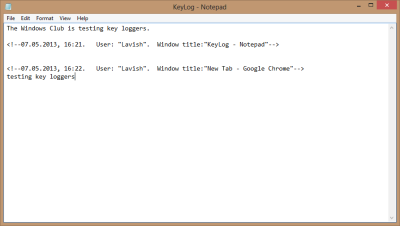

I use Zemana antikeylogger free; per Zemana’s own keylogger test, it appears Zemana is indeed encrypting all keystrokes and so on; but just now downloading Kidlogger free to the same 64 bit Windows 7 Home Premium SP1, with Zemana on and updated to current, Kidlogger could record not only every web page I randomly surfed, but also every single word I typed as passwords, Google search terms, and via Notepad/Word. Since the claim of Zemana is that their antilogger will just keep this from happening at all regardless of who put what keylogger where and with what permission(s), i.e., Zemana is standalone and case-closed frustrates all loggers period, I’m wondering if anyone else can produce such eye-opening results testing Kidlogger versus Zemana antilogger free.
Hey
A fkng Trojaner key logger here ;(
as for me,
i prefer to record my screen using this tool http://www.protemac.com/keybag/, it’s
simple and nice!) but thanx a lot!)
If you need a parental control tool, you can search the Internet and find many. Some websites browsers or social networks have parental control functions. If you want to realize parental control on PC,I recommend you to try professional third party software which has functions of site block and time control,etc.I have used parental control program of shareware anykeylogger, it works well,you can also find other fine programs on the Internet.
You can use WhatPulse, with many more features other than keylogging.
Using KeyScrambler Personal Free + Zemana AntiLogger Free will defeat the purpose of Phrozen KeyLogger Lite, Kid Logger, HomeKey Logger & K9 Web Protection & numerous other Free or Paid KeyLoggers.
Zemana Antilogger Free & KeyScrambler Personal Free can co-exist on a system as KeyScrambler Personal uses Encryption Method: Blowfish (128-bit) and RSA (1024-bit). Outputs random characters. But, Zemana Antilogger Free uses Encryption Method: Blank output. Only the application with keyboard focus receives the keystrokes while others are blocked. So, its a Double layer of Protection, whenever KeyScrambler outputs Random Characters using Blowfish & RSA encryption keys, there is always a Blank Encryption or Clean Slate Wipeout of KeyStrokes happening using Zemana Antilogger Free, for Web Browsers. Zemana AntiLogger Free provides Blank Encryption of KeyStrokes for other Offline Softwares like MS Office, Notepad & numerous other Offline Software used for variety of Purposes.