There are a lot of media formats out there, and it sometimes becomes very difficult for users to choose the format that is most suitable for them and their devices. To get the best results, you need to first convert your media into a format suitable for your device. But how does one do that? You can convert them by using any media converter software. There are a lot of media converters available; some are paid, and some are free. But why spend money if you can get the same features in a freeware?
Video & Audio Media Converter software for Windows PC
Here is a list of the finest free media converters for Windows 11/10:
- Any Video Converter
- Format Factory
- Acala Video Studio
- Adapter
- TAudioConverter
- AIMP Audio Player
- Any Video Converter
- Oxelon Media Converter
- Freemake Video Audio Converter
- Vixy Freecorder
- VLC Media Player
- VSDC Free Audio Converter
- fre:ac.
Let us take a look at them.
1. Any Video Converter
With its large format support, Any Video Converter is one of the best video converters out there. It helps you as it shows the formats, and for non-technical users, it also shows the device name, so that you can convert your media for your device properly and efficiently. It’s easy to use Graphical User Interface to make using the application a breeze. This application has good converting speed, and the quality of the output file is really impressive.
It can convert almost any media to any of the formats, including DivX, XviD, MOV, RM, RMVB, MPEG, VOB, DVD, WMV, and AVI to MPEG-4 and can also convert media for many portable devices, including PSP, Mp3 players, mobile phones and other devices. Download it here.
Related: Best free Audio Format Converter software for Windows.
2. Format Factory
Format Factory is a multifunctional media converter with plenty of features. As the name suggests, the application is really a factory of formats – as it supports a large list of formats. The features it includes, such as Rip Audio/Video CD, etc, make the application even better. It can convert almost any media file and it also shows support for different devices such as iPod, iPhone, PSP, BlackBerry, etc.
Its format conversion list includes MP4/3GP/MPG/AVI/WMV/FLV/SWF, MP3/WMA/AMR/OGG/AAC/WAV, JPG/BMP/PNG/TIF/ICO/GIF/TGA and others. You can even edit the pictures while converting them with Format Factory It is available in 56 languages.
Read: WinX HD Video Converter Deluxe will convert HEVC to MP4
3. Acala Video Studio
Acala may not be as popular as the other two applications, but is a feature-full media converter, offering some additional features. Acala is quite easy to use and offers good format support. It can re-authorize the media and can perform many tasks with it. It can rip movies, burn DVDs, edit videos, and lots more. Acala supports many formats and can convert files to AVI, DivX, XviD, Mpeg, MP4, 3GP, MOV, WMV, ASF, HD, and can also transfer the media to some supported devices.
Acala has a free version as well as a Pro version. I have provided the CNET download link from which I have personally downloaded the free version. Also, make sure you use the Direct Download link mentioned there.
To read about the others, visit these pages:
Adapter | TAudioConverter | AIMP Audio Player | Any Video Converter| Oxelon Media Converter | Freemake Video Audio Converter | Vixy Freecorder | Video Shaper | VLC Media Player | VSDC Free Audio Converter and fre:ac.
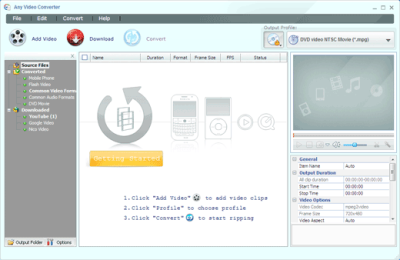
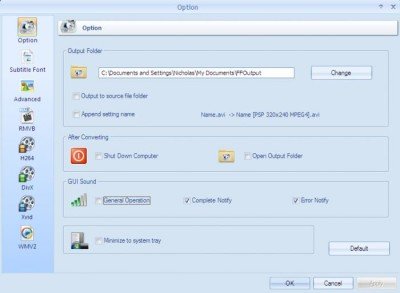

You forgot Freemake Video Converter/Freemake Audio Converter.
more:
http://www.techsupportalert.com/best-free-audio-video-format-conversion-program.htm
any video converter is not free. will convert the first 15min. of your movie , then stop and request purchase upgrade
you are wrong……have you ever used Freemake video converter????……it never ask for payment……
How about having Leawo HD Video Converter a try? It can help you to
convert any video format you want, and it contains more funtion than you can imagine.
Furthermore, it allows you to convert 2D HD video to 3D files, for playback on
3D TVs and more compatible 3D devices.
http://www.leawo.com/hd-video-converter/
Media Converter by Icecream Apps should be in this list as well I believe: simple and great UI, effective, completely free compared to other applications mentioned. No adware inside.
http://icecreamapps.com/Media-Converter/
This thread is about freeware so please do not force anyone to commercial programs.
This thread is about freeware so please do not force anyone to commercial programs like this.
As off June 2017, Any Video Converter is still available, with a free version, and it works on Windows 10. Also I use avidemux and handbrake, depending on the chore I have to do.
As of June 2017, Freemake works on Windows 10, for free, but they ad a brief advertising screen to beginning and end of downloaded videos, hoping use will buy an inexpensive upgrade. If one finds this irritating, the 3-second bits can be edited out using, say, avidemux. Also Pale Moon browers has free YT download capability, but with Freemake one can download quite a few videos nearly at once (dump a bunch of YT urls into Freemake and let it get them while you step away from computer)