Watching movies and TV shows is one of our favorite pastimes, and we’re sure the same goes for many Windows users. The question is, then, what are the best options to watch movies for free? We’ve scoured the Microsoft Store to find the best movie apps, and guess what? We’ve come across a few and as such, you’ll get to learn of them today.
Free Movie apps for Windows 11/10
- Sony Crackle
- Popcornflix
- Classic Flix
1] Sony Crackle

Crackle has been around for several years, and its primary purpose is to make it possible for users to stream high-quality movies and TV shows for free. Now, you won’t be streaming the latest content, but you’ll gain access to hundreds of movies and shows from the past.
Have you ever considered watching The Matrix or the Bourne films? Well, worry not because Crackle has you covered—no problem.
Remember that since this is a Sony app, the movies you’ll find here come from the Sony Network. Furthermore, the contents are region locked, which means, if you’re not in a supported country, it won’t work. In the early days, this wasn’t the case at all, but things have changed so deal with it.
Now, the best way to solve this problem is to use a VPN if you have one. Just change your region to the United States or a European country, and you’re good to go from our point of view. Download Sony Crackle from the Microsoft Store.
2] Popcornflix
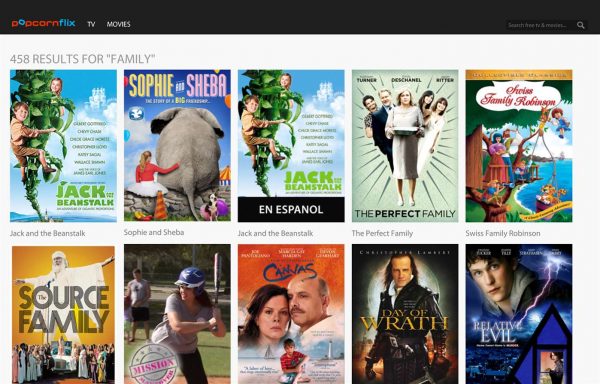
If you want to watch movies, TV shows, documentaries, and standup comedies for free, then Popcornflix is your best friend now. OK, so despite being a different service from Crackle, all of the content is region-locked as well. Therefore, you’ll need to be located in a supported country or use a VPN.
Whatever the case, each show on these platforms is free to stream for as long as you want. The user interface is also easy to use, so viewers should have no problems getting around.
Download Popcornflix from the Microsoft Store.
3] Classic Flix

Are you into classic movies that came out long before you were born? That’s great because Classic Flix has over a thousand of these films, and guess what? They are not region-locked at all.
You can download the app from the Microsoft Store, select the movie you want to watch, choose your preferred playback quality, and press the play button.
To be fair, we also came across a few movies from the 90s. But in truth, films from the 90s are also considered classics and should be more watchable in terms of video quality and for young people.
Overall, all of these apps are great, and one requires a payment fee. The only downside is the fact that some apps require the use of a VPN if the user lives outside of the supported countries. Download Classic Flix from the Microsoft Store.
Let us know your favorite one!
Leave a Reply