Correct Grammar is important, no matter you are talking or writing something. Regardless of the language, grammar is the foundation for communication. The better the grammar, the easier it is to convey your messages, and the more possibility of understanding the meaning of your messages.
Clear communication is almost impossible without good grammar. While there are several reasons to learn good grammar some important points are that proper grammar helps you express your thoughts and ideas without being misunderstood. Also, good grammar is considered a mark of education and intelligence. Though there is no shortcut to being a grammar expert, with so many grammar teaching tools and Free Spelling, Style, Grammar Checker Plugins & Software available, learning grammar rules isn’t that difficult.
Free Online Grammar Check Tools
The internet is one of the best resources for free grammar teaching tools and in this post, we will be learning about some good Free Online Grammar checker Tools, Tests, and Websites.
1] Grammarly 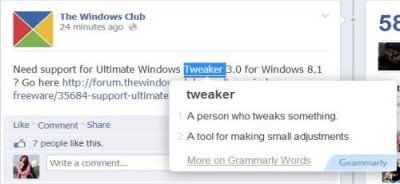
Grammarly is one of the best ever grammar checking tools available online. It is available as a Chrome extension and helps you detecting spelling errors, grammar mistakes, wrong sentence formations, and much more. Just install the extension on your Chrome browser and it checks all your words and sentences typed anywhere, may it be your email, your Facebook status, Tweet, or even a chat message. It checks all your work automatically and cuts down the extra time you spend proofreading your write-up.
It works with every website and checks your write-up before you submit it anywhere on the internet. It catches over ten times more critical spelling and grammar errors than any other tool. Not just the common grammatical mistakes, Grammarly detects and corrects irregular verb conjugations, misused word correction, preposition errors, incorrect usage of nouns/pronouns, etc. Grammarly significantly cuts down on all the extra time you spend rereading and rewriting by focusing on where your writing needs work. Check this ultimate grammar checking tool here.
Read: Best Grammarly alternatives
2] Ginger Grammar Checker
Ginger Grammar Checker is available as an online as well as an offline proofreading tool. You can either download it as a Chrome extension on your PC or can check your content online. It is available for Windows, Mac, Android, and iOS.
The tool helps you correct texts efficiently and write better English. It analyzes the context of your sentence, detects the grammar mistakes, and correct them. Also, the Ginger grammar checker corrects the misused words, singular-plural errors, and spelling mistakes in your write-up and corrects them with unmatched accuracy. It lets you correct multiple mistakes with a single click. While this is a free tool, there is also a premium version available which contains some additional features. Try this free grammar checking tool here and see if it suits your needs.
TIP: Take a look at Microsoft Editor.
3] PaperRater
PaperRater is an online grammar & spelling check tool. It is a 100% free and simple tool that lets you check your content for mistakes and correct them in no time. All you have to do is to copy and paste your write-up and click on get report. Unlike other grammar checking tools, PaperRater checks your text on different education levels right from 1st grade to post-graduate level. It also lets you select what type of paper you are submitting. The tool analyzes the text according to the type of content you select.
There is no download option available for this tool and works only as an online tool. While this website checks your grammatical errors for free, there is also a premium version available which comes with an additional feature of plagiarism checking. Check this tool here.
4] PolishMyWriting
This is another free grammar checking website that automatically detects the spelling and grammatical errors in your write-up. If you are writing an essay and want to check it for grammar errors, just copy it and paste it into the text box of this website and click on ‘Check Writing’.
The tool will highlight all your grammatical mistakes as well as spelling mistakes. Moreover, the tool also provides you the correct writing suggestions for all your mistakes as you hover your mouse over the highlighted words. Besides the common grammar mistakes, this tool also checks for active and passive voice errors in your article. PolishMyWriting is an online tool and there is no download available. You can check this tool here and see if it fulfill your requirements for a grammar checking tool.
5] GramMark.Org
This is an online as well as an offline tool to help you write better English with no grammar or spelling mistakes. You can check your text online or download the tool on your PC. GramMark is a 100% free tool and provides good results with supreme accuracy.
It checks your article thoroughly and provides you a detailed insight. It covers the mistakes of wordiness, transitions, run-on sentences, active and passive voice errors, vague language, usage of ANDs, BUTs and ORs, spelling errors, and sentence formations. However, it does not fix the errors like comma splices, an incomplete sentence, usage of subject/verb, or apostrophe errors. No doubt, GramMark is considered one of the best grammar checking tools for students, bloggers, and content writers.
While these were some very good, useful, and free Free Online Grammar check Tools, Tests, and Websites, there are much more worth being enlisted here. For example, Language Tool, Tiny Spell, Win Spell, Speckie, and many more like these can help you write error-free articles.
What is the best free grammar checker for Chrome?
You should use Grammarly for Chrome for spelling and Grammar checks. This free extension from Grammarly provides real-time suggestions and works on almost all platforms, be it Google Docs, WordPress, Gmail, etc. ProWritingAid Grammar Checker & Writing Coach, LanguageTool, Sapling Grammar Checker and Writing Assistant, etc., are also good options to use on Chrome for grammar checks.
Does Microsoft have a grammar checker?
If you are using a Microsoft Office application, say Word, then just press F7 to start the spelling and grammar check for your document. In addition, there is a free Microsoft Editor: Spelling & Grammar Checker tool that you can use on Chrome, Firefox, Word for the web, etc. This tool is also a good competitor and one of the best alternatives to Grammarly.
Do let us know which is your preferred grammar and spell checking tool.
Leave a Reply