If you are a small or even a big business owner or website site owner, you might want a logo or an icon for your business. No need to spend even a single penny on professional Logo Creators, you can use free online logo creating services, and by using them, you can design your own logo perfectly without any limitations. Have a look at the following list of 3 free online logos creating services.
Free Online Logo Maker Tools
1] Canva

Canva is already very popular among those who do not want to spend much time creating professional and beautiful graphics for websites, YouTube channels, or any other company. For your information, you can use Canva to create a logo for free as well. No matter whether you need a logo from scratch or want to make something inspired by samples, you can do both with the help of this application. Like some other online tools, you need to create an account on Canva in order to use all the tools. However, the only problem with this logo maker is that you cannot download a transparent background logo for free. Visit Canva.com to make your logo.
2] Wix Logo Maker
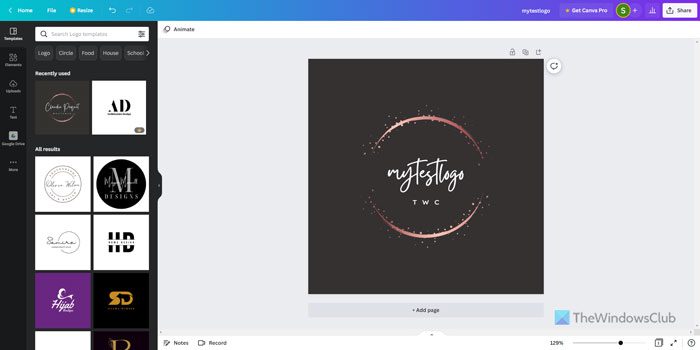
Wix Logo Maker comes with countless options so that you can create a logo according to the theme of your website. No matter whether you have a technology blog, YouTube channel, or anything else, you can create a suitable and professional logo for your company. Although it asks for money to download the logo, you can download a free sample and use it accordingly. To make a logo using this online tool, you need to go through several steps. For example, you need to enter the name, choose the theme, purpose, etc. Visit Wix.com to create your logo.
3] Shopify Free Logo Maker
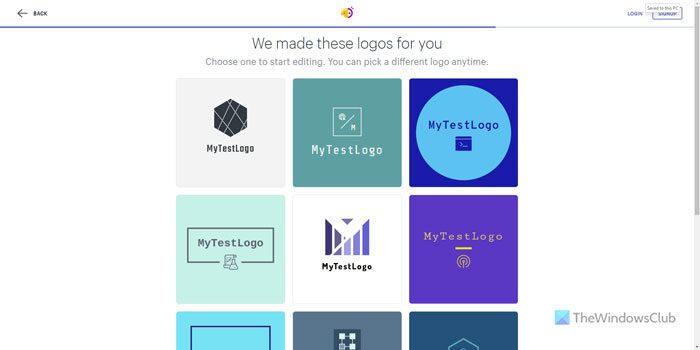
Although Shopify helps you build online stores, you can customize your store with the help of a professional logo. You need to create an account, but you can download the logo as you see it on the screen. Like other options, you can choose the purpose and theme of your website so that it can suggest logos as per the requirements. The best thing about this online logo maker is that you do not need to spend much time choosing the category or anything else. It displays all the options in a compact way so that you can spend minimum time to get maximum output. As the collection is pretty good, you won’t need to head to any other website once you start using it. Visit shopify.com to create your logo.
4] LogoMakr
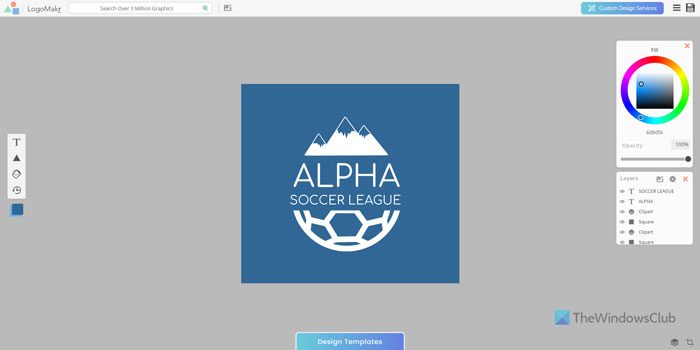
This website works well only when you want to create a test website, but you need a logo to test something. It shows countless templates so that you can choose and create a logo according to your requirements. It offers both – you can create a logo from ground level or choose a template to get inspired. If you are ready to spend money, you can download a high-resolution logo. Otherwise, you need to opt for a low-resolution image that you can use in most cases. Visit LogoMakr.com to create your logo.
5] Squarespace

Squarespace online logo maker is one of the best options in the market. When some tools ask so many questions to create a logo (at times, they are important), it starts displaying logos right after entering the company name. The most important thing is that you can download your logo with transparent background in high resolution. Another essential thing is that you can download it in white as well as black backgrounds. Although it doesn’t offer a massive amount of themes like other tools, you can create something on your own. It is possible to choose between various fonts, add shapes, elements, etc. Visit squarespace.com to create your logo.
6] LogoEase
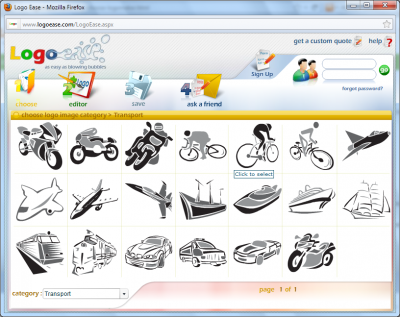
LogoEase is a free online logo creating service. LogoEase gives you a good collection of predefined logos grouped by different topics. Logo editing and Logo creating is awesome with LogoEase, as you can insert text and you can design the text too by selecting the font, size and colors of letters. The predefined logos are very nice and you can complete your task of creating beautiful logos.
You can insert different elements and you can arrange all those elements in layers, rotate, turn, increase, reduce, move and paint the appropriate color, piece by piece. Remember you have to first sign up to use LogoEase.
7] LogoMaker

Logo maker is again a free service that designs your logos perfectly. LogoMaker has a huge library of predefined logos, each of the logos being perfectly designed. This huge collection of logos can be especially useful if you are just unable to get an idea of what kind of logo you want to design, or how to go about designing one.
LogoMaker runs as a wizard and it helps you throughout your logo creating an experience.
8] Online Logo Maker

Online Logo Maker is another free service that lets you create nice logos and icons for your business. Online Logo Maker runs on Adobe Flash, so you will need to have Adobe Flash installed on your machine.
Online Logo Maker has an interesting and user-friendly interface, which will be proved to very helpful when you go about creating your logo. I found that Online Logo Maker has more features than the other two free online logo creators. With Online Logo Maker, you can insert different layers and edit them easily. The sign-up process for Online Logo Maker is very easy – no need of confirmation.
If you have suggestions for other free online logo generators, please do share them in the comments.
What is the best free online logo maker?
There are so many online tools to create your logo for your business or website. However, if you want to create a logo at no cost, you need to choose something from the list mentioned above. All of them work pretty well, and you do not need to worry about spending money to download the logo to your computer. No matter whether you want to use the logo on your test website, YouTube channel, social media accounts, or anywhere else, you can use them without any problem.
Is there a logo maker that is actually free?
As of today, most online logo maker apps are not entirely free. However, this list contains some of the best solutions that offer a free version as well as a paid version. Although they come with some limitations, you won’t find issues while using them to create a logo. However, if you need a logo with transparent background, you might need to opt for the Squarespace logo maker instead of others.
Leave a Reply