If your captured photo needs to be color-corrected, these tools will definitely help you. Here are some of the best free photo color correction tools online. Whether it is a portrait or landscape, you can use both to color correct them. Although most online photo editors do it fluently, these tools are designed to give your photo a professional touch.
Free Photo Color Correction Online Tools
Some of the free photo color correction online tools are:
- Google Photos
- OneDrive Photo Editor
- LightX
- io
- Pro
To learn more about these tools, continue reading.
1] Google Photos

Google Photos doesn’t need any introduction since it’s been there for a long time now. Over the years, Google Photos has improved a lot with countless options to adjust various aspects of any type of image, including landscape, portrait, nature image, or anything else. Editing an image on Google Photos is pretty easy since all you need to do is click on the Edit button after uploading and opening the image. Following that, you can find all the essential options on the right-hand side. Once done, click the Save button. Visit photos.google.com.
2] OneDrive Photo Editor
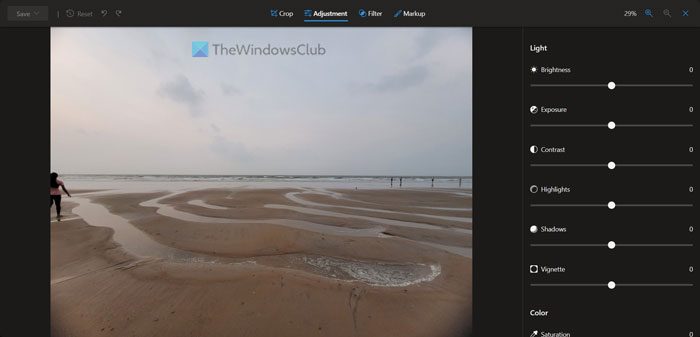
Microsoft added so many options and features to edit photos on OneDrive. No matter whether you want to give your image a special effect or correct colors, anything is possible. Although it doesn’t offer as many options as Google Photos does, you can find all the essential options for sure. To color correct an image on OneDrive, open the photo and click the Edit button. Next, find the options on your right-hand side. No watermark or anything is involved when you click the Save button to save the edited image. Visit photos.onedrive.com.
3] LightX
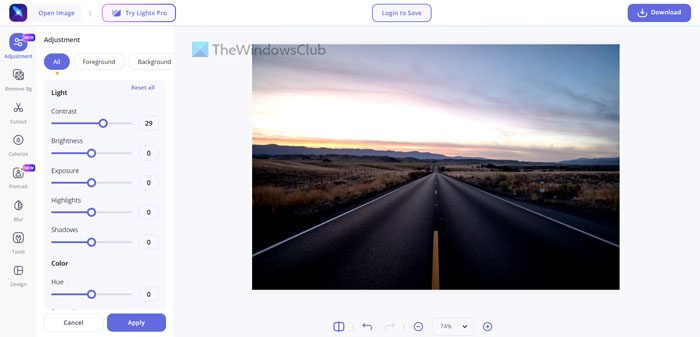
LightX is a dedicated tool for color correction, which does the job pretty well. After uploading the image, you can change almost anything with the help of the in-built options. From contrast, brightness, and exposure to highlights and shadows, it is possible to tweak anything within moments and without any professional knowledge. It allows you to save the edited image in PNG as well as JPEG. It is also possible to set a resolution as per your requirements. Visit lightxeditor.com.
4] Media.io
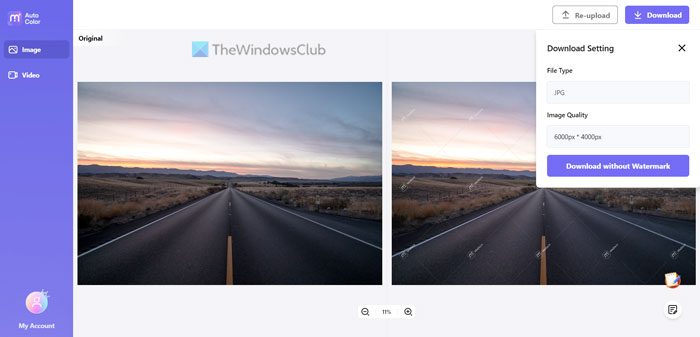
If you do want to color correct an image with AI, this is the tool you need to use. It doesn’t provide any option like other tools since everything gets done automatically. It reads the image and does its best to make the picture even better. You must create an account to save or download the image. The only drawback of this tool is that you cannot download images in PNG format even if you have uploaded a PNG file. Visit autocolor.media.io.
5] Cutout.Pro
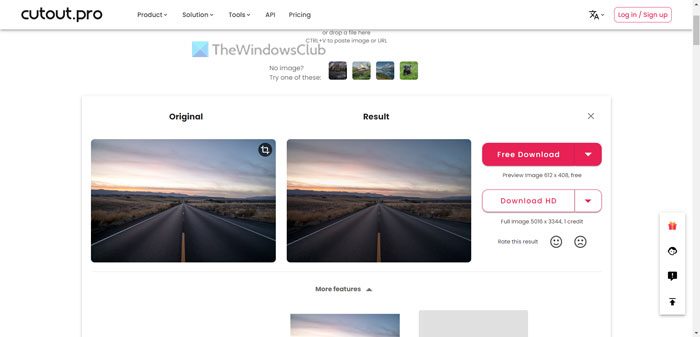
If you have only one or two images to edit, you can simply head over to the Cutout.Pro. It is one of the best online tools for color correcting your image. Although it is a paid tool, you can use the free version as well. Like Media.io, it uses AI to color correct your image. Having said that, you do not need to do anything other than upload the photo. The best thing about this tool is that you can choose the image quality before downloading. However, all images need to be downloaded in JPEG format only. Visit cutout.pro.
Read: Best Free Online Photo Editors and Image Editing Tools
How can I correct the color of a picture?
There are multiple apps available to correct the color of a picture. However, if you can use Google Photos or the OneDrive Photo editor, there is no need to use another third-party website to get it done. Talking about third-party online apps, you can use LightX, Cutout.Pro, Media.io, etc.
Is there an online tool to change the color of an image?
Yes, there are many online tools to change the color of an image. We have enlisted some of the best web apps that you can use to tweak the color of any image. For example, you can use LightX, Cutout.Pro, etc. However, Google Photos and OneDrive Photo Editor are two of the best options you can use for sure.
Read: Edit images & photos online free using Fotojet Online Photo Editor.