If you are looking for some free Screen Capture software for your Windows PC, then this post is sure to interest you. The Snipping Tool in Windows 11/10 lets you take screenshots in Windows. But if you are looking for a feature-rich yet free screen capture software, then you may want to check out some of these – including our own freeware release – Windows Screen Capture Tool. You might find some of them to be worthy SnagIt alternatives.
Free Screen Capture software for Windows 11/10
We will take a look at the following free screen capture software for Windows 11/10:
- Greenshot
- SnapCrab
- Free Screenshot Capture Tool
- Screenshot Captor
- Screenpresoo
- Live Capture
- FastStone Capture
- Snappy
- PicPick Tools
- Gadwin PrintScreen
- DuckLink Screen Capture
- And more!
1] Greenshot
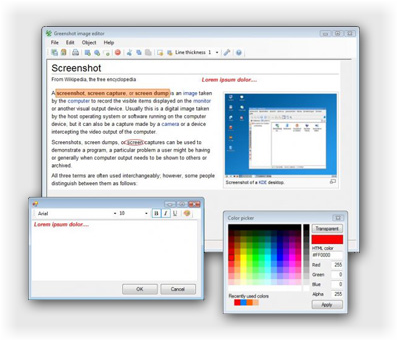
Greenshot is an open-source screen capture software for Windows operating system, optimized for productivity. Worth a check-out!
2] SnapCrab
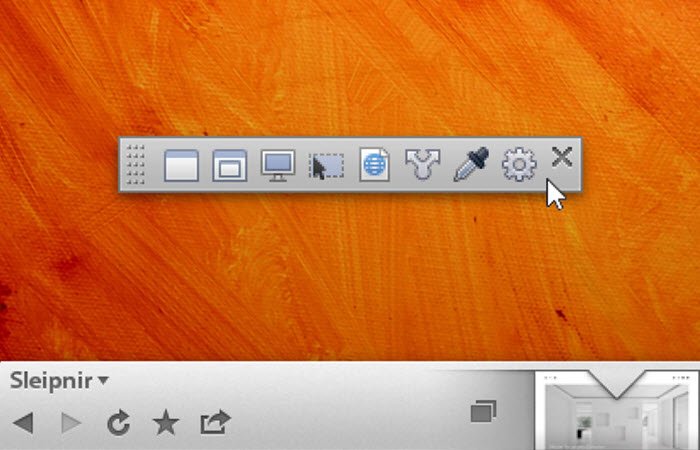
SnapCrab lets you can easily take out the screen captures of your PC by few clicks. And with the help of pre-built social features, you can also share your screen across your social networks, and you can make it visible to your friends or people in your network.
3] Free Screenshot Capture Tool
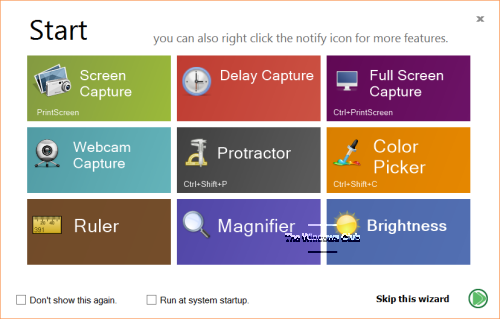
Free Screenshot Capture is a powerful, yet easy-to-use screen capture tool. It can help you capture screen, capture webcam images, pick colors on the screen, control brightness, and more. It also includes tools like screen protractor, screen ruler, screen magnifier, which will help you make capturing screenshots more accurate.
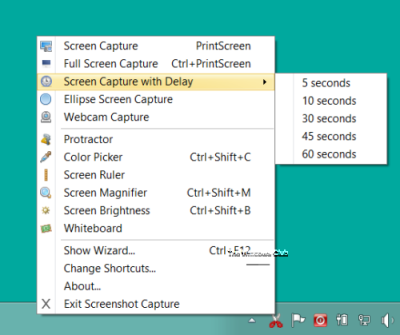
You can capture the full screen, window, part of the screen – all in quick, easy steps. It also allows elliptical screen captures and screen captures with delay. The UI looks pretty cool and includes a wizard to help you with the tool. You can access the tool and all its features by right-clicking on its icon sitting in the notification area. Download it here. <Link removed as it does not seem to be available now>
4] Screenshot Captor
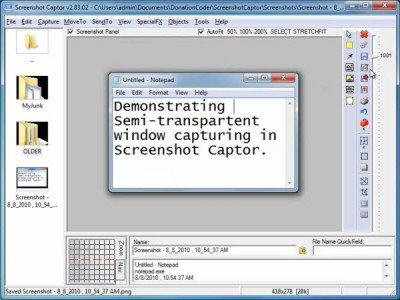
Screenshot Captor makes it easy to manage several screenshots at once and allows users to save an image of an active window, full screen or any rectangular area as a graphics file. It endorses some basic editing features like cropping, highlighting, and resizing. In a way, Screenshot Captor helps to grab screenshots with minimal intervention.
5] Screenpresoo
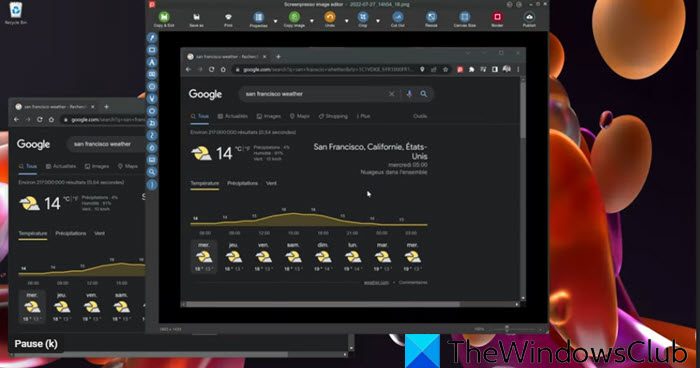
Screenpreso lets you capture, edit and save screenshots, scrolling windows, video, and, share it directly to social networking sites.
6] Live Capture

LiveCapture lets you capture Full-screen screenshots, Active window screenshots, Window control screenshots, Selected area screenshots, Fixed area screenshots. It also includes an All-in-one capture tool, Magnifier, Color Picker Color Palette, Editor, Ruler, and more!
7] FastStone Capture
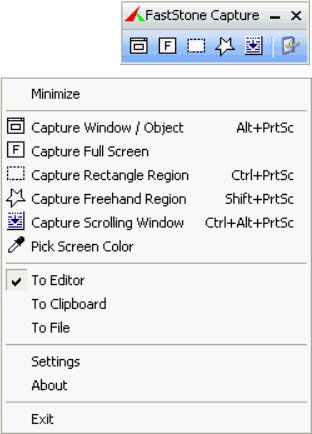
FastStone Capture is a popular powerful, flexible and intuitive screen-capture utility. It allows you to capture anything on the screen, including windows, objects, full screen, rectangle regions, freehand-selected regions, and scrolling windows/web pages. It is now shareware, but you can download it last freeware version from the link mentioned.
8] Snappy
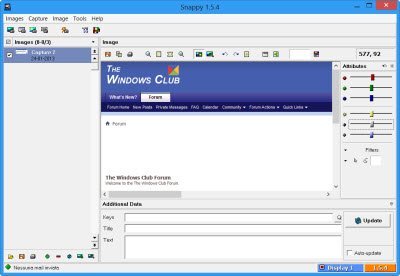
Snappy lets you capture screenshots as well as edit the image. If you are a power-user looking for a screenshot capture too + image editor, you may want to check it out. The UI and the icons may not impress you, however, as they look dated.
9] PicPick Tools
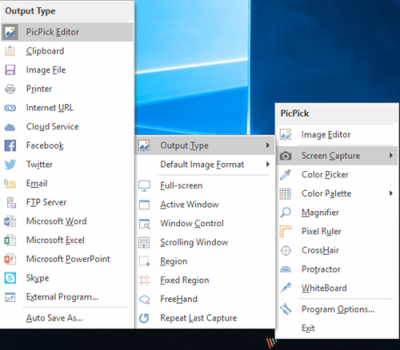
PicPick Tools features a powerful capture tool, image editor, color picker, color palette, pixel ruler, protractor, crosshair, whiteboard, etc.
10] Gadwin PrintScreen
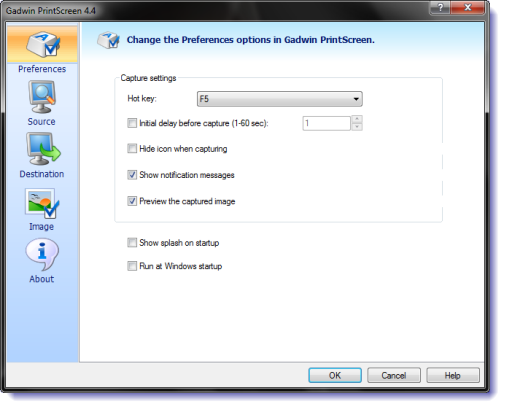
Gadwin PrintScreen can capture the entire Windows screen, the active window, or a specified area when the hotkey is pressed. The hotkey defaults to the PrintScreen key, but users may also define other keys to initiate a capture.
11] DuckLink Screen Capture
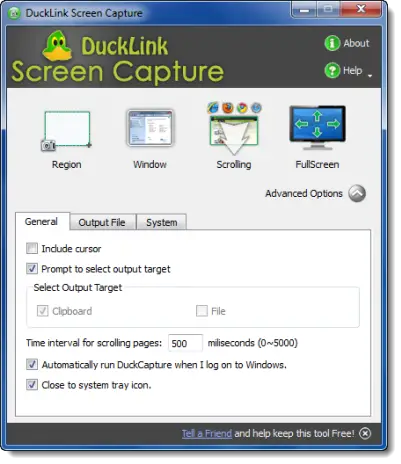
DuckLink Screen Capture is a feature-rich and easy to use freeware screen capture tool which comes with four capture modes that make screen capture easy! Capture the full screen, a window on your screen, a region of your screen, or the contents of a tall web page that scrolls.
There are more!
- 7capture gives you clean rounded images.
- FlameShot: This screenshot tool offers features like Incrementing count bubbles, Markers, Area Configurations, Size Counter, etc.
- Captura lets you capture screen, webcam, record audio, track mouse clicks and keystrokes
- Floomby lets you capture screen and uploads to share directly
- Sniptool Screen Capture is perfect for capturing screenshots your way
- LightShot allows you to also easily share images online
- WinSnap Free for Windows PC
- SnapIt utility is a screenshot taking utility for Windows, which operates with just two keys viz SHIFT and TILDA.
- goScreenCapture makes sharing easy.
- Snipaste lets you capture individual UI components.
- ChrisPC Screen Recorder is another option. It lets you capture a screenshot, record the screen, and edit videos.
- CloudShot lest you capture screenshots, make notes, and save to Dropbox.
- Screeny is a free screenshot software.
- ShareX screen captor makes sharing easy.
Let me know if I have missed your favorite freeware screenshot tool!
This post on Desktop Recorder and Screen Recording Freeware may also interest you.
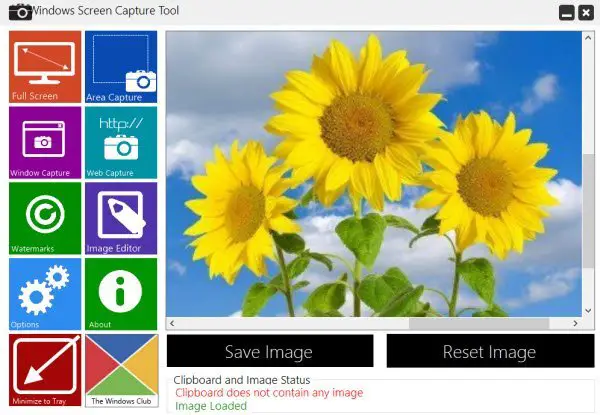
There’s Snag It, Shotty, SnapDraw, Lightscreen, Cropper, Screen Grab Pro, Jing and many others too.
The title says ” free programs”, some of these programs you mentioned ain’t free, like SnagIt or Screen green Pro or etc.
Snipping Tool is a handy tool but if I need a better one, I usually use Photoscape instead. It’s a feature-rich photo manager with a full set of editing tools and a practical capturing utility. However, for professional looking screenshots, I simply use Print Screen and Photoshop.
Thanks for the tip on DuckLink! I’ve been saving scrolling pages as video screen captures (rolling down quickly on theory you can stop playback and snapshot section), or saving separated sections from screen capture browser extensions; DuckLink’s ability to save whole scrolling page as single PNG is great, and will save me a lot of space in a year…worth the 18.6 MB install!
Years of using the admirably simple yet powerful, highly user-friendly free Gadwin PrintScreen (you want the highest-available resolution .tiff file with that?) have made me a devotee. Other more complex free packages are fine if you need image editing etc.
There’s Skitch too http://blog.evernote.com/blog/2012/10/25/skitch-for-windows-desktop-and-skitch-for-windows-8-are-here/
Mr.Shot 1.51 from verifive.com
Thanks for your all post related software In fact, learned a lot of new information.
http://samartechsolutions.com
This list misses 1 great free and easy utility,
which I’ve been using for 2 years.
The prog is called SnapaShot.
http://nicekit.com/screen-capture/best-free-snapshot.htm
where to download
Click https://www.thewindowsclub.com/downloads/WSCTS.zip
Thanks. I tried. It can not work well on my Windows 8 computer. But I like free screenshot software to take a screenshot. http://screenshot.net/
I just downloaded Ducklink Screen Capture,but the scrolling capture option doesn’t work.I just get the visible screen .I have Firefox 35.0 and Win 7. SC doesn’t work in several other browsers either (Chrome,Opera,Aviator).I emailed the developers to see if they have any tips.
Is this for recording the screen too or just screen shotting?
Recorders are here: https://www.thewindowsclub.com/desktop-screen-recording-software-free-download
Why bother when if you are on windows you can take a screen
shot or use the snipping tool
Hi sir,bought a Dell Prcession 380DT on E-bay without a hdd installed wind7-64-bit-bios-a004 with a genuine dell dvd.Cant connect to internet because network adaper missing on device manager any solution will be appreciated.Got some screen shots.
Just want to say thank you, I’ve recently started utlizing Snipping Tool with window 8 and windows 10
Our company developed a handy little software utility for tech support, development and reporting. It’s called goScreenCapture and we only recently made it freely available for anyone to download and use without restrictions. It’s true there are easily over 100 different screen capture software applications out there, and they vary widely in form and functionality. It really depends on what you want to do. goScreenCapture lets you capture a screenshot, make your annotations and then save or export. It’s quick, easy and free. We’ve integrated the application with Microsoft Paint, so if you do want to edit the screenshot you can. Initially goScreenCapture is only available for Windows. Download your free copy now at http://goscreencapture.com/download
HoverSnap is another great, simple tool. It’s for people that take a lot of screenshots (gamers, etc.) and just want to hit a key and have a screenshot. It’s easy and does fullscreen, windows, and selected areas quickly. Just pick a folder you want the pics to go to (once), select file type (once), and after that just tap a key.
The only problem is you can’t set the hotkeys, which can be an issue on some laptops (namely mine). :P
I think Jing is one of the better ones and it is free. Damn, just realized these comments are years old and just a reshare of an old post. Probably a million better apps out there by now! :P
nice small program you have
not so good, so many ads, ridiculous. cant see screen
Because they don’t take scrolling screenshots – not that DuckLink scrolling shots work for me.
I love SnapIt from digeus
Nice post, good to know these screenshot capturing tools and thanks for the sharing. I used to capture screenshot on my laptop with a web-based software calls Acethinker screen grabber, free as well. You may add it to the list as well.
I like ducklink, it’s superfast and so smooth. it even has multiple capture options. i recommend ducklink!