Although the WannaCry Ransomware epidemic may have been currently halted in its tracks currently, you may expect the next wave to be more virulent. In our post on WannaCry Ransomware, we have listed the ways you can protect yourself from being infected with this Ransomware – the most important one being the installation of the patches released by Microsoft for all Windows versions.
WannaCry Ransomware protection tools
There are tools that can help you immunize or vaccinate yourself against WannaCry Ransomware as well as scan your system for vulnerabilities that may be exploited by WannaCry Ransomware.
Trustlook WannaCry Toolkit
This toolkit includes the following tools:
1] WannaCry Ransomware Scanner Tool
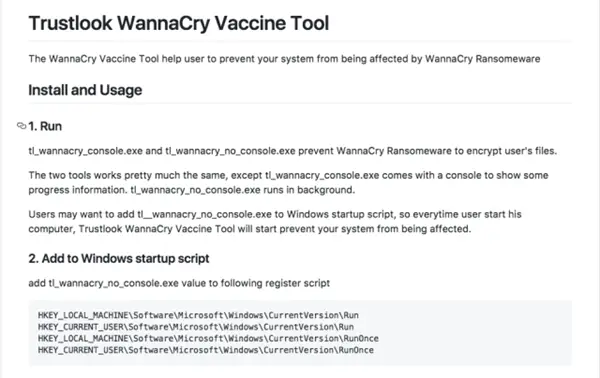
This tool will scan your Windows system for vulnerabilities that may be exploited by WannaCry Ransomware, and can be pretty useful to System Administrators.
2] WannaCry Vaccine Tool
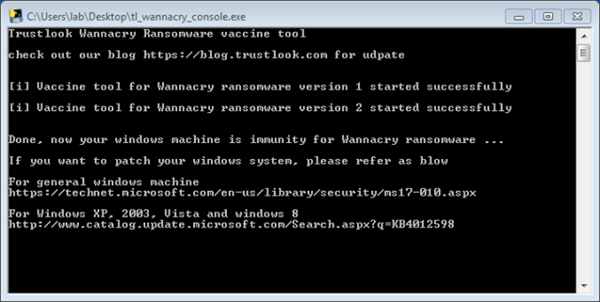
This tool will help users prevent their Windows computers from being infected by WannaCry Ransomware.
The Trustlook WannaCry Toolkit can be downloaded from Github.
Minerva Free Vaccinator for WannaCry Ransomware
This WannaCry Vaccinator tool demonstrates how to vaccinate against the WannaCry ransomware by creating infection markers on the protected machine, preventing the ransomware from running and encrypting your machine. Endpoints running this script will be protected against known variants of the above ransomware.
Minerva Free Vaccinator for WannaCry Ransomware can be downloaded from Github.
Apart from these, there are other general anti-ransomware software you may want to take a look at.
Are there any free vulnerability scanners?
Yes, there are countless free vulnerability scanner tools available in the market to find different kind of vulnerabilities. However, if you are talking about the vulnerability scanner for WannaCry ransomware, you can use the WannaCry Ransomware Scanner Tool or WannaCry Vaccine Tool. These are two of the best options you have in your hands.
Can Avast detect WannaCry?
Yes, Avast can detect and block WannaCry on your Windows computer. Whether you use Windows 11, Windows 10, or any other version, you can use the Avast One to detect and remove WannaCry ransomware from your computer. It is one of the best options when you want to get a shield against this ransomware.
Related links:
- EternalBlue Vulnerability Checker is a free tool that checks if your Windows computer is vulnerable to EternalBlue exploit.
- WannaCry Ransomware Decryptors are available. Under favorable conditions, WannaKey and WanaKiwi, two decryption tools can help decrypt WannaCrypt or WannaCry Ransomware encrypted files by retrieving the encryption key used by the ransomware.
Leave a Reply