Converting a file into a format compatible with the program or a device you’re using requires you to download software. This is where many free converters jump into action. However, the choice largely depends on whether you require an audio or video converter, and if you need both, you have to search for them separately. What if you get both from a single source? Plus, is there a downloader for any download assistance? Yes, Freemake.com offers all of them. Freemake offers a free Audio Converter, Video Downloader and a Video Converter for Windows 11/10 PC.
Freemake Free Video Converter
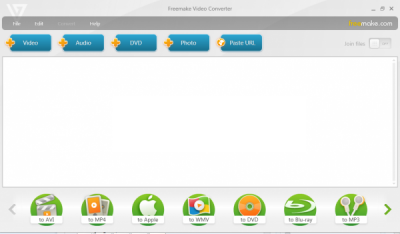
Freemake Video Converter is a simple, lightweight utility that rips online videos through direct URL copy-paste from websites and converts them to any video format. But before you decide to download the videos from the websites, please read that website’s terms and ensure that you are allowed to download them.
As said, it is light in weight and consumes only a little free hard drive space (approx 30MB).
When downloaded and installed, the free video converter interface displays media buttons for video, audio, DVD, photos, etc. with ‘+’ button lining at the top. The ‘+’ is to be used for adding different file types. And once added a set of keys placed at the bottom of the window lets you easily select the desired converting format.
The program even lets you create your own presets for devices by establishing video and audio codecs, frame size, etc., and burn high-definition video to Blu-ray discs.
Freemake claims it features integrated CUDA and DXVA technologies for faster video conversion and less CPU usage. The software, therefore, poses the ability to automatically detect optimal conversion parameters and switch on/off CUDA and DXVA for better conversion results.
The software can convert any video to the most popular video formats (AVI, MP4, WMV, MKV, and MPEG) and embed them directly on your web page.
Freemake Free Video Downloader
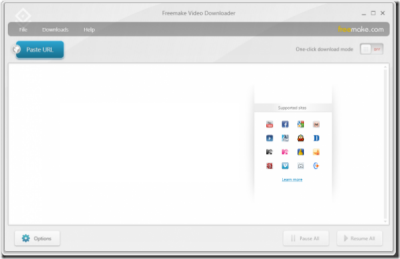
Freemake Video Downloader is absolutely free and simple in design. It has an easy-to-use interface: you can find the video you want to download on the Web, copy its link, paste it, and begin downloading. Freemake Video Downloader detects the type of video automatically. While the video gets downloaded, the video downloader window displays information related to file size and duration.
Once done, you need to select a destination folder for saving the converted video.
- Freemake Video Downloader features:
- One-click download mode
- Simplified link processing
- Option to block downloading from adult sites by implementing a parental control password
- Support for downloading videos from 10,000 + websites
- Support for many popular video formats
- Support for downloading videos in 4K 4096p, HD 1080p, HD 720p, 480p, 360p, and 240p. The available formats for video download are MP4, FLV, and WebM.
To use this program, you must have Microsoft .NET Framework 4.0 installed on your computer.
Freemake Free Audio Converter
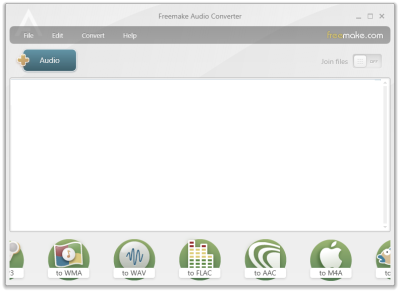
Freemake Audio Converter recognizes and accepts over 35 audio file formats and converts them to desired formats for saving on mobile phones, audio players, and Apple devices. Audio file formats supported include MP3, WMA, WAV, FLAC, AAC, M4A, OGG, AMR, AC3, AIFF and many more.
To use the program:
- Click Audio button and add files manually. If you want to convert multiple files at the same time, add an entire folder and drag and drop it into the program’s window.
- Next, select the desired format for converting files and pick a destination folder for saving the converted files
- Click ‘Convert’ to convert file/files into supported output formats.
Also, the freeware allows users to join audio files into one and convert it to any of the supported output formats. You can get download them all from freemake.com.
Which is the best free video converter for PC?
There are plenty of free video converter programs available for Windows PC. For example, you can use Freemake Free Video Converter, Miro Video Converter, Handbrake, Prism Video Converter, etc. However, if you want the ultimate experience, you should give Freemake Free Video Converter a try.
What is the best free video to audio converter?
Like video converters, you can find many audio converters for Windows 11 and Windows 10. For example, you can use VideoUtils, Oxelon Media Converter, Filezigzag, Zamzar, etc. However, some apps might not have the desired file format support. Therefore, you need to use some of the aforementioned apps to find the most suitable one.
Why didn’t you mention the Freemake Audio Downloader ?!
It’s so useful, too !
Freemake Music Box, I mean.
probably, i will cover it in some other post soon.
Thank you so much for recommending Freemake video converter! I tried it last night and found it apparently is lossless, converted as good as is your original. I also liked the way in converting e.g. to HTML5 it gives you not only a functioning html copy of your video but also the folders and content necessary to upload to any of your websites! In such cases, the creation of all such formatted HTML5 takes a while to render (about 1 minute per second of video on my Win7 Home Premium), but if you’re busy with other parts of a project it’s worth it.
thanks for the valuable feedback Dancarendt..