Virtual Desktop Manager is a tool that helps the user to distribute and organize the workload on a computer. These programs allow users to manage the virtual space of a computer – it acts like a Virtual Desktop Infrastructure (VDI) to organize the desktop clutter. These virtual desktop software are designed to extend the physical limit of the screen’s display area.
There are two ways in which Virtual Desktop Managers or VDM software work. By creating a single virtual screen beyond the size of the physical device and switchable virtual desktops, SVD allows a user to create a virtual replica of the virtual image and by extending them by running a single virtual desktop thread console.
Free Virtual Desktop Manager for Windows PC
Today we will look at some of the best free Virtual Desktop Manager software for Windows OS.
- Sysinternals Desktops
- Dexpot software
- VirtuaWin
- VirtualDesktopManager.
If you are a Windows 11/10 user, then this post will show you how to use Virtual Desktops in Windows.
1] Sysinternals Desktops
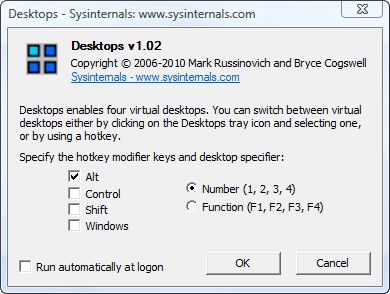
Desktops v 2.0 is an old program from Sysinternals that allows the user to extend the screen up to four virtual desktops. The tool helps the user to distribute work clutter on its four virtual desktop console. The tool creates a Windows desktop object for each virtual screen and keeps in memory which virtual monitor has stored and running. By default, Windows doesn’t have a feature to move the Explorer program from one virtual screen to another; hence, it makes the program lightweight and less resource-hungry application to run. Grab it from Microsoft.
2] Dexpot software
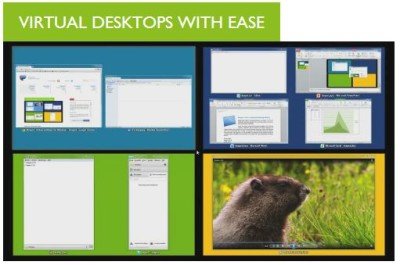
Dexpot is a third party virtual desktop manager that allows the user to create up to 20 virtual screens, each console offers its customization options like screen resolution, wallpaper, keyboard shortcuts, navigation functionality, etc. Switching between different consoles can be done with the help of hotkeys or from the tray icon. The user interface of the application is pretty neat and tidy and offers easy to use & configure the application on the go.
Apart from virtual desktop sharing, Dexpot also offers enhanced features like 3D transition effect, stylish wallpaper customization, mouse events, desktop slideshow, etc. with the help of additional Dexpot plugins.
3] VirtuaWin

This is yet another free but powerful tool available for Windows computer, just like other virtual desktop manager application VirtuaWin allows the user to create up to four workspaces. These workspaces are highly customizable, each screen on the different virtual console can be easily turned on or off, and Windows can be moved from one virtual console to another.
The functionality of VirtuaWin can be increased by using different plugins or modules that are available for the application. VirtuaWin is also available in a portable version that can be used on multiple computers. You can get it here.
4] VirtualDesktopManager

VirtualDesktopManager is a third-party Open Source free tool to help users get more than one user interface simultaneously on a single computer, to basically help you distribute your workload.
This simple-to-use ingenious portable Windows app requires no installation. Simply download the app from the link highlighted at the end of the article as a zip file, extract the contents of the file and run the application VirtualDesktopManager.exe.
Once done, it adds an icon to the system tray to indicate which desktop you are on. It is essential that you have at least two virtual desktops set up, so as to switch to a different desktop. The desktops are invariably identified by their number. Whenever users switch desktops, the number updates automatically.
For convenience, the app user can use Task Scheduler to launch the app whenever he logs in so he does away with the need to launch it every time manually.
The default key to change the desktops is Ctrl+Win+Right/Left. But the tool helps you add a hotkey for this purpose so, you don’t have to perform the Ctrl-Win-Left operation multiple times to get back to your first desktop. Just one operation and you are there. The program is specifically designed for people who prefer using Windows 10’s built-in Virtual Desktops, but who don’t like the default key-binding. It is available on Github.com.
Among them all, VirtuaWin is the best virtual desktop manager application that offers many advanced features with the help of an enhancement plugin and is available for free. We at TWC strongly recommend using a virtual desktop manager to manage your desktop console if you do multiple tasks and are looking for a clean desktop UI.
Did we miss your favorite software? Please do share it in the comments section.
Dexpot is a good choice! :)
A single license for Dexpot is $31. Not free.
it’s free for private use. You only need to pay if you’re a company planning to install it on a bunch of computers or a school or something like that.
it may be free but my Bitdefender software and Malware Bytes do not see Dexpot as harmless.
Dexpot also installs “OpenCandy” a known adware/malware program
Thanks for this feedback. One has to be careful these days.
just uncheck that option during the installation process
I wouldn’t trust a software that would let you install an adware by default. Who knows what’s running its background!
Recent versions don’t let you, and now it’s full of even more PUPs that install when you first start the program. Don’t touch it with a bargepole.
Virtuoz Virtual Desktop is better version of Sysinternals Desktops
dexpot is the best!
I wish Microsoft will buy it to integrate in next Windows 10 build.
Dexpot does everything you need for a power user experience. It replaces Linux desktop manager as well
VirtuaWin allows user to create up to 9 workspaces, not 4.
You can create up to 20 desktops, not 9 or 4.
hello all
I am under win7 and the only reason I would move to win10 is the virtual desktops; so good news if I can just add that feature to win7;
after reading these posts, can someone confirm I can install DEXPOT for free for private use?
what is the procedure for not getting adverts or malware (I run MalwareBytes?
thanks a lot !
You’re ignorant. The guys who make the software have put so much of their personal time into it long before seeing any return from their investment. They’ve produced a pretty damn good product and allowed it to be used privately at no cost. Trust me, software developers really don’t want to include such things with their software but sometimes that decision gets made for them by various external factors and reasons often times not under their full control. Nothing is running in the background of their software product.
Java, from Oracle, does that too. As many other respectable companies do. You cannot blame them for making money with free software out of the stupidity of users that don’t even take a look at what they are clicking “next” for.
Dexpot is the hands down winner. Great app with lots of customization options and as far as i know, the only one of its kind that supports desktops with customizable desktop items/icons, thus the only one which deserves the designation of “Virtual Desktop”. Also it’s free for private use does not install malware.. Microsoft should have integrated this into Windows 10 instead of providing yet another “Virtual Monitor” as their implementation is definitely not a “Virtual Desktop”.