Researching the right device can be quite a task, especially when you are bombarded with terms like Full HD, HD ready, 4K Ultra HD and more. What do these letters mean? If you are not aware, don’t worry! This article will explain to you what is Full HD and the difference between HD Ready and Full HD resolution.
FHD vs HD explained
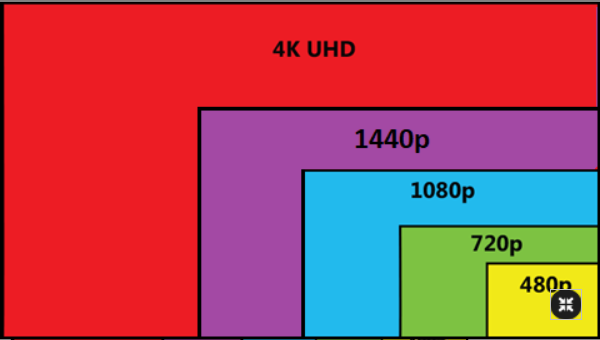
What is HD
HD or High Definition, the new gold standard for image resolution, is often used interchangeably with ‘Full HD’ to describe a product’s image resolution, which has only led to confusion. Let’s attempt to clear this up. The concept of HD has completely changed the level of visual detail and clarity we’ve come to expect from our screens.
What is Full HD
Full HD is a term used to denote the resolution of the TV screen. It basically means an image with a resolution of 1920 by 1080 pixels. The number of pixels is measured by estimating the height and width. So, if a display unit like a TV holds 1920 x 1080p resolution, then it means its height is 1080 pixels and the width is 1920 pixels, and the total number of pixels this resolution can carry is 1920 x 1080 = 2073600 pixels. The more pixels there are, the better the picture quality is, as the number of pixels together compose a picture on the TV. This resolution is commonly seen in widescreen TVs or monitors with an aspect ratio of 16:9.
What is Ultra HD
On the upper end of the spectrum, there is Ultra HD (UHD or 4K). This image resolution is larger, crisper, and clearer than even 1080p. However, the Ultra HD image resolution hasn’t yet been universally adopted. Why? Although in technical terms “4K” means a horizontal resolution of pixels containing 4096 pixels, there’s no vertical resolution specified for it. So, Ultra HD TV’s are not technically 4K.
Read: 4K vs HDR vs Dolby Vision.
Difference between HD Ready and Full HD resolution
The primarily difference between HD Ready resolution and Full HD Resolution refers to the actual image size. HD may refer to 720p or 1080p, but Full HD can only refer to 1080p. On the other hand, the phrase HD Ready refers to just 720p. So, when the term ‘HD Ready’ is used to describe a television or monitor/laptop/PC, it means the device has an image resolution of 720p. The term ‘HD’ may also be used. As such, HD Ready image resolution will contain 720 lines of pixels along the vertical axis, and 1,280 lines of pixels along the horizontal axis thereby making the image is 720 pixels tall and 1,280 pixels wide.
This will result in a total pixel count of 921,600, the lowest image resolution that can be considered high-definition.
On the other hand, Full HD resolution means 1080p tall (height) and 1920 pixels wide. This results in a total pixel count of approximately 2 million total pixels.
The more pixels in an image, the better because more pixels in each area will allow an image to contain little to no visible pixels (known as a retina display), allowing sharper visual detail and clarity. In a retina display, there are more pixels in a specific area than can be individually seen by the human eye.
Leave a Reply