Do your Tabs crash frequently in Firefox? Does it happen for all the websites? When it does crash, you may see a message – Gah, Your tab just crashed message. If yes, then it is possible that your Firefox Profile is having issues with the existing Firefox installation. In this guide, we help you resolve this issue.
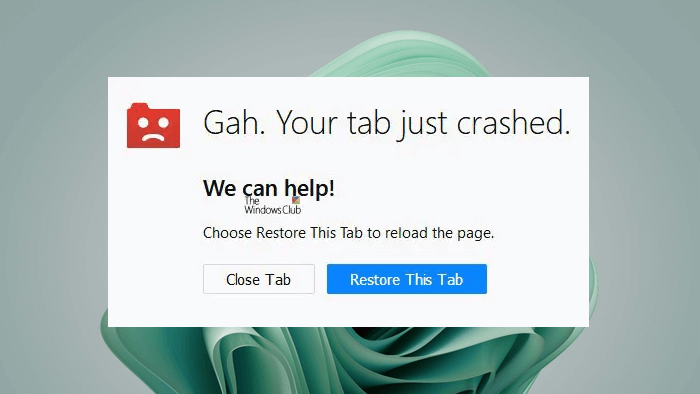
Gah, Your tab just crashed message in Firefox
Well if this happens rarely, you could always click on the Restore This Tab button. But if this happens frequently, here are a few things you could try.
- Disable multi-process tabs in Firefox
- Check your Add-ons
- Temporarily disable your Antivirus
- Downgrade Firefox Version
- Send Crash Reports
1] Disable multi-process tabs in Firefox
Mozilla has one process for Firefox itself, and one process which handles all the Tabs. You can choose to disable these multi-process tabs in Firefox.
- Type about: config in the address bar, and hit enter.
- Search for these two configurations, and set them to false.
- browser.tabs.remote.autostart = false
- browser.tabs.remote.autostart.2 = false
You need to double-click to quickly toggle between true and false.
2] Check your Add-ons
Start Firefox in Safe Mode and see if the problem disappears. If it does, then you may need to check your Firefox add-ons and extensions. Maybe one of them is causing the crashes.
3] Temporarily disable your Antivirus
It is also possible that your antivirus is causing conflict with Firefox and causing tabs to crash. You can check this by disabling your antivirus software. If this works, contact your antivirus support to fix this issue.
4] Downgrade Firefox Version
It is possible that the current version has a problem. You can choose to downgrade. Go to the directory of other versions and languages, and choose an older version that worked for you. Post that, make sure to disable automatic Firefox updates.
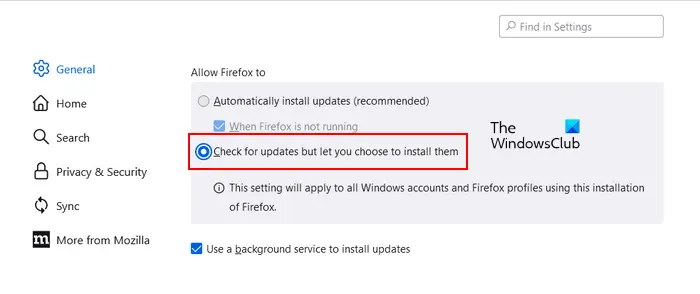
- Click on three horizontal lines on the top right side and select Settings.
- Select the General category from the left side.
- Scroll down and select the “Check for updates but let you choose to install them” option under the “Allow Firefox to” section.
This will make sure that until you are sure the new update will not have the same issue, it will not update Firefox. This can only be a temporary measure since one must always use the latest versions with all the security and performance updates.
5] Send Crash Reports
Type about: crashes. It will list crash reports. Send it to Mozilla using the built-in interface
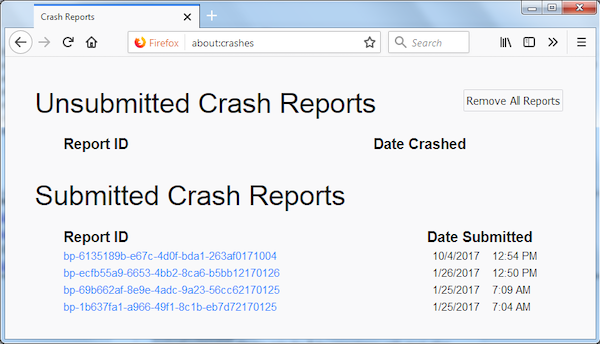
This will not solve your problem instantly, but if a lot of people are reporting or it is something unique, it will get fixed in future releases or with minor updates.
Why did my Firefox tab crash?
There can be multiple reasons why your Firefox tab crashed. An extension may be causing conflict with Firefox or your antivirus may be responsible for this issue. In some cases, tab crash is the result of faulty RAM. If you are also experiencing performance issues with your computer, check your RAM.
How do I fix Firefox crash?
If Firefox keeps crashing, launch it in Troubleshoot Mode to check if the issue is occurring due to an extension or not. Also, temporarily disable your antivirus and check if it helps.
That’s it. Let us know if these tips helped you resolve the Gah, Your tab just crashed message in Firefox.
If you have any alternate solution, share it with us in the comments.
Leave a Reply