GameSave Manager is freeware that lets you easily backup, restore, and share your game progress through saved files. Now, you need not manually look for saved files of a particular game as GameSave Manager supports a long list of games, including some of the popular ones and even some of the non-popular ones.
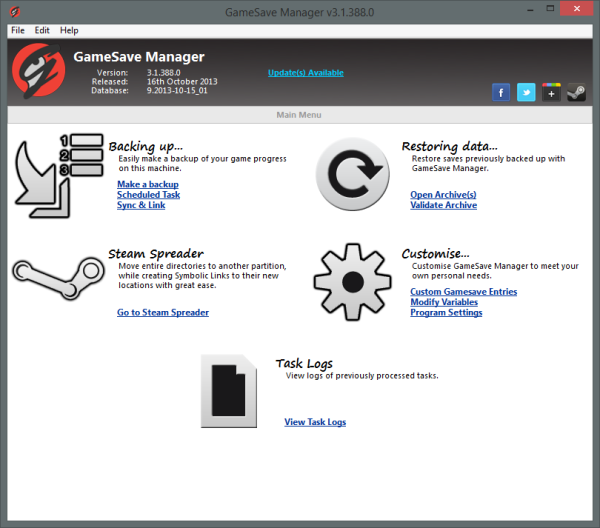
When you run the software for the first time on your computer, it will scan your computer for saved files and automatically display them with their respective games. If you are not able to find your game, you can even create a manual entry by manually choosing the path to back up and registry data to back up for a particular game. As I already mentioned, you can back up, restore, and even create sync between saved files.
Save Game Progress on PC
If you click on Backup button, you will be able to select the game you want to back up saved files of. Check-mark the desired items and click on the backup button, and then you will be asked to select a folder to save the backup. That’s all. Creating a backup using this amazing software is very simple and easy. It will not just back up the saved files but also the registry data associated with the game so that you have a complete backup of your game progress. You can even schedule backups to create backups of the saved files regularly.
The Sync and link feature lets you easily move specified saves to a custom directory via symbolic links. It can also be used to directly upload files to Cloud Services like Dropbox and Google Drive and maintain sync between them.
Restoring data is easy —you just need to click on the Open Archives(s) link, choose your backup file, and click on the Restore button. This wonderful software even allows you to Validate previously created archives. Steam Spreader can automatically move your Steam games to another drive or partition while creating ‘Symbolic Links’.
GameSave Manager is a great utility and must-have software for gamers. It lets you backup, restore, track, and even share your progress with your friends. You can simply create a backup of your game saves and store them safely on the cloud so that you can always have them, even if the disk crashes or any unwanted event occurs. You can even use backups to share your progress with your friends and family.
GameSave Manager download
Click here to download GameSave Manager.
Also read: Other similar free game backup software
TIP: Use a Game Booster Software to boost gaming performance.
Leave a Reply