One of the major drawbacks of the built-in uninstaller in Windows is that they tend to leave some files, folders, or registry entries back, undeleted. That’s why most of the IT Pro’s tend to use third-party uninstallers to do a clean uninstall. Sometimes, a normal uninstall will not really fix the problem, especially if the problem is caused by user preferences, which the built-in uninstaller chooses to leave behind.
There are a lot of free third-party uninstallers with tons of options available. Today, we will discuss this nice little uninstaller called Geek Uninstaller. It’s a portable application i.e., does not require an installation and works pretty well.
Geek Uninstaller for Windows 11/10
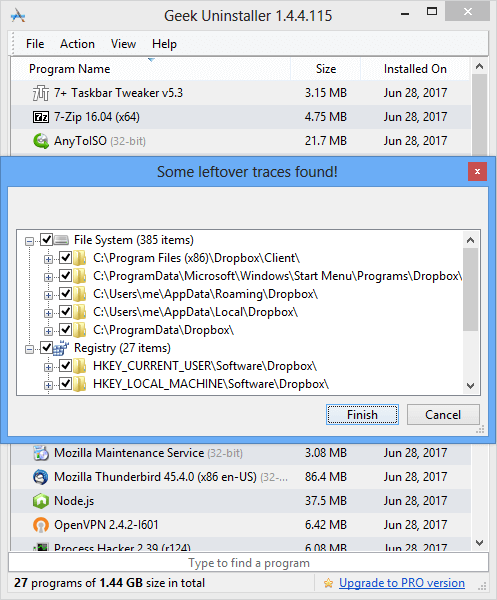
The interface is very simple. Any non-geek can use it without any issues. Once you start the program, it will scan for all the installed programs and list them.
If you have tons of applications, there is no need to worry, as it does have a search feature, that will find the application you are looking for. Once you find the application you can just right-click on the application and click on “Uninstall”
You also have a Force Removal option, which will scan for the files in Windows Explorer and registry locations and allow you to delete them.
The other option offered is that you can search for the name of the product. The application will detect the manufacturer’s or developer’s name and allow you to search for it on the Internet. It also has a context menu option to open the Program file location or registry location of the installed application. You could also export your Program files list to an HTML format from the File Menu. This application supports around 34 different languages.
You can also uninstall Microsoft Store apps.

The only problem I found with this application is it does not take a backup of the registry or create a System Restore point. So do create one manually before you proceed.
One of the advantages of this application is it’s very fast in detecting left-over files, unlike other uninstallers. I’m not saying that this application is the best, but I see a lot of potential for this application in future updates, considering it’s just version one. I would recommend this application, and it’s definitely worth having on your Windows PC.
You can download it from here.
Looks like a great tool.
Simple and straight to the point no crap un-install tool..
Thanks for the share Captain ;)
Thanks Gregg
I’m glad you liked it.