GeForce Now is a cloud gaming platform that allows you to run a lot of users tend to game on. However, occasionally when trying to run a game, it gives GeForce Now error code 0x00f2232b. In this post, we will discuss this issue and see how it can be resolved using simple tricks.
The game quit unexpectedly. Try playing it again.
View GeForce NOW server status
ERROR CODE: 0x00F2232B
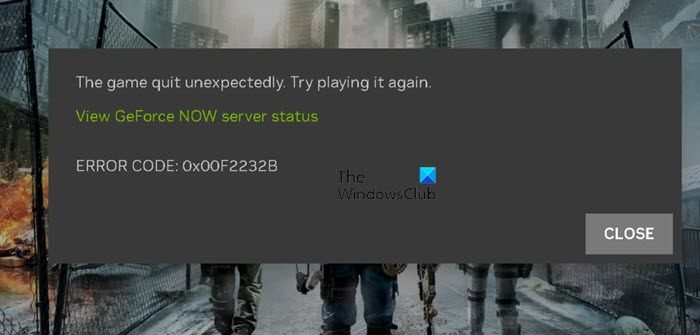
Fix GeForce Now error code 0x00f2232b
If you get GeForce Now error code 0x00f2232b, follow the solutions mentioned below to resolve the issue.
- Check your Internet Connection
- Don’t play Beta games
- Change Server Location
- Contact GeForce Support Service
Let us talk about them in detail.
1] Check your Internet Connection
Since we are facing an issue with a service that runs on the Internet, it is our utmost priority to check the bandwidth. You can use one of the free Internet speed testers to check that. If the bandwidth is low, you need to reboot your router, and if that is to no avail, contact your ISP to resolve the issue.
Related: GeForce Now error code 0xC0F22213
2] Don’t play Beta games
GeForce Now doesn’t support the Beta version of a game. So, if you are trying to Beta version of the game, you might not be able to run it on GeForce Now.
3] Change Server Location
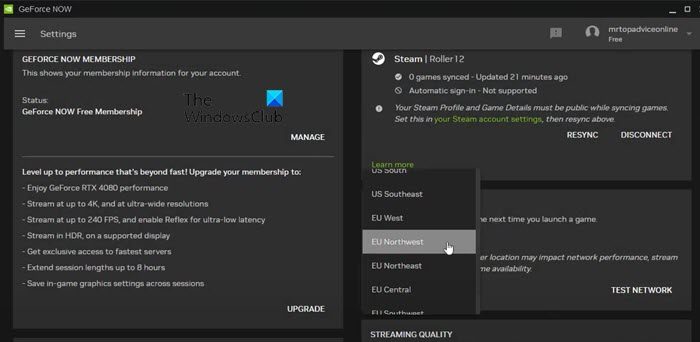
You need to ensure that the server you are trying to connect to is the nearest one. Otherwise, GeForce Now will have a hard time connecting to it and it might just give you an error. For that, follow the solutions mentioned below.
- Open GeForce Now.
- We need to reach the Settings panel, for that, click on the three lines.
- Navigate to the Server Location and then click on the Test Network button. It will ping the connected server and check if there is an issue.
- It will say “You may experience stuttering and high latency” if you are not connected to the correct network. In that case, close the prompt, and from the SERVER LOCATION section, switch to a different server using the drop-down menu. If you are not sure what to select, just change it to Auto.
This should do the job for you.
4] Contact GeForce Support Service
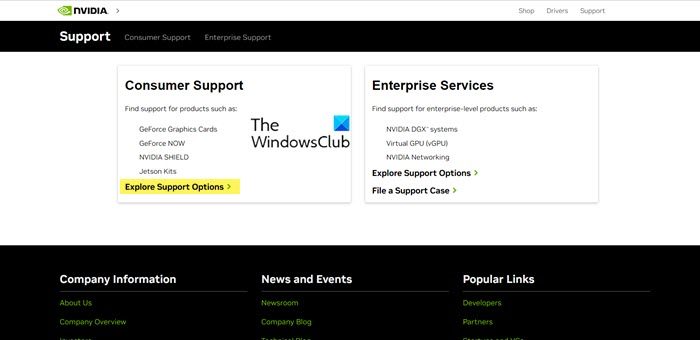
If none of the solutions mentioned above worked for you, you need to contact GeForce Support Service and ask them to rectify the issue. To do the same, go to www.nvidia.com. There you will see multiple options, click on Explore Support Options, from the Consumer Support section and register your request. They will send you an email and hopefully, resolve your issue.
We hope that you can resolve the issue using the solutions mentioned here.
How do I fix error code 0x0003 in GeForce Experience?
Error code 0x0003 in GeForce Experience occurs when NVIDIA services are not running, NVIDIA Telemetry Container Service is not allowed to interact with the desktop, or some kind of driver issue. In order to resolve it, we need to check and ensure that all the required services are running fine and no drivers are outdated. We recommend you check our guide to know what to do to resolve NVIDIA GeForce Experience error 0x0003.
What is error code 0xc0f1103f?
GeForce Now error code 0xc0f1103f appears when the server of the service is down. You can either go to status.geforcenow.com or use one of the free down detectors to know the server status of GeForce Now.
Leave a Reply