The vertical tab feature helps you switch from one tab to another right from the left-hand side in the Edge browser. If you want to get Microsoft Edge vertical tab in Google Chrome, here is how you can do that. Although Chrome doesn’t have this functionality, you can obtain it with the help of some extensions.
How to get Vertical tabs in Chrome
These are the best extensions to get Microsoft Edge vertical tab in Chrome:
- Vertical Tabs
- Vertabs
- Vertical Tabs
- Vertical Tabs for Google Chrome
1] Vertical Tabs
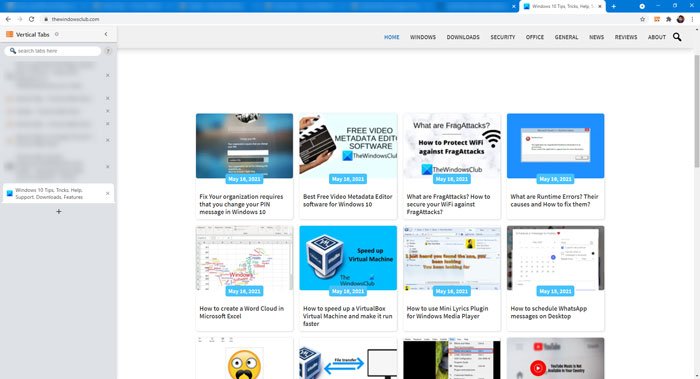
Vertical Tabs is a handy extension to include the Microsoft Edge style vertical tab functionality in the Google Chrome browser. It displays a list of opened tabs when you click the respective icon after installing the extension. From there, it is possible to switch from the current tab to another within moments. You can adjust the sidebar position, squeeze the webpage when the sidebar opens, show/hide tab title, automatically show/hide the sidebar, enable/disable dark theme. Download Vertical Tabs from chrome.google.com.
2] Vertabs
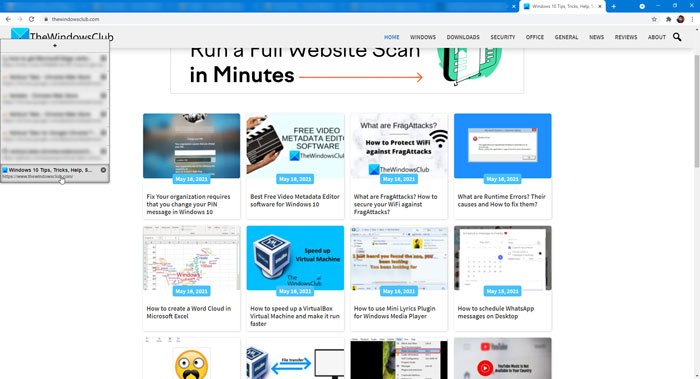
When the Vertical Tabs extension displays an integrated panel, it shows a display-on-hover panel. In other words, you have to place your mouse over the semi-hidden panel to show the tab list, which appears on the left-hand side. Here it shows a list of all the opened tabs in one window, and you can switch from one to another by clicking on the title. It has a couple of settings that let you change the sidebar position and the number of pixels Vertabs will show when not hovered. Download Vertical Tabs from chrome.google.com.
3] Vertical Tabs
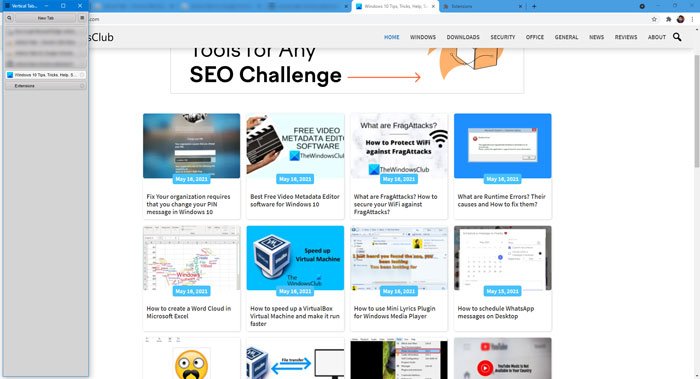
This extension displays the tab list quite differently as you can change the panel width or make it full screen according to your requirement. Like other vertical tab extensions, this too allows users to navigate from one tab to another or close a particular opened tab from the sidebar panel. Although the user interface is quite outdated, it does the job pretty well. Download Vertical Tabs from chrome.google.com.
4] Vertical Tabs for Google Chrome
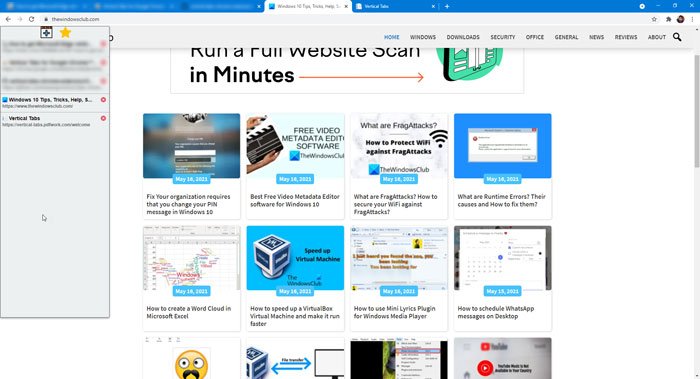
Vertical Tabs for Google Chrome shows a display-on-hover panel on the left-hand side, allowing users to check the list of all opened tabs and manage them, respectively. In other words, the side panel becomes (almost) invisible when not in use, and you can show it by hovering your mouse over it. It is possible to close any opened tab by clicking on the corresponding cross button. Download Vertical Tabs from chrome.google.com.
That’s all! These are some of the best extensions to get Microsoft Edge vertical tab in the Google Chrome browser.
Read: How to get Firefox Vertical Tabs on Windows PC.
Leave a Reply