Rare’s Sea of Thieves, the Pirate game, is very unusual for getting started. The game doesn’t have inbuilt tutorials that guide you through the initial setup. Instead, you land up on an island and figure your way out, and make your own choices. Learn what you need to do next, and so on.
How to get started with Sea of Thieves
I had played the beta of Sea of Thieves, and a fellow gamer actually helped me to get started and told me about things that needed to be done during the gameplay. So before I start with the guide, let me get a few things cleared.
- There is no campaign here. You get Voyages that you need to buy, and then find the treasure, etc and so on.
- It’s a player vs. player game. Your ride on a small ship, sail alone, or get into a crew of 3 or 4.
- Every time you start a new game, you start with a new ship.
- You sail across a vast sea. It takes time, skill to drive a ship, and coordination with the crew to get something complete. However, it does get lonely at times, be ready for that. It’s not a fast-action-paced game.
Selecting your Pirate Avatar & Ship
When you launch the game for the first time, you need to select an Avatar.
![]()
Post this, you will have the option to get into a crew of four or three or two or just go solo. Just for the sake of learning, make sure to go solo for the first time. This will give you the opportunity to explore, learn, and get acquainted with the ship.
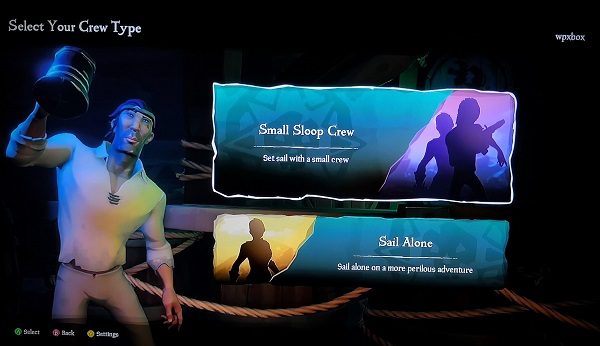
Waking up at the Outpost
When inside the game, you will wake up at an Outpost. This place is where you find your voyage, sell your treasure, get upgrades for your ship, and more. Look around, you will see a lot of barrels, and when you get close, it will have stuff like Bananas, Planks, and Cannonball inside it. Make sure to pick them up.
Find your first voyage in Sea of Thieves
Get out, and start looking for a Vendor which sells Voyages. They are also called as Gold Hoarders and should be easily visible because of their dark tents, and hold all around them. Look at the image below:

Get close to the representatives, and press X, and you should see all the purchasable voyages. Since you just started and have no gold, you can purchase one voyage for free. Once you complete this, you will not get any free ones and must purchase from the treasure you find.
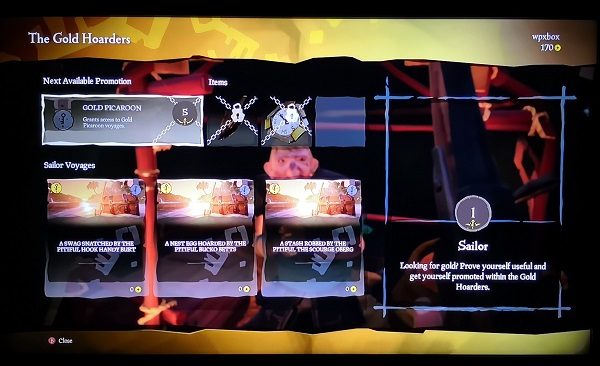
Getting started on your first voyage
Post collecting your voyage; you need to start to sail. So the next obvious step is to find your ship. Look around a bit, and you should see your ship anchored around a small harbor on the island. Since you are sailing alone here, it will be a small ship. If you can’t, try getting higher to locate it.

Get on board, and get down the captain’s deck, and look for a table. This is where you need to put your voyage. Press X on your controller when prompted. You will need to vote for the voyage when alone; the voyage begins instantly, but when playing for a crew, everyone needs to vote.
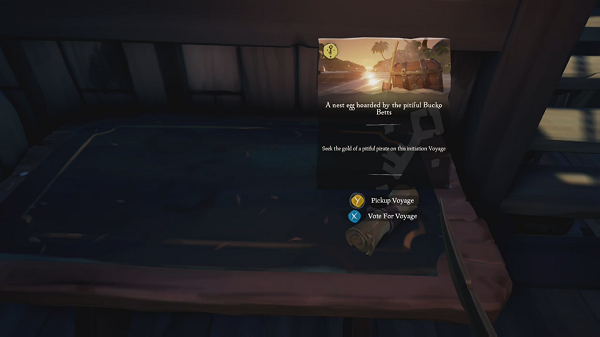
Next, you should start putting all the bananas, planks and cannonballs into the barrels which are on the ship. You can press Y to get stuff from the barrels. Also load up your canons so, in case of a fight, you don’t get into panic mode. Get close to a canon, and press X to load the canon.
Finding the island
All the voyages you buy take you to an island. Sometimes it’s a simple quest, and while at times, you will have to find clue after clue, keep getting to a new island to finally solve it. The first one is going to be dead simple.
To see where you are going, view the voyage by pressing RB on your controller. This will open the radial menu, and you can select the map from there. After this, you should see a map in your hand. Now press RT to view the map in full. The first one is usually an island with a red cross on it. There will be no name, and the only way to figure it out is looking for a similar looking island on the map table.
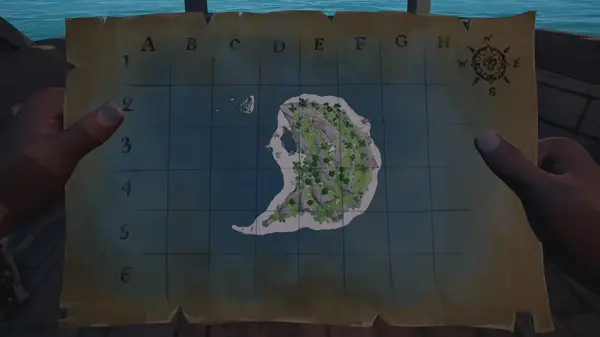
The ship’s map table is located at the rear of the ship. For a solo ship, it will be at the same level as the captain’s deck. Get close to it, and then press X. This will give you a closer look, and navigate the whole sea with the sticks on the controller.
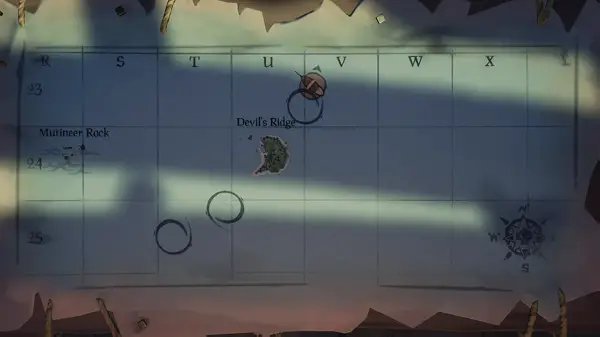
The map offers:
- The current location of your ship.
- Let’s you mark islands.
- Keeps track of how you have navigated throughout your journey with dost. This helps to trace back to places.
So once you find your island, mark it, and also mark your current location. The map has a compass, so you will know which direction to sail. This makes it easy to get back to the outpost when you have your treasure. Now it’s time to sail!
Read: Fix Sea of Thieves Problems, Issues and Beard Error Codes
Setting your Sail!
The ship has sails, anchors, and a helm. Helm is a tiller or wheel for steering a ship or boat. The first thing you should is pull up the anchor. Get close to the anchor, and then press X, and then us the stick on your controller to pull it up. The ship should start sailing into the ship now.
You might have to get back to the Map Table a couple of times to get your direction right. Also, there is a compass right next to your Helm, which will guide you.
Finding your treasure
Once you are around the island, make sure to drop the anchor in time, else you will hit the island, and your ship will sink. Next, look at the map again, and figure out where the X mark on the real island. You will have to figure out by looking at what is around the surroundings, trees, shapes and so on.
Once you find your X mark, switch to shovel and start digging. You should hear a sound which will be like hitting metal. Keep digging until the chest is out. Now press X to pick it up and return it to your ship.
Cash it out!
Now that you have your prize travel back to the marked outpost. You will get to back the Gold Hoarder from whom you collected the Voyage. In case you choose another outpost, you can do the cash out there too. Once redeemed, you will see gold in your account.
These should be enough to get you started with Sea of Thieves. I have kept some part of the details off, so you would get surprises and also have fun finding the chest!
Related read: Tips and Tricks for playing Sea of Thieves game.
