We have earlier blogged about Free Download Manager. If you are looking for something else, you might want to check out GetGo Download Manager. It is a free Internet Download Manager with integrated web video downloader for Windows 11/10/8/7 computer.
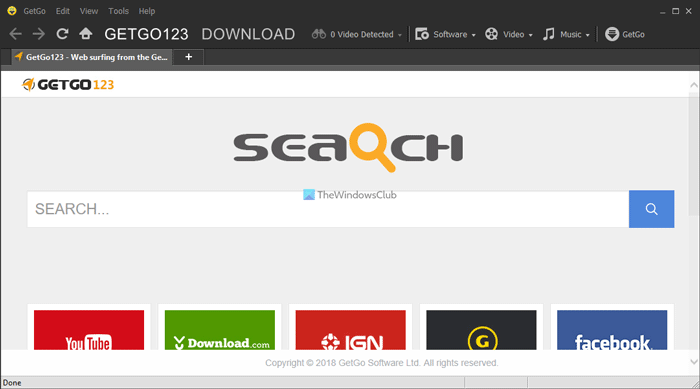
GetGo Download Manager
GetGo Download Manager comes with tons of Download Management features. It is designed for the new generation, and can easily download video and music files from the Internet.
It expedites your downloads and includes an auto-resuming feature, where you never have to waste your time on unfinished downloads due to network problems, or unexpected power outages.
It accelerates download speed by splitting files into several blocks and then downloading them concurrently. It also has a cool customizable, dockable, and themed UI.
The freeware program comes as a command button on your Internet browser. Until a user attempts to download music, movies, pictures, or other forms of media it remains hidden. A box then opens prompting you to use GetGo to download the content.
The information about the file is sent to a screen that shows what you are downloading, how large it is, where it comes from, and how long it will take. At the lower part of the screen, a monitor displays the bandwidth that is being consumed. A navigation screen that allows viewing all downloads of the past, present, and on-hold is located to the left-hand side. Besides, the program also includes a range of options for managing downloads, including picking the download folder, sorting videos into categories, and renaming files.
Free Internet Download Manager
Features of GetGo:
- Integration with Chrome and Mozilla Firefox – The program runs in the background without interrupting your web browsing experience while downloading.
- Easy Batch Download – Easily sets up a Batch download that not only downloads a large list of files using a URL patterns template but also automatically renames downloaded files using a filename pattern template.
- Flexible Download Scheduler – Schedules your downloads to start on a specified date.
- Extreme Download Acceleration – The program accelerates download speed by splitting files into many blocks and then downloading them concurrently. These increases download speeds up to 500%.
- Resumes Broken Downloads – The program is also capable to resume broken or stopped downloads so that there isn’t any need to restart your downloads from the beginning again, saving your time and bandwidth.
- GetGo Download is easy-to-use and possesses a customizable modern interface. Besides, it becomes an essential Internet tool for increasing the download speed, resuming and organizing downloads.
Which free Download Manager is best for PC?
There are tons of free download manager apps available for Windows PC. Whether you want to download images, documents or organize them in a better way, you can use any download manager to get the job done. However, some of the download managers come with some adware and other add-ons apps. That is why you may want to check out GetGo Download Manager, which is a free and uncluttered download manager for Windows.
How can I download IDM in PC free?
There is no option to download IDM or Internet Download Manager for free and use it forever. You must have to pay some dollars to purchase a valid license key of Internet Download Manager. Following that, you can use it on your computer without any problem.
Download page: for GetGo Download Manager.
Go here if you are looking for some more Free Download Managers for Windows.
Be warned, installs TWO toolbars into the browsers. The ask toolbar and its own toolbar. For people that don’t like toolbars, you wont like this.
The BIG question, Jsg, is: Does it install these toolbars without warning the user? Without allowing the user to opt out of them? It would be only that which would make it egregious.
Many reputable and otherwise inherently good freeware products are now including the OPTION of installing a toolbar of some kind during the installation process; and the only thing about that which I, personally, think is bad is that the installer usually has the “install the toolbar” checkbox(es) checked; in other words, the user is automatically opted-in to installing the toolbar, and that, I think, is wrong. The user who just clicks “Next” through the installation process, without reading what’s on the screen, ends-up with the possibly unwanted toolbar because it was automatically opted for in the installer. It should be the other way around, so that one must intentionally opt-in; the checkbox(es) should be unchecked by default.
However, in either case, if the toolbar is adequately warned about during installation, and the user may opt-out, then I’m not sure that it’s fair to warn that the toolbar(s) is(are) installed as if the user had no choice.
That said, if the toolbars are just automatically installed, without the user having any choice in the matter, then THAT’s REALLY, REALLY BAD!!!
So, then, Jsg, which is it? Were you offered the chance to NOT install them during the installation process? Or were they installed no matter what… with you having no choice in the matter?
Or did you just blindly and impatiently click the “Next” button, without reading what was on the screen and so you missed the chancee to opt out?
_______________________________
Gregg DesElms
Napa, California USA
gregg at greggdeselms dot com
Yes, it installs the ask toolbar without asking. When you start the installer, the toolbar is installed *before* there setup information is even shown.
When I installed, I had the Windows task manager open, and seen the ask installer show up as a processes, when it ended their installer mask showed.
Additionally, the addon for Firefox “BrowserProtect” informed me about the toolbars when restarting Firefox and provided the option to block the installation of both of them.
The removal of the ask toolbar was simple enough though the add/remove programs from Windows, however, the point that GetGo installs it without prompting and then installs an additional toolbar for it as well. Thus you get two without any options other then where to install to.
There is no message that it uses a toolbar, and removing the toolbar their application uses, kills the download manager from what I can tell.
As yet, I have only installed the software, I have not used it. I personally see no reason that a download manager needs a toolbar, considering there are several available for Firefox that don’t install a toolbar.
Thanks Jsg: I have edited the post at the end.
yes it does!! this counts as its only shortfall.
Well, then, Jsg, you’re right: The way the software author is doing it is wrong/bad. Shame on him/her.
Also, thank you, Anand, for updating the bottom of the article.
And, I don’t know about anyone else, but no matter HOW good is the GetGo downloader, this whole business of trying to pull a fast one on the user by sneaking toolbars onto his/her system is unconscionable; and is, in my opinion, sufficient reason not to use the software. If the software’s author cannot be trusted, then it doesn’t belong on MY machine, at least. I agree that Free Download Manager (FDM) is likely the better choice…
…and, actually, as I was looking at the two products, FDM may actually be the overall better tool, all things considered, anyway.
You know… software authors need to realize that web sites like this are going to notice them and their work, and will review it; and if there’s anything amiss, readers will write about it in comments like these…
…which comments, I have to believe, are ultimately more harmful to the reputation of the software and its author than if the review had never been made in the first place. I remember reading, years ago, that back in the ’50s General Motors did a study, and though I don’t remember the exact numbers, the overarching point of my mentioning it here was that they learned that every happy customer will tell something like 1.2 people about it, but every unhappy one will tell something like 6.7 people about it; that that something like 20% of those told about being happy will even pay attention, and that something like 90% of those told about unhappiness will not only pay attention, but will allow it to keep them from patronizing the business. Word-of-mouth, reputation… it all matters.
And when software authors do things that are sneaky and screw with people’s machines, that makes them maddest of all!
GetGo’s maker should learn a lesson from this. I won’t, of course, hold my breath, though.
________________________________
Gregg L. DesElms
Napa, California USa
gregg at greggdeselms dot com
Yeah…
…but it’s a really BIG one… sufficient, for ME, at least, to not use the product. But that’s just me.
__________________________________
Gregg L. DesElms
Napa, California USA
gregg at greggdeselms dot com