If you want to create a GIF online, add text to GIF or create a GIF from a YouTube video these GIF maker and editor tools will let you create awesome animated graphics. In this post, we will take a look at Ezgif, ImgFlip, and Gifs, which are online web tools.
A GIF file is an image file format that can contain one single image or multiple images. When it contains multiple images, it looks ‘animated’. An animated GIF file thus needs to have 2 or more sequential images, each to be displayed for a specific interval of time. While you can always use advanced photo editing tools like Photoshop, GIMP, etc., using some free GIF animation freeware make the job very easy.
GIF maker and editor tools
1] Ezgif
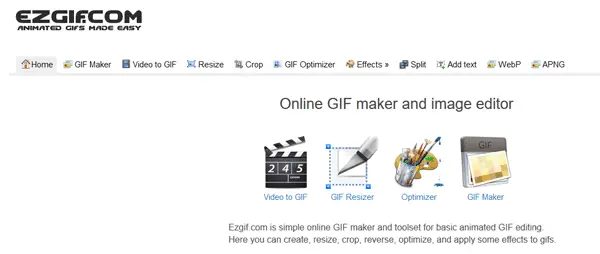
Ezgif.com is one of the best GIF maker and editor tools out there, which can help you make an animated graphic within moments. It comes with some very useful functionalities that will let you turn video into a GIF, crop an existing GIF image, add various effects to a GIF, change the speed of a GIF image, split an image, create animated WebP, and many more.
You can create WebP images from video, GIF or turn WebP image into PNG, JPG, and GIF. Moreover, there are Color Filters that help you add various color filters on a GIF. Another useful tool is GIF Optimizer which can reduce the size of your GIF image.
2] ImgFlip
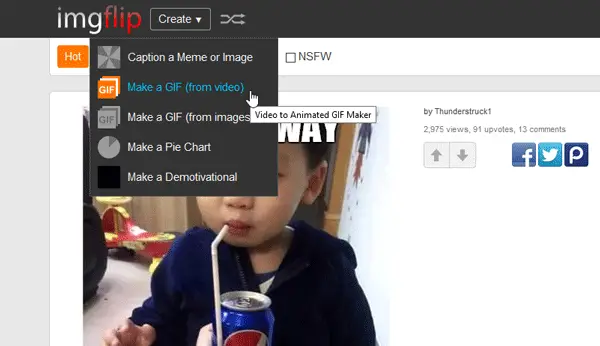
ImgFlip.com doesn’t come with a lot of functionalities, but it helps you create GIF from a video as well as an image file. It is possible to cut a small part from a video and change the dimension, speed, quality, etc. You can also add custom text, rotate the existing GIF, set play count (how many times you want to play the GIF automatically at one go), background color, title, and more. The drawback of this tool is it adds a watermark that can be removed by purchasing a premium account.
3] Gifs
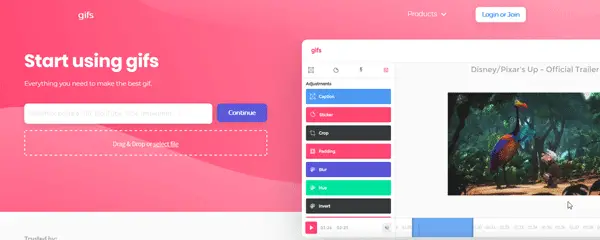
This is one of the best tools for creating GIFs from YouTube videos, Instagram videos, Vine, etc. Regarding the functionalities, you can add caption/text, sticker, crop, make margins around the GIF, blur a particular portion, invert color, adjust brightness/contrast, etc. Not only that, but you will also get even more options to customize a GIF under each category.
Gifs.com has three more experimental features called Ping Pong, which lets you play the GIF back and forth, Wrap which helps you change the speed, and Sticker Maker. The only problem with Gifs is you will get a watermark on the final product.
Free GIF animator software for Windows PC
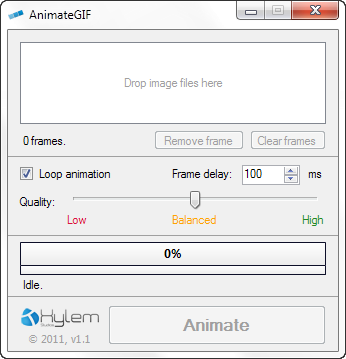
AnimateGIF is a small utility that will quickly create animated GIFs. It has a really simple interface that anyone can use.
The app is portable, lightweight, basic, and simple. Simply drop the images in the provided box to create animated GIF images.
You can set the Loop animation, Frame delay, and the quality of the GIF image output.
Download AnimatefGIF from ezgif.com.
GIF animator online free service
If you need to create animated GIF images occasionally, you can also use this free online GIF animator service called Picasion. It allows you to upload up to 10 images and offers some other basic features too.
Other posts related to GIFs:
Leave a Reply