Microsoft is working hard is the background in making their Microsoft Store a central hub for everything. While that is a work in progress, they are also making these features more usable. For Games on the Microsoft Store, they already have Digital Games, Xbox Live Gold, and Xbox Game Pass Subscriptions.
How to gift Apps and Avatars from the Microsoft Store
Microsoft Store allows users to gift Apps and Avatars to their friends. This feature is currently supported on Microsoft Store on PC, Xbox, and the Website. Today, we will be discussing how to do this.
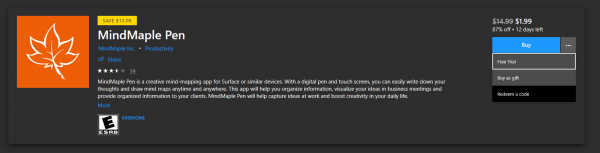
How to Gift on Microsoft Store
It is worth noting that gifting works with Avatars and Apps only. If you wish to gift a Movie, Device or a Book from the Microsoft Store, it will not work for you.
So, first of all, navigate and open the Microsoft Store on the PC, Xbox or their Website and then navigate to any of your favorite paid apps.
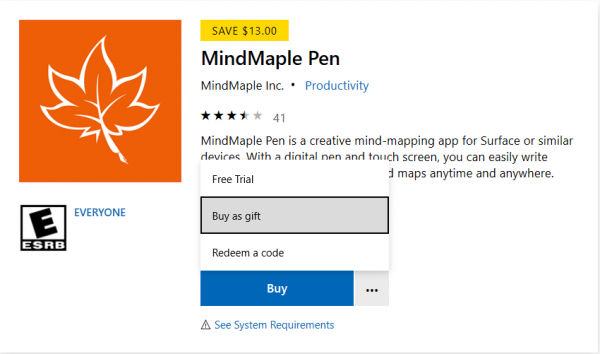
Beside the Buy button, there is a smaller menu button denoted by 3 horizontal dots. Click on it.
Now, click on Buy as gift.
If you are not logged in to your Microsoft Account, it will prompt you to log in; and if you already are, it will jump directly to the next step.
It will now ask who you want to gift it to. You can write there email address in that field and click on Next to proceed further.
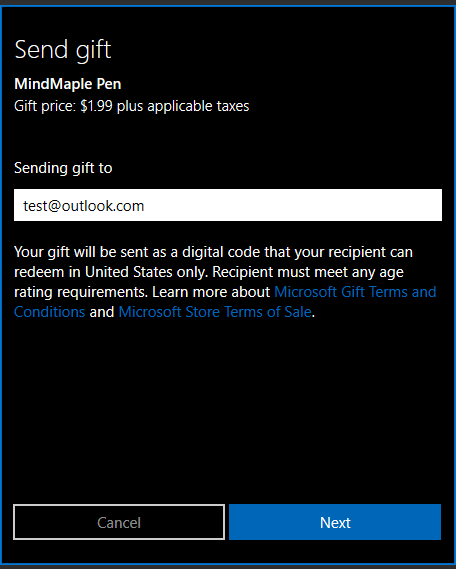
The name of the Reciever would be the thing required next. But if you are using an Xbox One, you can just choose the Gamertag of your Xbox Live Friend.
Once the process is completed, the gift recipient will receive a code for their app or avatar gifted to them with an email. Along with that, a set of instructions on how to redeem their gift will also be sent.
Users on an Xbox One will get a system message with a clickable Redeem button.
More information
Microsoft has imposed some limits in order to avoid the misuse of this feature in any manner.
- There are limits to the number of discounted products you can buy. Gift purchasers can only buy two (2) of the same discounted product – and a total of ten (10) discounted products – every 14 days. There are no limits for gift purchases made at full price.
- Gifting of Xbox 360 and Xbox original games, Xbox original avatar items, pre-orders, free products and consumable downloadable game content such as virtual currency is not allowed.
- Gift recipients can only redeem gift tokens in the country or region where they were purchased.
- The gifts are sent to recipients as soon as they are purchased. Currently, you can’t time the delivery of the gift for a specific date and time.
This feature has already started rolling out so check if you can see it.
Leave a Reply