Git is one of the most common version control systems today. It is a distributed type of version control system. This means that the repository you created on the cloud has the exact replica of the local files on your computer that you are working on. This makes it really easy to work on development projects. Because you just need to commit your work locally and push that committed copy to your Git service providers like GitHub or GitLab. This provides a great advantage of a central paradigm version control where the clients can synchronize code with a server way before creating new versions of the code.
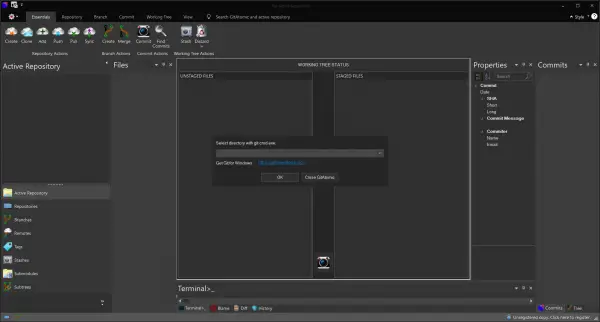
GitAtomic Git GUI Client for Windows
We have already covered some other Git GUI clients for Windows. Today we will take a look at GitAtomic. The main aspect that differentiates GitAtomic from other clients is the fact that is that it has a fully integrated GUI/CLI. The perquisites of using GitAtomic is not much. You need to create a repository with your service provider and have the latest version of Git installed on your computer.
Says its developer:
I developed GitAtomic out of frustration, shortcomings and limitations of available Git clients on the market. I believe that GitAtomic surpasses all other Git clients in virtually every aspect. It has lighter memory footprint, it is faster (much faster), it has more advanced options and as the only Git client has fully integrated GUI/CLI meaning that whatever you do in GUI is reflected in CLI and vice versa.
Some of the unique features of GitAtomic are:
- Super light – At least three times lighter than any other GUI Git client.
- Super fast – Works with repositories of any size – FAST.
GitAtomic is the only Git client that gives you:
- Truly integrated GUI and CLI – they communicate with each other so that every action performed in each is reflected in the other.
- Fully interactive adjustable Git tree – see as much or as little information as you need.
- Advanced search function – find any commit based on any criteria and find it fast.
- Unique ultra-flexible staging capabilities – stage individual hunks, lines or a mixture of both simultaneously.
- Unique ultra-flexible QuickSearch functionality – use QuickSearch to look for anything and we do mean anything, in GitAtomic and in your repositories.
- Modern User Interface – makes you more productive.
- Customizable GUI layout – arrange GitAtomic’s interface to suit your personal preferences.
- Multi-monitor support – split GitAtomic’s GUI between multiple monitors to maximize your working space and increase your productivity.
- Plus every feature available from any other Git client.
GitAtomic is compatible with Windows 10/8/7. You can get the latest version of GitAtomic either from the Visual Studio store listing here. The latest version of the Git command line can be found here.
Let us know how you like using it.