We’re in the future but very much obsessed with the past; that’s how the human race is today. It is why we have this splendid little software capable of making our pictures look like they were taken back in 1945 by giving your photos a vintage look. The Windows freeware we’re talking about is called Vintager, and with it, users will have the ability to add vintage effects to their photos. There are several similar tools, but we like Vintager because it doesn’t require a learning curve.
Give your photos a vintage look
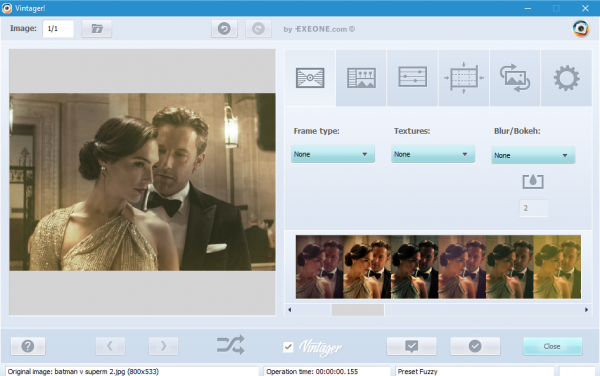
Just jump in and boom, you’re a master and changing your photos, and your family and friends will look to you in a state of amazement and awe.
Installing Vintager was fast since we were not asked to customize complex settings during installation. Furthermore, it does not require other tools, so that’s another mark on the plus side.
The first thing users should notice after the installation is the easy-to-understand user interface. It gave us quick access to essential features, which made it possible to use Vintager on the fly, something we’ve been unable to do with some competing offers.
When it came to loading images, we had the option of loading one at a time or multiple by dragging and dropping or selecting them from a dialog box. The chosen images were then previewed on the left pane of the software. The right pane gave us the tools we’d need to conjure up some incredible magical effects.
It should be noted that various options are provided via different tabs, and when selected, the effects are applied to the designated image in real-time. Additionally, it is possible to preview images before and after, which we liked because we could look at before and after images for comparison’s sake.
Vintager also makes it possible to add 3D effects to our images. It is done by adding inner shadow effects to give a depth of field. The option is also there to use different types of frames.
Now, apart from just making it possible to change the look and feel of images with vintage effects, users can crop, rotate, and change the size of their pictures to their liking. It’s not as advanced as some image editors, but that’s not the point of the software.
Overall, Vintager is software for those who love to play around with images and for those who enjoy posting to Instagram and other social networks.
Vintager free download
Vintager can be downloaded from here. Also, check out how to add Retro and Vintage effects to photos with XnRetro.
How to create Vintage Photo using Windows Photos App?
The feature is part of the filter of the Photos app. Open the image with the Photos app, and then click on the edit icon. In the edit mode, click on the FIlter icon, and then select Vintage filter. The edit mode only shows up when you click on the image.