Our Windows PC tracks all our internet activities, including the web pages we visit, videos we watch, documents we read, software we use, and much more. Certain log files exist for all the apps and software we use, both online and offline. Not many people know, but Windows applications like Windows Media Player, Office, and others also have their own log files where they track all our activities.
Today, when issues like data theft and online identity theft are increasing dramatically, it is very important to clear the track history from your PC. However, deleting the entire track history from the PC manually takes time, but there are a few third-party applications that can help you with this. Glary Tracks Eraser is one of the very popular applications that helps you delete track history from your PC.
Glary Track Eraser Internet Track & Privacy Cleaner software
Glary Track Eraser is a handy piece of software developed by the makers of Glary Utilities, helps you in deleting all your activities on your PC, including cookies, click history, run menu, browsing history, and more.
The program also deletes the temporary files stored on your PC and frees up space on your hard drive. It scans the computer thoroughly and brings out a list of all temporary and unwanted files, your browsing history, files in your recycle bin, and log files of Windows apps. Although it removes temporary files, it focuses on cleaning out tracks left by the user. It should not be compared with any other Disk Cleaners.
The Clipboard memory is another thing that can let the intruders peep into your PC and steal your Clipboard data. Glary Track Eraser helps you in cleaning the clipboard memory.
Overall, Glary Track Eraser is a simple Internet privacy product that protects your Internet privacy by cleaning up all your browsing history, internet tracks, Windows apps usage tracks, and the entire information of your network activity and free up a significant amount of space, thereby improving the performance of your PC.
You can download it here.
Similar freeware you may want to check out are – Anti Tracks Free, Privacy Eraser, and Wipe privacy cleaner software. Take your pick!
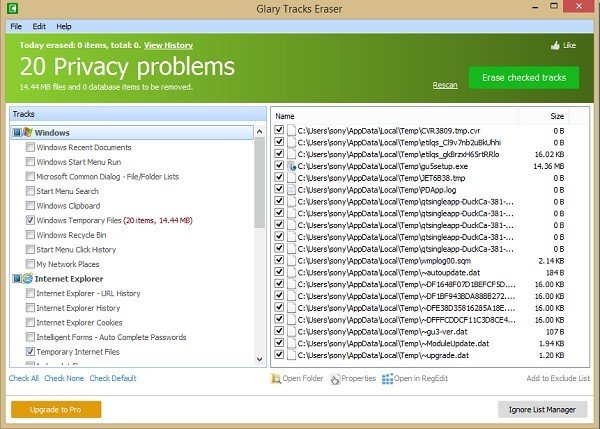
How does it compare with CCleaner?
I too have the same question. I have been using CCleaner for years now. I shifted to Comodo Cleaner two/three years back and it destroyed the registry. I had to spend much time recovering the operating system. Since then, am afraid to try out new cleaners.
In this case it is better to stick to what you know. CCleaner has an unequalled reputation & lives up to it.
Comodo also has a reputation, mostly in security, but want to branch out to other ares. I tried their browser & was not impressed, ditched it after a while. So I am not surprised of your experience with their Cleaner.
I will not try Glary because there is too much at stake.
I too use CCleaner… but it doesn’t erase clipboard memory, whereas the article istates that Glary can. Hopefully CCleaner will add clipboard cleaning to its list.
@ ReadandShare: To clear your clipboard simply create a shortcut with this in the “Type the location of the item” when creating a new shortcut on the desktop.
C:WindowsSystem32cmd.exe /c echo off | clip
Rename the shortcut to, for example, My Clipboard Cleaner or to whatever you like. Lastly assign your new shortcut an icon of your choice and leave it on the desktop or pin it to the taskbar.
More on this here: https://www.thewindowsclub.com/clear-clipboard-in-windows
Thanks, Ziggy and Anand!