Gmail challenged the likes of Yahoo, Hotmail, and AOL to become today the most widely used consumer email service. With a user base of more than 1 billion, it’s no secret why most of us have a Google account. In this post, we will show you two Gmail email address tricks that will help you create and use multiple accounts.
Gmail email address trick for multiple accounts
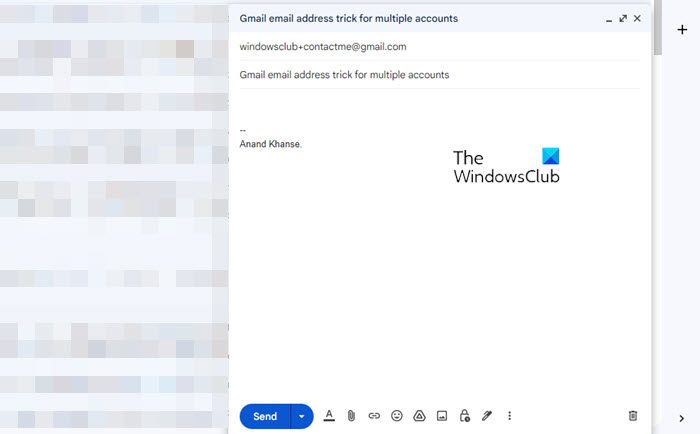
1] Use (+) to create unlimited siblings of your Gmail address
Just append a plus (“+”) sign after your email address and after that, you can insert any combination of words or numbers to create any number of personalized email IDs with the same inbox.
For instance, if your current email ID is [email protected], you can modify your email to [email protected] or [email protected] or use any combination to still receive an email with the same ID, [email protected].
Hence using this Gmail trick, you will be able to create multiple aliases of your primary ID and that too without tweaking any setting or configuration.
Tips:
- You can make use of multiple aliases to sign up with web services with their name after the (“+”) sign. So, when you get an email from them on your primary ID you will know instantly which service has sent you the email.
- You can use an alias name to sign up for social channels and use their name while registering. For instance, [email protected] can be modified into [email protected], [email protected], and so on.
- You can create filters that put emails sent to one email address, such as [email protected] in a folder other than your main Inbox.
2] Use (.) dot to create multiple addresses of your primary address
This is another Gmail trick on how you can create multiple email addresses by inserting (.) dot anywhere in your Gmail address. Gmail doesn’t recognize periods as characters in addresses and just ignores them even if you enter by mistake.
For example, [email protected] can be written as [email protected]. The emails would still go at the primary address. Remember the periods in your email address count for nothing and hence you can create multiple ids.
Tip: You can still sign up for an online service even without revealing your email id. Just use an alias name by inserting (.) dots in between and if you want to create an email filter for that id to know the emails coming for that online service. Delete or keep such emails as per your wish.
How to fix Gmail + trick not working?
The Gmail + trick should be working fine. But if it does not work, we suggest you clear your browser cache, disable any VPN software you may be using and try again.
Hungry for more? Take a look at these hidden Gmail Tips and Tricks.
Also read: How to enable Desktop Notifications for Gmail in Windows.