Many users have reported a problem where their GMB (Google My Business) accounts were suspended when they entered the verification code received through the postcard verification process.
GMB account suspended upon entering verification code
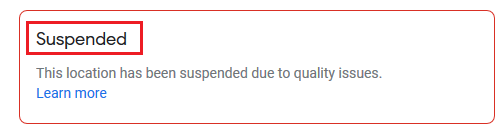
While the issue is strange, it definitely isn’t uncommon. The reason local business accounts get suspended during verification is Google is aware of the extensive spam over local business accounts and has thus made its spam filters so strict that they push any suspicious business for review.
When you enter the verification code, it triggers a change request to Google and Google’s filters check for spam indicators. Any discrepancies could lead to a ban on your account.
While the only resolution when your GMB account is suspended upon entering the verification code is to request reinstatement, it is neither easy, nor quick, nor confirmed. Thus, prevention is better than cure, and you could read this resource on preventing suspension of GMB accounts if you own a local business listed on Google.
What all to check before requesting the reinstatement of your GMB account?
- Check for duplicate GMB listings
- Verify the name, address, and other details on your business license
- Flag any spammy reviews on your profile
- Judge whether you to show your business address or not
Since reinstatement takes time, it would be best to check a few conditions before requesting it. Otherwise, Google might reject the request and you would have to appeal again.
1] Check for duplicate GMB listings. Search Google for your business name, business address, phone number, etc. and check the citations online. If you find a duplicate GMB listing, report it as a duplicate to Google.
2] Verify the name, address, and other details on your business license. One of the primary methods of spamming GMB listings is to use residential addresses of other people for businesses. This is to spoof the original location of the business. Thus, Google would request your business license for verification. Any mismatch with the details on the business license and GMB listing would lead to the rejection of the account reinstatement request.
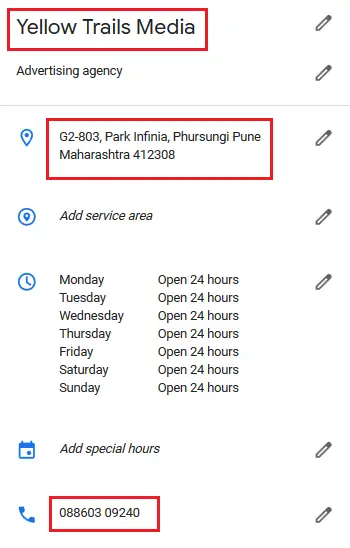
3] Flag any spammy reviews on your profile. You might not have created these reviews, but Google will still suspect that they were done to impact the rankings.
4] Judge whether you to show your business address or not. Use a business address for your business but hide or show it depending on whether your business is a service area business or people visit the location. In case your business address is visible for service area listings, it impacts the ranking of other businesses in the area and is thus against Google’s policies.
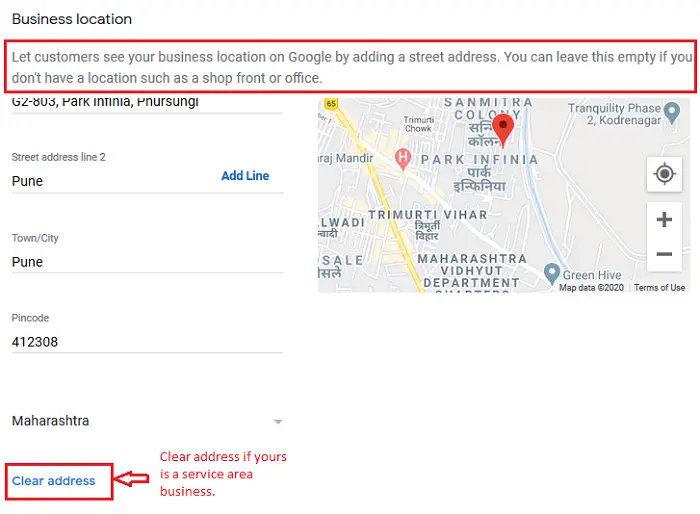
How to request for GMB reinstatement?
The procedure to request for reinstatement of your banned GMB account is as follows:
Click on Learn more in the frame where it mentions Suspended.
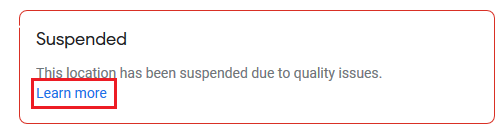
Scroll down to Fix a suspended listing and click on “request for their reinstatement.”
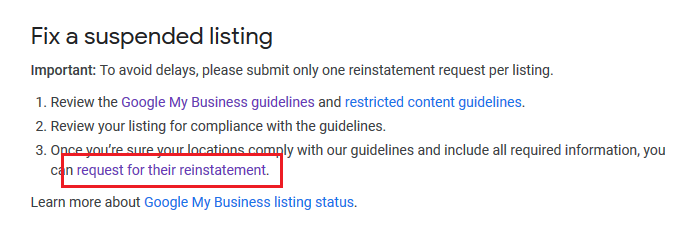
Answer the questions asked on the reinstatement form (they can be different for different users.”
Submit the form and wait for a reply. The reply could take weeks.
Remember to mention your case to Google in the Additional comments box. Eg. In case you had a duplicate listing, report the listing and explain the details in the section.
I hope it helps!
Leave a Reply