Windows 10 offers an easy option to revert or go back to an earlier build or previous version if the currently installed build or version is not working for you. If after upgrading your Windows 10 to a recent Build, you find that something is broken or that it isn’t working properly, you may go back to your previous build.
Once you upgrade your Windows 10 to a new build, the option to Rollback with disappear and it will be replaced with an option to go back to an earlier build. You cannot then go back from say, Windows 10 Build 1511 to Windows 8.1 or Windows 7. A rollback to only the ‘immediately previous’ installation or Build is allowed.
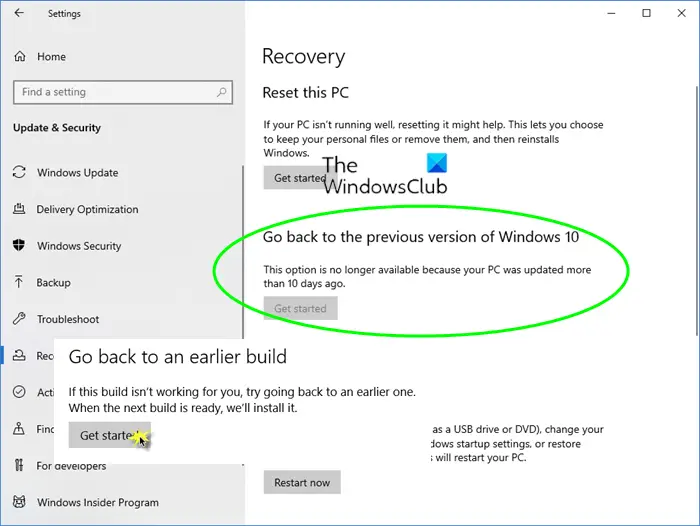
Go back to Earlier Build or Previous Version of Windows 10
To go back to an earlier build of Windows 10, open Start Menu > Settings > Update & Security > Recovery.
Here you will see Go back to an earlier build section, with a Get started button. Click on it.
The process to revert your Windows 10 back will commence.
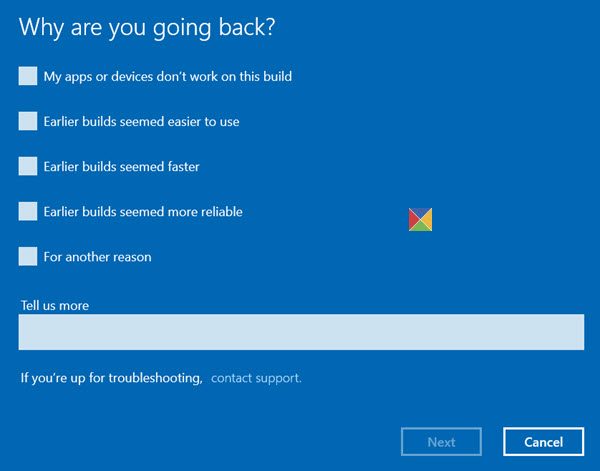
You will see a Getting things ready, This won’t take long screen.
Once the process is completed, your computer will restart, and you will be returned to your old build.
If a period of 30 days has passed after you installed the new build or if you deleted the Windows.old folder, you may not be able to go back. You may instead see a We’re sorry, but you can’t go back, The files we need to take you to a previous version of Windows were removed from this PC message.
If you cannot boot into Windows, you can also go back to the previous build via Windows 10 Advanced Startup options. Boot to Advanced Startup Options > Troubleshoot > Advanced options > See more recovery options > Go back to previous build/previous version.
TIP: This post will show you how to downgrade Windows 11 to the previous version.
I hope this helps.
Part of our problems is that the Recovery options are greyed out, cannot use. This is because I receive a “cannot access the program because the VERSION.dll is missing.
will this erase my files and installed apps?
It will not. But better to make backups.
I had to restore to previous windows 10 build out of the anniversary update because it was causing all kinds of Wi-Fi issues. Now those problems have gone away. However, I’m afraid the system will make me do another update. Will the system let me keep this version until I choose out of it?
i dont have the option to do that
i only have the “reset this PC” and “Advanced startup” options
same!
i am in the same where this option is not showing up and had to go into a work around to get to run the recovery but when ran it didn’t go back to the previous build. i am experiencing java issues with the 1703 build and need to go back to 1607
Mee too!
I get all sorts of BSOD on 1703 on one of my Pc’s and reset do not help. Pc is useless!
Back to previous build appears in troubleshooting on the bluesreene options, but it do not work here.
i do but i didn,t go back