It becomes a lot more convenient to manage the leisure time you spend playing games when you have the in-game clock overlay or always on-screen clock showing time. Gaming platforms like GOG Galaxy allow you to track time but sometimes, its clock freezes for no reason. As such, you may not be able to track your game time in GOG Galaxy. This is a minor issue and can be fixed easily.
![]()
GOG Galaxy is not tracking my Game Play Time
At times, GOG Galaxy members complain that the gaming service fails to track their playtime and displays 0 minutes despite a few hours of game time. This can be bothering especially when you are allowed to spend only a limited amount of time gaming online.
Is GOG Galaxy not tracking your play time? If Game Time tracking is not working in GOG Galaxy, take these steps to fix the issue:
Add GOG GALAXY to Antivirus & Firewall Exceptions
Whether it is to get to another level or earn more points sometimes, we just don’t want to stop. However, we should keep track on our game time. Here’s how you can ensure that the time is displayed under your GOG Galaxy gaming screen.
You need to add some GOG GALAXY files to Antivirus & Firewall Exceptions. Assuming you are running Windows Defender, open Windows Settings and go to Privacy & security heading.
Expand the setting. Then under the Protection areas section, click on Virus & threat protection heading.
Next, select Manage settings, and then under Exclusions, select Add or remove exclusions entry.
Then, hit the Add or remove exclusion link at the bottom of the screen and then select from files, folders, file types, or processes. In this case, we’ll select files and add the following files to the exclusions list.
- C:\Program Files (x86)\GOG Galaxy\GalaxyClient.exe
- C:\Program Files (x86)\GOG Galaxy\GalaxyClientService.exe
- C:\ProgramData\GOG.COM\Galaxy\redists\GalaxyCommunication.exe
You need to also allow GOG Galaxy through your Windows Firewall.
When done, restart GOG Galaxy. Your problem should be solved.
Repair GOG GALAXY
If this does not help, Repair GOG GALAXY and see if it helps.
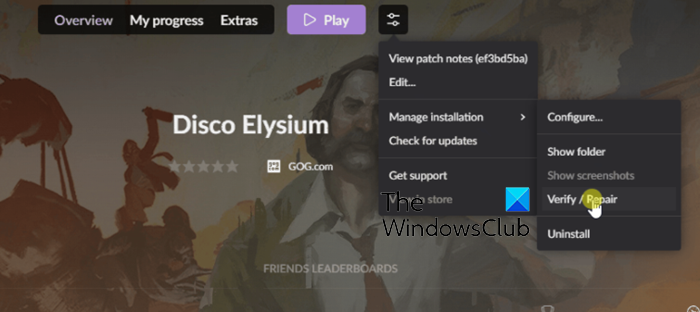
- Open GOG Galaxy
- Click on Play
- Select Manage installation
- Click on Verify/Repair
- Restart your PC once the process is completed.
Related: Fix GOG Galaxy game Corrupted data issue.
Does GOG Galaxy automatically update games?
Yes, but only GOG games are automatically updated by GOG GALAXY. So, if there is any new or updated version of the GOG Galaxy game available and you launch the application, it will first download the latest updates and then load it. Games from other platforms need to be updated by their own clients.
Are GOG games DRM free?
GOG stands for Good Old games. Hence, it is famous for selling old games. These old games are patched and updated in order to make them compatible with modern systems. GOG.com is DRM-free and allows for unlimited installations and copying of the games you buy. This is a big advantage the gaming platform offers in comparison to others. GOG also has a 30-day refund policy for the purchased games.
Also read: Best free DRM removal software for eBooks for Windows PC.
Leave a Reply