So you have started a blog and have signed up with Google, and instead of the AdSense codes in your blog and yet – the AdSense is not showing up, even after 48 hours! Well if this indeed is your problem, you may want to try these troubleshooter.

Fix Adsense issues using Troubleshooters from Google
Google Adsense offers readily available troubleshooting methods to resolve issues around the following problems. These links will help sort out all the basic problems, which might be because you oversee it or something that can be resolved by yourself.
- Known Issues
- Login issues
- AdSense Site-Level Approvals Troubleshooter
- Ads troubleshooting
- Policy issues
- Payments
- Browser and computer issues
- Tax Identification Number (TIN) verification troubleshooter
- 1099 Troubleshooter
- Backup Withholding Troubleshooter
- Google Analytics
- Contacting AdSense
The last tip will take you to the contact page, where you will need to again fill in details to email them directly.
Bank Transfer Troubleshooter for AdSense
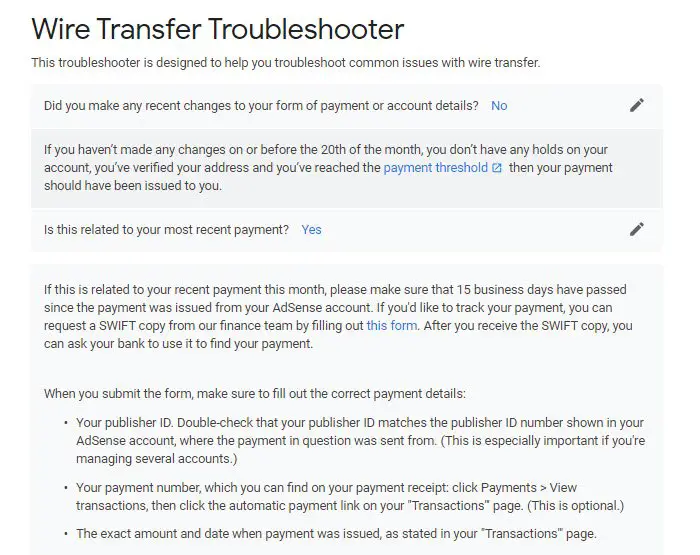
Once your Bank account is set up, you don’t have to d anything if you have received payment at least once. But if you plan to change your account or for some reason, the wire transfer is not successful, then Adsense offers a Bank Transfer Troubleshooter page.
On a broader level, you need your Bank’s SWIFT code, followed by your local bank details. The Swift code allows the money to be transferred to your bank, which then moves to your account. But you have an issue, follow the link to know how you can resolve it.
In the above example, the page helped to figure out how to track the payment by providing them with the SWIFT code. You will need to submit the publisher ID, exact payment amount, date, and other details that are readily available in the Adsense account.
Google AdSense account has been blocked
If your Google AdSense account has been blocked then these may help you:
- If your account has been disabled due to Invalid Activity, fill and submit this appeal form.
- If your account has been disabled due to Policy Violation, fill and submit this appeal form.
Google AdSense Troubleshooter
The AdSense Troubleshooter from Google holds your hand and helps you pinpoint where things may have possibly gone wrong.
Google AdSense not showing
It troubleshoots issue relating to both AdSense for content (Google ads) and AdSense for search (search box) and addresses questions like:
- I can’t see my ads
- My ads are in the wrong language
- My ads are irrelevant
- I’m seeing Public Service Ads
- I can’t find an option to generate the search code
- I want to modify the search code
- My AdSense for search box does not work at all
- My SiteSearch doesn’t return results
- I’m not seeing ads on my search results pages
Need to take its help? Head over to AdSense Troubleshooter from Google.
TIP: This post will show you how to contact Google AdSense by email.
Leave a Reply