Data can be anything ranging from a simple array of numbers to a set of complex data obtained through sophisticated sensors. Visualizing complex data can sometimes be difficult, and data journalists often face difficulties in representing complex data. While there are many other forms of representation available like charts, images, diagrams and etc. Let me introduce you to the most upcoming form of data visualization and that is Data GIFs. Data GIFs can accommodate a variety of data and the all-new Data Gif Maker by Google News Lab lets you make these Gifs that can compare two topics.
Google Labs Data GIF Maker
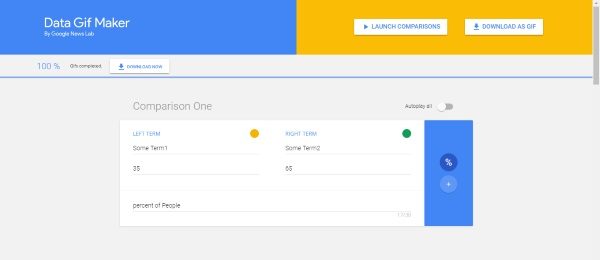
Google’s Data Gif Maker is a simple, neat tool for creating visually appealing GIFs for two competing topics. You can create up to five comparisons at a time and also change a few other settings.
To create a GIF, open Data Gif Maker in a browser window. Enter the left term for comparison and then the right one. Now, enter the corresponding data value. In the third field, enter the description for the data point, and you are almost done.
Now choose the colors corresponding to both sides and then the data sign. You can choose between a percentage symbol or a plus sign. When you are done, hit the ‘launch comparisons’ in the upper right area to view the comparisons in your browser. Alternatively, you can download these Gifs so that you can use them somewhere else in your presentations, blogs and etc,
Similarly, you can enter the data for the remaining four comparisons and create a GIF. While you choose to download the GIF, the web app will prompt you to choose between a low-resolution and a high-resolution GIF file. You can choose a resolution based on the target device on which you are going to display the GIF.
Once you hit the Download button, it will take some time to generate and download the file. To my surprise, the final GIF file works flawlessly and does not have any watermarks or other branding. The app generates a nice and beautiful GIF file that you’d be pleased to use on your blog.
Click here to go to Google Labs Data Gif Maker.
To be honest, I was expecting a bit more out of this free online tool to create GIFs. Maybe in future updates, we will be able to see some more functions and the ability to handle more types of data. And also generate more complex Gifs. If you are looking forward to some tool that can help you create beautiful data visualizations for any poll, survey or comparison that you conducted then this might be the perfect tool for you.
How do you make a data GIF?
To make a data GIF, you can use Data GIF Maker from Google Labs. It is a freeware and online tool that you can use to get things done within moments. Talking about functionality and security, you can expect it to be top-notch. However, you must have a Google account to use this app.
How do I make a GIF with Google?
You need to use the Data GIF Maker from Google Labs to make a GIF with Google. You can visit this website to give it a try: datagifmaker.withgoogle.com. Whether you want to create a rectangle, circle, and racetrack, you can do everything with the help of this online tool from Google.
Data GIFs?! Whatever happened to Burn All GIFs day? :)