goScreenCapture is a handy screenshot tool for Windows PC that lets you instantly take screenshots. It also offers some basic editing features that make it a complete all-rounder. The tool is well-built and serves its purpose well. It is free to download but requires registration and e-mail verification, which are free of cost.
goScreenCapture for Windows PC
To start with, like most other free screen capture software, there are three capturing modes available. With goScreenCapture you can capture the entire screen, a specific window, or a specific area of the screen. The entire screen capture is very understandable, in a specific area you need to select an area as we do in Snipping Tool, and under a specific window, you need to point up to the application window that you specifically want to capture.
Once you’ve taken the screenshot, a new image editor like a window, pops up containing the screenshot.
Here, you can edit the screenshot taken and then save it or simply save it without editing. The editing tools are minimal, but you can always switch to more advanced tools for editing the screenshots.
goScreenCapture offers very basic editing tools like a highlighter, lines, textbox, simple box and etc. You can even create your own custom tools based upon any of the above-mentioned tools.
As an example, I created an outlined box using a simple box tool and a textbox tool with a low-opacity background and a custom font. You can create innumerable tools with color or some simple variations as per your requirements.
goScreenCapture features a few sharing options, they are:
- To Clipboard
- Via email client
- Via ccDevnet goTransfer (transfer app by the same developer)
- To Microsoft Paint
- To Facebook
- Save As
Sharing to Microsoft Paint is a useful extension and lets you easily switch to MS Paint for a bit more advanced editing of captured screenshots. Support for more editing tools like Paint.Net, Photoshop, etc. would have been appreciated.
goScreenCapture is a great, tiny little tool that serves its purpose. It can be very handy and helpful while taking screenshots and saving them. The minimal editing features and variety of sharing features add a twist, thus making the tool worth the download.
Click here to download goScreenCapture. The tool is free but requires email registration.
Take a look at our Windows Screen Capture Tool too.
What is screen capturing tool?
A screen-capturing tool helps you capture or record the screen and turn it into a video. You can capture screenshots like mobile on your Windows PC with the help of a screen-capturing tool. For your information, goScreenCapture is a feature-rich, handy, and lightweight screen capture tool that you can use on Windows 11/10 PC.
Can Snipping Tool take screen captures?
Yes, Snipping Tool can take screenshots on Windows 11/10. You can set things up as per your requirements and capture a screenshot within moments. However, the only problem is that you need to use your mouse and cannot use the Print Screen button to use this app.
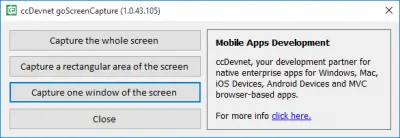
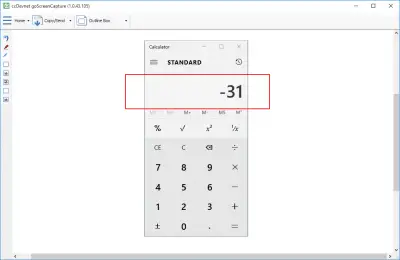
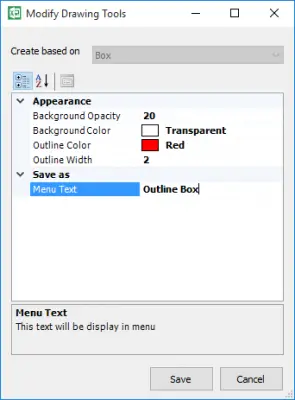
if you need a screen capture tool to send your screenshot in Trello, Slack, Basecamp, … you can use Marker, it’s free and it works like a charm! https://chrome.google.com/webstore/detail/marker-for-slack-trello-g/jofhoojcehdmaiibilpcoofpdbbddkkl
I´ll stay with http://getgreenshot.org/
Awesome! Extremely helpful! Thanks a lot! I always use acethinker screen grabber to capture screenshot, works quite well. It’s totally free without any limitation. Share it here as an alternative to goscreencapture.