If you’ve upgraded your computer to Windows 11, then some of you might want to have the Group Policy Settings Reference Spreadsheet & Group Policy ADMX Templates for the operating system.
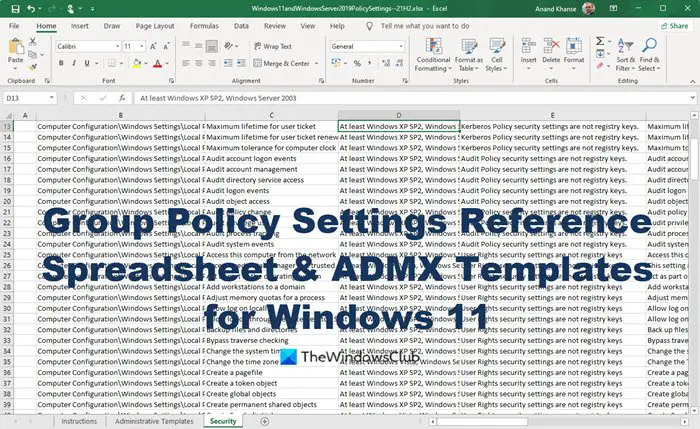
What are Administrative Templates for Windows 11?
Administrative Templates are basically a feature that is linked to the Group Policy. It’s a technology created by Microsoft for centralized management of computers and users in an Active Directory environment. With these template files, administrators will have the ability to manage registry-based policy settings whenever they want.
In terms of system requirements, you will need to have Windows 11, Windows 10, Windows 8, Windows 8.1, Windows 7, Windows Server 2022, Windows Server 2019, Windows Server 2016, Windows Server 2012, Windows Server 2012 R2, or Windows Server 2008 R2.
What is Group Policy Settings Reference Spreadsheet?
To go hand-in-hand with the ADMX Templates, the folks at Microsoft chose to release a spreadsheet that includes a list of policy settings for users and computer configurations that are found within the Administrative Template files.
If you know what you’re doing, then it is possible to configure these policy settings whenever you edit Group Policy Objects. We should note that the spreadsheet includes all the policies available in the Windows 11 operating system.
When it comes down to supported operating systems, well, the number is vast. You will need the likes of Windows 11, Windows 10, Windows Server 2022, Windows Server 2012, Windows Server 2012 R2, Windows Server 2008, Windows Server 2008 R2, Windows 8, Windows 8.1, Windows 2000, Windows 2000 Server, Windows 7, Windows Server 2003, Windows Vista, Windows XP Microsoft Excel or Excel Viewer.
Windows 11 Group Policy ADMX Templates
Group Policy tools use Administrative template files to populate policy settings in the user interface. This allows administrators to manage registry-based policy settings. News and Interest ADMX is currently available only in English language and once it is available in other languages a new version of ADMX templates will be republished.
Downloading this file is super easy to get done.
- For Windows 11 Update (21H2), visit Microsoft.com here and be sure to click on the Download button in red. The file size is just over 13MB.
- Administrative Templates (.admx) for Windows 11 2022 Update (22H2) are available here on Microsoft.com.
Group Policy Settings Reference Spreadsheet for Windows 11
This spreadsheet lists the policy settings for computer and user configurations that are included in the Administrative template files delivered with for Windows 11. You can configure these policy settings when you edit Group Policy Objects.
To download this file:
- For Windows 11 Update (21H2), you must visit Microsoft.com here and click on the orange Download button to get it on your computer. The size of this download is very small – just 742KB.
- For Windows 11 2022 Update (22H2) the Group Policy Settings Reference Spreadsheet is available here on Microsoft.com.
Hope you find these downloads useful.
Related reads:
Leave a Reply